Copy link to clipboard
Copied
I've been using after effects trial version for the past week and I noticed something really annoying...
Whenever I open a file or start a new composition ... on the top right corner it shows "display acceleration disabled" and its driving me crazy. When this is shown the playback or preview is very jittery and slow.
But when I check the edit > preferences > display option... the "hardware accelerate composition,layers and footage panel" is unchecked and grayed out.
Also when I check my "GPU information" from the preferences > previews .... it shows "Fast draft: not available( incompatible or old graphics driver)" and the OpenGL section is empty.
_LI.jpg)
This is when I dont use any 3D ... just basic shape layers ... nothing else
When I turn on the 3D layer then the error message comes ...
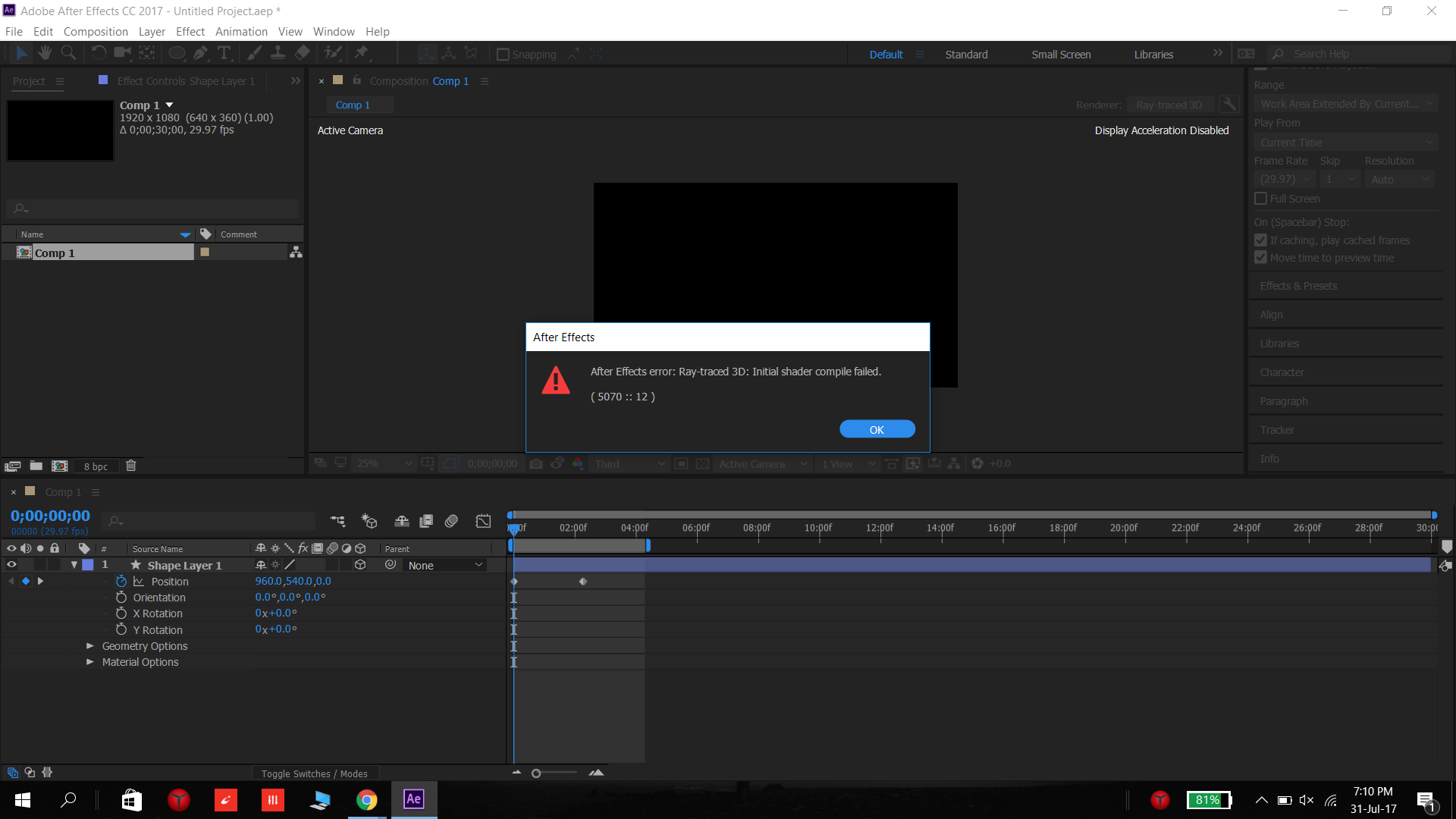

Some times this message comes...
.png)
but the thing is that ....Once in a while it works normally and the errors don't show (like this)

....
As far I know , all the drivers are upto date
I have a :
Lenovo y520 laptop ( 2-3 month old)
Intel HD graphics 630
nvidia GeForce GTX 1050 Ti
Intel Core i7-7700HQ CPU at 2.8GHz (8 CPUs?)
16GB RAM
Direct X 12
Windows 10

.....
I've been looking online for about a week for the solution online and was unable to find a solution ![]() and I cant pinpoint what the problem is due to ....
and I cant pinpoint what the problem is due to ....
What should I do ... please tell me a solution anyone ..
-----------------------------------------------------------------------------
PS. I notice this problem more when Chrome is open and less when I re-start the computer ( I cant tell for sure as its only a week in trial version)
Also simultaneously this message comes in Premiere Pro ... "Adobe premiere pro could not find any capable video playing modules, please update your video display drivers and start again" and "This project was last used with mercury playback Engine GPU acceleration (CUDA), which is not available on this system, mercury playback Engine software will be used"
NOTE: Title edited by moderator
 1 Correct answer
1 Correct answer
This post contains a curated list of possible solutions on how to fix Display Acceleration Disabled.
Thanks,
Rameez
Copy link to clipboard
Copied
We have no clue about the kind of machine you have, nor the OS you're running. No one can give you any useful advice.
Other than this -- your tryout is about to end. It's only good for seven (7) days. You can't learn that much about all those applications in such a short time. Thank Adobe for that.
Copy link to clipboard
Copied
I actually gave info on what device im using above...
anyways here you go ...
Lenovo y520 laptop ( 2-3 month old)
Intel HD graphics 630
nvidia GeForce GTX 1050 Ti
Intel Core i7-7700HQ CPU at 2.8GHz (8 CPUs?)
16GB RAM
Operating System: Windows 10 Home, 64-bit
DirectX version: 12.0
GPU processor: GeForce GTX 1050 Ti
Driver version: 384.94
Direct3D API version: 12
Direct3D feature level: 12_1
CUDA Cores: 768
Core clock: 1493 MHz
Memory data rate: 7008 MHz
Memory interface: 128-bit
Memory bandwidth: 112.13 GB/s
Total available graphics memory: 12225 MB
Dedicated video memory: 4096 MB GDDR5
System video memory: 0 MB
Shared system memory: 8129 MB
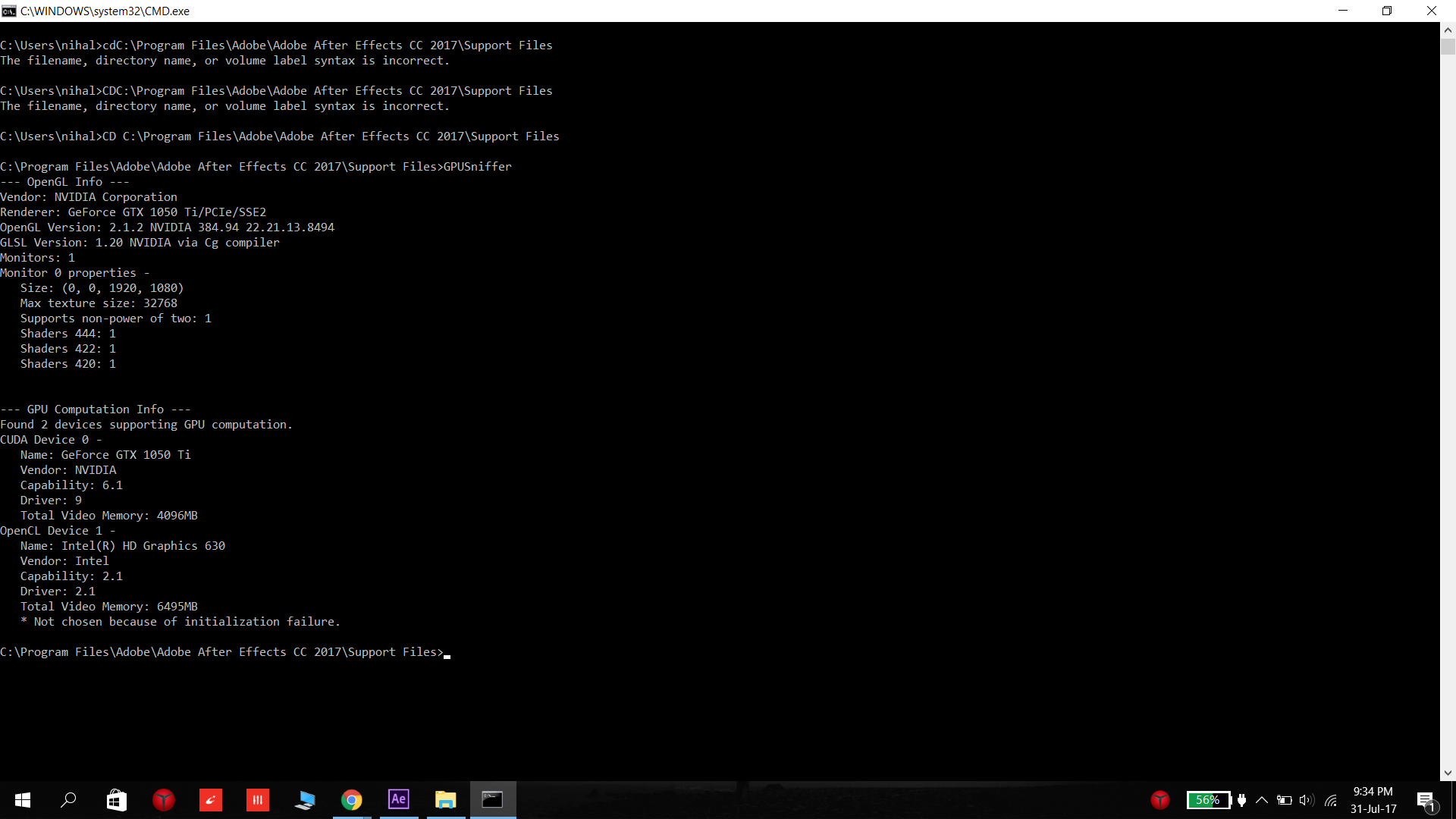
anything else ... let me know
also I used to use aftereffects cs6 on my old laptop but it did not face such problems ... (but it was a very basic laptop with one or no graphics card)
Copy link to clipboard
Copied
This problem tends to come up with NVIDIA cards, specifically GeForce cards. More specifically, it seems to happen with computers with GeForce cards and GeForce Experience software installed. It's a troubleshooting thing that the GeForce software injects into games (and other things that use GPU-acceleration like AE). You can try uninstalling the GeForce experience software. Alternatively, you could try going into AE's preferences and turning off the "Hardware accelerate...panels" option.
Copy link to clipboard
Copied
Hi Szalam, just getting back to your post there about the NVIDIA specifially GeForce cards which I too are having problems with. Is there any suggestions what you might recommend or think might be a good graphics card? Also do you think 8GB of ram is enough in a desktop computer when using creative cloud? Seriously thinking about upgrading my graphics card and adding more ram.
Thanks,
Paul
Copy link to clipboard
Copied
no! this process is not working.
Copy link to clipboard
Copied
Hi NihalAhmed49,
Sorry for this issue. Did you ever find a solution? Please let us know if you have or if you still need help.
Thanks,
Kevin
Copy link to clipboard
Copied
I have had an identical problem, with a GTX 1050. Adobe customer care said that the problem was that my NVIDIA graphics card was not being read by the system (merely looked at display properties, but GTX 1050 wouldn't be listed under there anyways), but after running additional diagnostics and contacting NVIDIA, the problem is not the graphics card itself. I am currently at the end of the troubleshooting rabbit hole, any more suggestions/solutions would be of great help. Thank you.
Dell XPS 9560
NVIDIA GeForce GTX 1050
16GB RAM
Intel Core i7-7700HQ CPU 2.80 GHz
512GB SSD
Copy link to clipboard
Copied
I have the exact same computer and I'm running into the same issue. Can't seem to find anything that resolved this issue.
Copy link to clipboard
Copied
Thanks Dave, I'm sure the questioner found this very helpful. (ignoring that fact you obviously didn't even read the post, all info was given)
Copy link to clipboard
Copied
I hope this is resolved. I am having a similar problem.
My laptop is a similar specification (i7, Windows 10, 16gb Ram) but only on GeForce 960 card.
Sometimes the display acceleration is disabled when I start AE, and sometimes it's not. And I can't see a pattern so far, I just have to shut down and keep trying.
I have a paid Adobe CC account, and all the GeForce and Adobe products are on the latest update.
If I've missed any info please let me know!
Thanks, Victoria
Copy link to clipboard
Copied
Hi! I have similar problem with my After Effect CC 2017 and I have no idea how to solve this problem.
My workstation:
Dell T7810
Operating System: Windows 10 Home, 64-bit
DirectX version: 12.0
2x Intel Xeon CPU E5-2620v3 2.40GHz
80 GB RAM
2x GeForce quadro K5000 (SLI)
What should I do ...

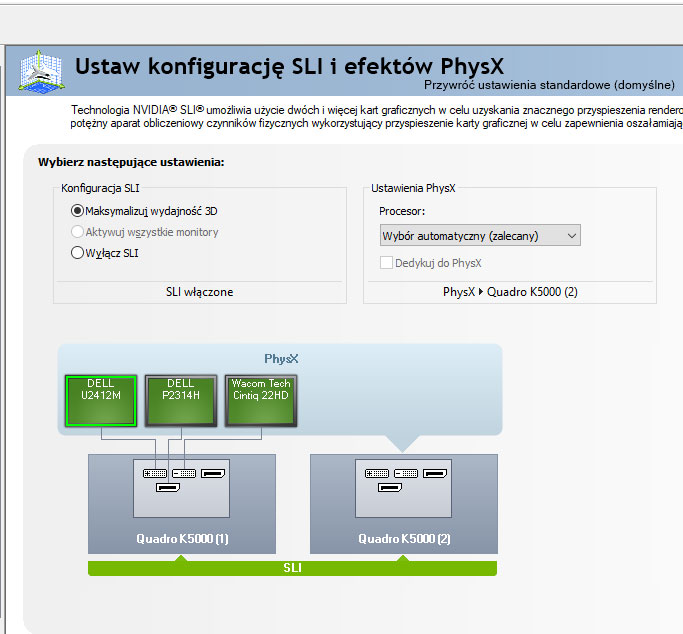
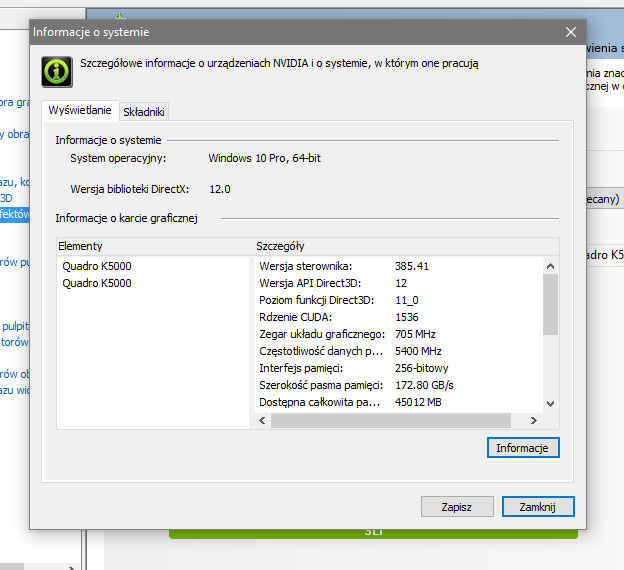
Copy link to clipboard
Copied
I am having almost the exact same issues as OP with an NVIDIA GeForce GTX 1080 Ti (Asus Turbo model). Latest version of both Adobe software and Nvidia driver. OpenGL options are greyed out in AE, Encoder can't detect hardware for rendering and Premiere won't even start (See error message attached). Downgrading Premiere to an earlier version (11.0.2) enables it to start up, but then behaves the same as Encoder - no rendering hardware found.
"System info" in Photoshop confirms that it is able to detect openGL:
OpenGL Drawing: Enabled.
OpenGL Allow Old GPUs: Not Detected.
OpenGL Drawing Mode: Advanced
OpenGL Allow Normal Mode: True.
OpenGL Allow Advanced Mode: True.
AIFCoreInitialized=1
AIFOGLInitialized=1
OGLContextCreated=1
NumGLGPUs=1
NumCLGPUs=1
NumNativeGPUs=0
glgpu[0].GLVersion="4.1"
glgpu[0].IsIntegratedGLGPU=0
glgpu[0].GLMemoryMB=11264
glgpu[0].GLName="NVIDIA GeForce GTX 1080 Ti"
glgpu[0].GLVendor="NVIDIA Corporation"
glgpu[0].GLVendorID=4318
glgpu[0].GLDriverVersion="22.21.13.8569"
glgpu[0].GLRectTextureSize=32768
glgpu[0].GLRenderer="GeForce GTX 1080 Ti/PCIe/SSE2"
glgpu[0].GLRendererID=6918
glgpu[0].HasGLNPOTSupport=1
Unigine rendering benchmark runs fine in openGL mode. Cinema 4D also detects openGL.
I've tried an array of different combinations of recent Nvidia drivers and CC App versions. Same symptoms (except Premiere starting up on 11.0.2)
CPU: i7-7820X
RAM: 32 GB
SSD: 2 x Samsung M.2 256 GB
MB: Asrock Taichi X299 (BIOS 1.60)
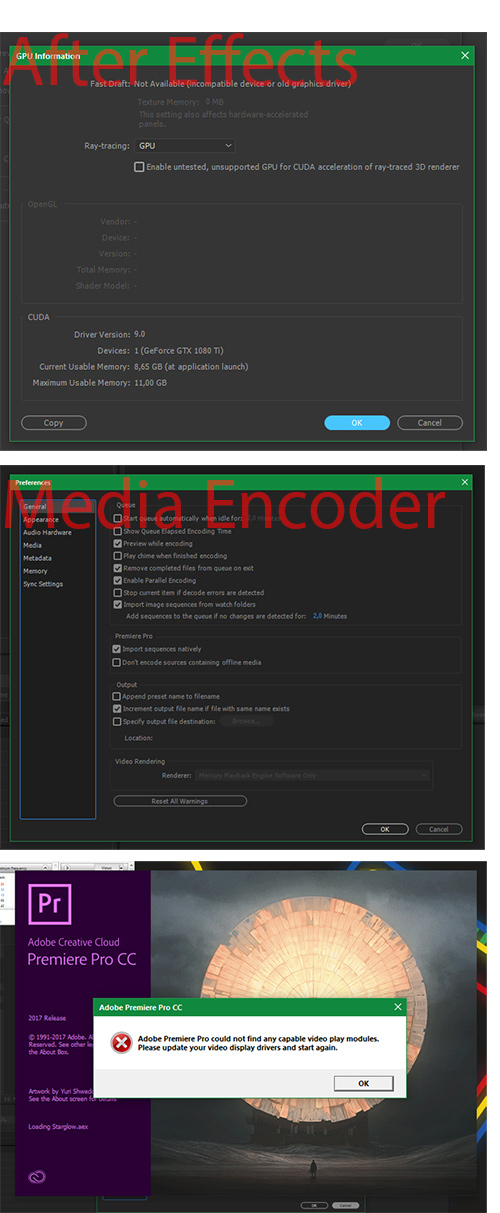
Copy link to clipboard
Copied
I have one computer where I work that keeps popping that "can't find video play modules" message. I reinstall the latest driver and then it works fine. But then, the next time I start Premiere, it's a crap shoot about whether or not it'll work. (This is with an earlier version of Premiere). I'd recommend contacting Adobe support. Please let us know what you find out.
Copy link to clipboard
Copied
Hey i solved it on mine by going to:
Edit >> Preferences >> Video Preview >> Check the Enable Mercury Transmit Box
That's what worked for me.
JonathanAE
Copy link to clipboard
Copied
Oh Yeah!
Thanks
Copy link to clipboard
Copied
Yeah I've got this exact thing, combined with weird crashes when a ui panel is moved during preview, no error code, nothing, just disappears.. Also preview is INCREDIBLY slow. Was noticeably faster on a 6yo pc with win 7 and gtx960 which is only 2gb!! This is literally almost unusable at the moment and I'm not happy. Crashing constantly with ''unspecified drawing error" and out of memory warnings when previewing a single h.264 file. Absolute joke. I'm so annoyed with this as I have a busy schedule and this is totally screwing everything up.
My current spec:
Win10 pro
Intel i7 7820x 3.6ghz
Gigabyte Gtx 1080 G1
32gb ram
No overclock, everything stock
Drivers tried:
368.25
384.76
391.35
398.11
Ae versions with error:
2015
2015.3
2017
2018
I'm out of ideas now, someone please help me!!
Copy link to clipboard
Copied
"Out of memory 23:40" error now. As above I have 32gb ram and my comp has one h.264 and one Photoshop file. This is crazy can't work like this!
Copy link to clipboard
Copied
I know this an old thread but did you fix this issue? Got the same problem, a few simple adjustments or just a couple of PSD’s in there, Then boom, warnings and then crashes.
Win10
GTX 1070
Intel i7 8970k
32gb ram
Copy link to clipboard
Copied
Hey,
yea I guess I do not have that problem much nowadays,
I believe that problem was caused due to Incompatibility between the (then) newer graphics card and windows
But it got fixed suddenly when some windows update came. (supposedly)
I had done a lot of other things in the meanwhile too, like reset the PC and delete cache files, and reinstall the program... but like I said I saw an immediate result I believe After the Software Update..
Different people may have different factors for the problems, but just try out a few things and If it doesn't work, take it to the retailer to get your device replaced.
Hope my advice helps, and cheers to fixing ur problem ASAP ![]()
Copy link to clipboard
Copied
Hi
well, I actually THINK i have sorted the problem.
Even though they say compatibility (adobe or nvidia) is now updated, i found its not.
I entered my 1070 into the ‘raytracer supported cards txt’ (as it was not present, although after effects does say it is) file and downloaded an updated Optix.dll file following this guide:
I simulated some heavy tasks ect and the issue has not happened since! So fingers crossed thats it sorted.
Thanks
Copy link to clipboard
Copied
Its making sense its the 10 series cards issue still as before with an older machine using a 960, never had this issue at all.
Copy link to clipboard
Copied
Here you have the settings that solve most problems with older or weaker Nvidia cards, they also help with overall performance.
Unfortunately in polish, but its quite easy to figure out what is what based on location of the setting.
(These are Nvidia Control Panel settings, you can open it by pressing RightMouseButton on desktop, and then choosing Nvidia Control Panel)
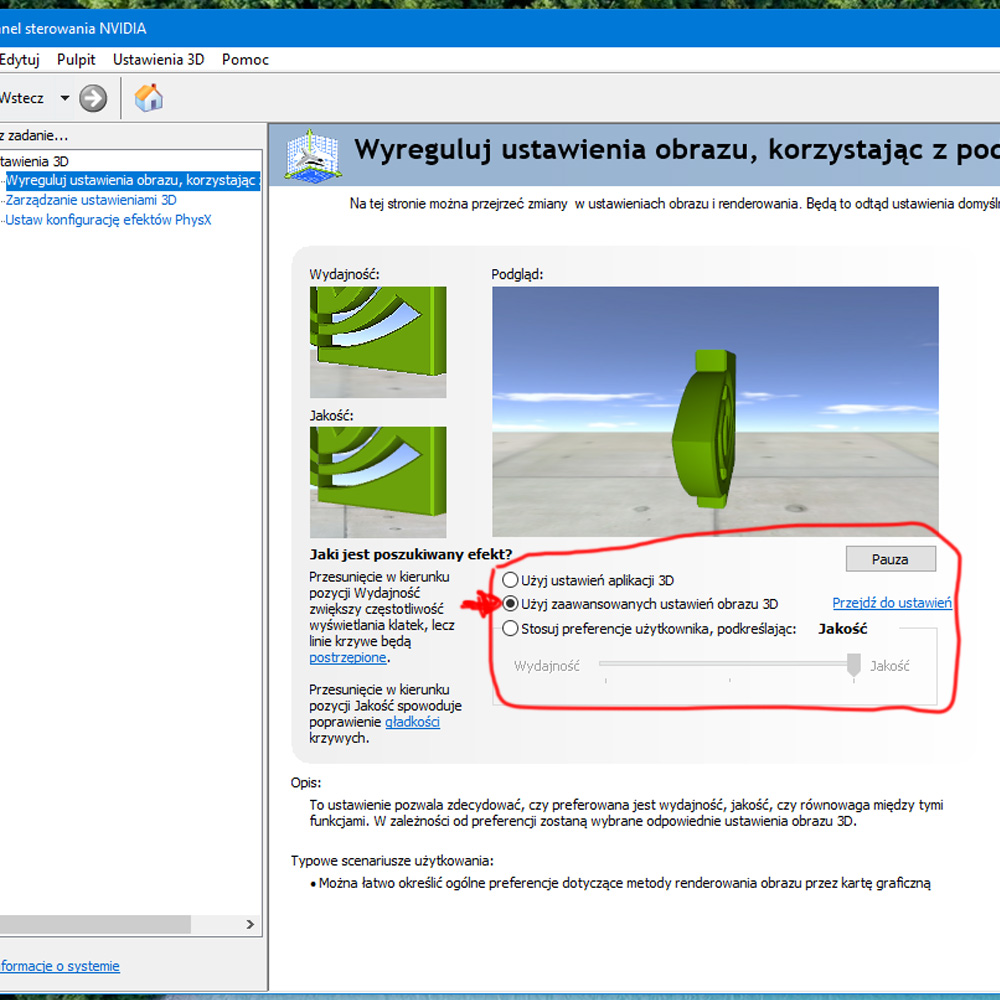
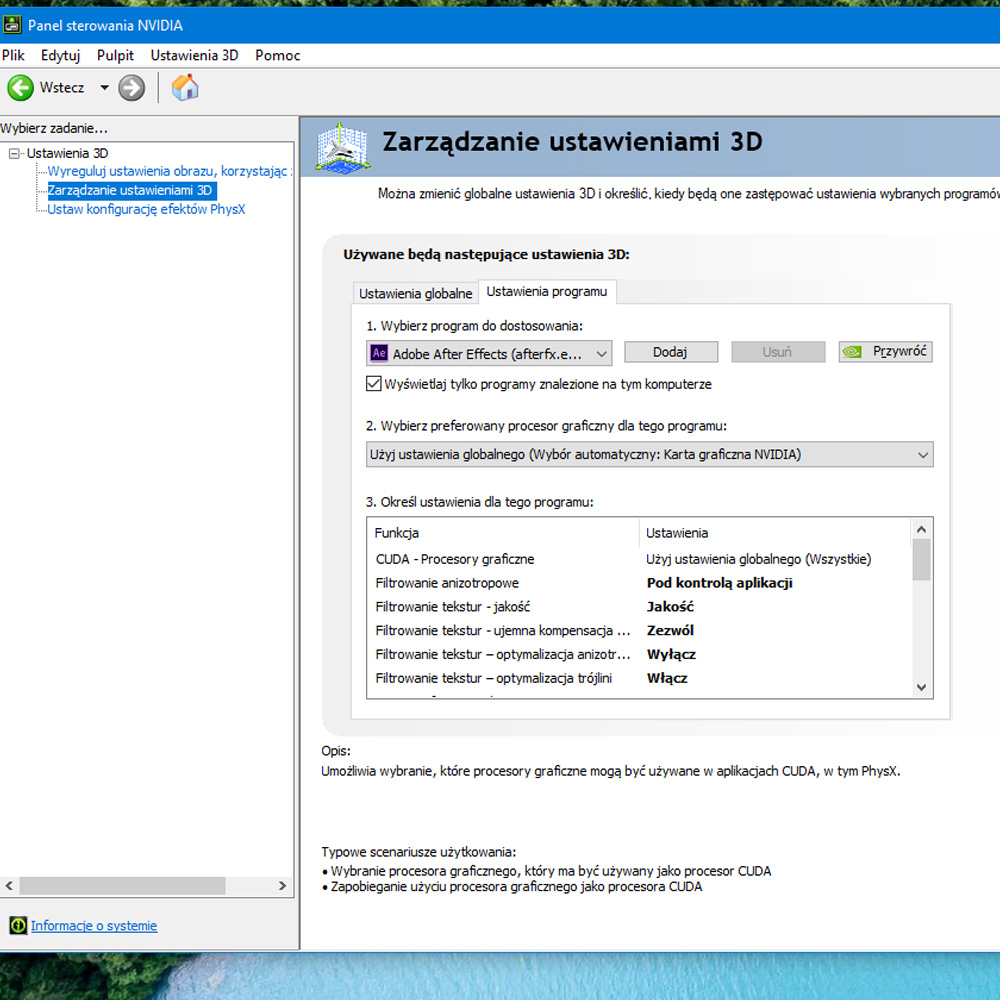
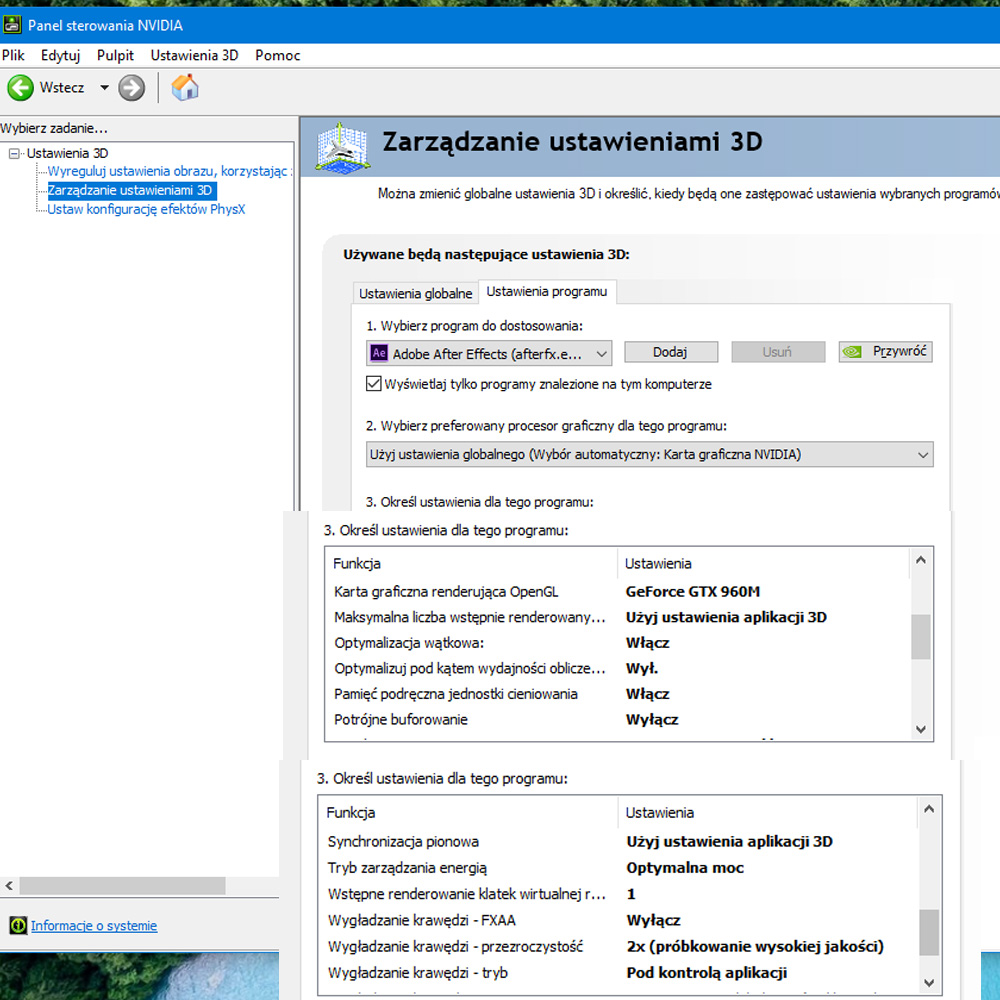
Copy link to clipboard
Copied
That worked for me!
In my case I have 2x GTX 2080 and the issue came up when I swap them up to down because of space/ventilation matters.
In the AE preferences of Nvidia control panel I just changed the OpenGL render GPU from Automatic (the default value) to manual choose one the cards. That solved the problem!
Thanks a lot! Thumbs up!
Copy link to clipboard
Copied
Actualizando Microsoft DirectX® de esta pagina Download DirectX End-User Runtime Web Installer from Official Microsoft Download Center a los mas actuales.
A lo mejor asi se arregle
-
- 1
- 2
Find more inspiration, events, and resources on the new Adobe Community
Explore Now

