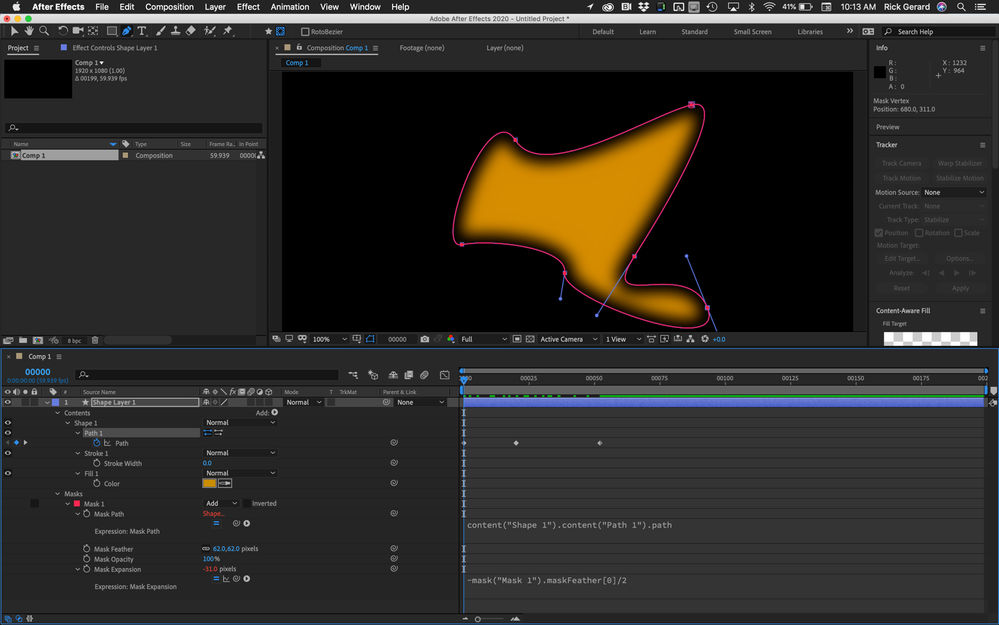Copy link to clipboard
Copied
This has to be possible. Right?
I am trying to create a mask for an animated layer. The animated layer is increasing in scale while changing its position to move off the bottom of the composition. I can create a perfect MASK for that layer, but it moves with the layer. If I could lock the mask, that would be great.
So, instead, I am trying to create a TRACK MATTE. The problem is, I can create the right ellipse to MATTE the animating layer underneath. But, I can't soften it's edges. I've tried adding a glow effect, but it's not enough.
I know this is simple. I've spent 45 minutes trying to do it myself and looking for similar questions/posts... but nothing has helped.
 1 Correct answer
1 Correct answer
UPDATE:
Okay, I still don't know if I can feather a Shape Layer.
But, I did finally solve my problem. I don't know if it's the most elegant solution—but, I added a SOLID layer. Created my feather MASK on that layer, and then used the ALPHA TRACK MATTE on my animated layer.
Still curious about feathering shapes....
Copy link to clipboard
Copied
UPDATE:
Okay, I still don't know if I can feather a Shape Layer.
But, I did finally solve my problem. I don't know if it's the most elegant solution—but, I added a SOLID layer. Created my feather MASK on that layer, and then used the ALPHA TRACK MATTE on my animated layer.
Still curious about feathering shapes....
Copy link to clipboard
Copied
Compound Blur works rather well
Copy link to clipboard
Copied
Thanks Man Saved me some time 🙂
Copy link to clipboard
Copied
Thanks, great solution
Copy link to clipboard
Copied
9 years later and this is still the best solution I found.
Unless there's something else I've missed.
Copy link to clipboard
Copied
yeah it's crazy they don't have a dedicated feather tool yet 😞 the radial blur tool is also a pretty good work around for round shapes
Copy link to clipboard
Copied
Shape layers cannot be fethered and that is that. Though e.g. applying a Matte Choker effect would give the functionality to some degree...
Mylenium
Copy link to clipboard
Copied
If your shape is a solid just add a blur.
Copy link to clipboard
Copied
Ah, that's interesting. I had "thought" down that road with the "Glow" effect, but a blur might be more successful. I wish AE could approach vectors with the same effects that Illustrator can (eg, feather).
Copy link to clipboard
Copied
Feathering in Illustrator adds a blur that's limited to the boundary of the layer. It also is a raster effect. If you bring an Illustrator layer into AE and push in and expect it to behave like a vector with CR turned on, it won't because Feather changes the layer from a vector to a bitmap.
If you really need a shape layer and a fully controllable feathered edge, create a rectangle shape layer, add a mask to the shape layer, then use the Mask Feather tool to control the feathering. You'll end up with far more control than you can get in Illustrator or with a blur, and the layer will still continuously rasterize.
Copy link to clipboard
Copied
Not familiar with Matte Choker. I'll check it out. Thanks for the final confirmation on the Shape Layer limitation. Knowing is half the battle and all that...
Copy link to clipboard
Copied
You can blur a shape by using Filter > Blur > Shape Blur. Oddly, you can use any shape in your library to create the blur, but you can find one similar to the shape you're using and it works really well. Just adjust the radius to get the degree of feathering.
Copy link to clipboard
Copied
You can blur a shape by using Filter > Blur > Shape Blur.
I believe Op wanted a workflow to blur a shape in Ae, not Photoshop.
Copy link to clipboard
Copied
that is very helpful thankyou

Copy link to clipboard
Copied
Yeah just add a Gaussian Blur from the Effects panel to your Shape Layer and it works perfectly! You can adjust what would the "feather" with the "blurriness" slider instead.
Copy link to clipboard
Copied
Thank you for your reply. It saved me college end term project.😁
Copy link to clipboard
Copied
For anyone like me that arrived here looking for "how to feather a 3D shape layer"
Blur won't work, that was my first instinct, but the shape just simply disappears. I've only tried the most common blurs, but I'll do some more tests. I was able to figure out a few workarounds for now (not gonna type them all out since this doesn't seem to be an issue for anyone but me at the moment), but I'm trying to start using more shape layers in place of solids so I'm sure I'll need a better solution.
Copy link to clipboard
Copied
but the shape just simply disappears
can you show an example? I don't see how a blur is different from a feather. they both do the same thing and at a certain amount in both cases the layer will disappear.
Copy link to clipboard
Copied
Use Roughen Edges and bring down the edge sharpness to 0. ![]()
Copy link to clipboard
Copied
Here's the best solution! I use a solid layer above the layer of the graphic I want to mask, draw my mask with my pen tool, then twirl open the "Masks" and increase the "Mask Feather" to the desired feather amount, then back on the layer of the graphic I'm masking: under "TrkMat" (to the right of mode), I change "None" to "Alpha Matte (to your solid layer). Done!
Copy link to clipboard
Copied
Another option:
Create any shape layer, if it is parametric, convert to a bezier path, change the pen tool to create a mask, click anywhere, pickwhip and expression from the new mask path to the shape layer mask so that it matches, add an additional expression to the mask expansion that subtracts from one of the values for mask feather and divides by 2. Everything on one layer and the shape layer and the feather can be aniamted.
Copy link to clipboard
Copied
@Rick Gerard can't believe I didn't know you could pickwhip a mask path to a shape path. my life is forever changed. thanks.
Copy link to clipboard
Copied
Create a shape in illustrator. then bring that into afteffects. put a mask on that, which you can then feather the mask.
Copy link to clipboard
Copied
I'd love to know if this is a feature too. Unfortunately, I believe it's not. As I understand, you must feather a shape layer by adding a mask to the shape layer and feathering the mask. Another option that I use frequently is blurring the shape layer with a Blur Effect (Box blur, Gaussian, etc).
-
- 1
- 2
Find more inspiration, events, and resources on the new Adobe Community
Explore Now