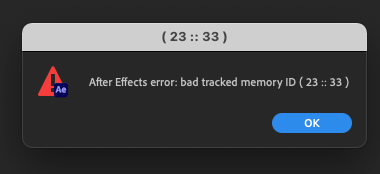- Home
- After Effects
- Discussions
- Re: Having issues importing Photoshop files into A...
- Re: Having issues importing Photoshop files into A...
Having issues importing Photoshop files into After Effects as comps in AE 2022
Copy link to clipboard
Copied
Having issues importing Photoshop files into After Effects as comps in AE 2022. I can import them as footage, but not as a comp of any kind. I get the mac "beach ball of death" and have to do a force quit. Is anyone else having this issue?
Reinstalled AE and PS. Restarted multiple times. Ended up going back to the older version.
Thoughts?
Copy link to clipboard
Copied
Hi all,
Wed love to look into this. Could you share the following details also with sample Photoshop file?
We're here to help.
Thanks,
Nishu
Copy link to clipboard
Copied
Copy link to clipboard
Copied
Hi,
I have this issue with any PSD file that I import as a composition (retain layer sizes) in AE 2022. Huge issue for my workflow.
Thanks
Copy link to clipboard
Copied
@nishu_kush wrote:Hi all,
Wed love to look into this. Could you share the following details also with sample Photoshop file?
We're here to help.
Thanks,
Nishu
Hi Nishu, has there been any progress on fixing this since your comment in November 2021? I just ran into the same issue in April 2022. My more detailed reply is above to defaultnaitvym96tna, as their workaround helped me. A proper fix would be reassuring though. Thanks!
Copy link to clipboard
Copied
currently having this same issue attempting to import psds as comps of any kind
Copy link to clipboard
Copied
Having same issue importing PS
as comp.
PS 23.1.1
AE 22.1.1
Mac min M1 2000
16GB
MacOS 12.1
Process: After Effects [3661]
Path: /Applications/Adobe After Effects 2022/Adobe After Effects 2022.app/Contents/MacOS/After Effects
Identifier: com.adobe.AfterEffects
Version: 22.1.1 (22.1.1)
Code Type: X86-64 (Translated)
Parent Process: launchd [1]
User ID:
Date/Time: 2022-02-11 11:47:08.7394 +0100
OS Version: macOS 12.1 (21C52)
Report Version: 12
Anonymous UUID:
Time Awake Since Boot: 70000 seconds
System Integrity Protection: enabled
Crashed Thread: 0 Dispatch queue: com.apple.main-thread
Exception Type: EXC_BAD_ACCESS (SIGSEGV)
Exception Codes: KERN_INVALID_ADDRESS at 0x0000000000000000
Exception Codes: 0x0000000000000001, 0x0000000000000000
Exception Note: EXC_CORPSE_NOTIFY
Termination Reason: Namespace SIGNAL, Code 11 Segmentation fault: 11
Terminating Process: exc handler [3661]
VM Region Info: 0 is not in any region. Bytes before following region: 4294967296
REGION TYPE START - END [ VSIZE] PRT/MAX SHRMOD REGION DETAIL
UNUSED SPACE AT START
--->
__TEXT 100000000-100004000 [ 16K] r-x/r-x SM=COW ...After Effects
Kernel Triage:
VM - pmap_enter failed with resource shortage
VM - pmap_enter failed with resource shortage
VM - pmap_enter failed with resource shortage
VM - pmap_enter failed with resource shortage
VM - pmap_enter failed with resource shortage
Copy link to clipboard
Copied
I had a similar problem. After updating Photoshop to 23.2.1, everytime I tried to import a PSD as composition, AE crashed. I didn´t test @MuhammedRagab workaroud, but rolling back PS and AE versions did the trick.
Copy link to clipboard
Copied
I faced the same issue and found out the reason was presence of 'layer styles' in photoshop. Make sure you turn off or rasterize all the layer styles and fonts inside photoshop before importing as comp in Ae.
Copy link to clipboard
Copied
I have had the same issue, and I am on a windows.
Copy link to clipboard
Copied
did you follow any of the previous solutions, are you sure you use the latest update for both AE and PS?
Copy link to clipboard
Copied
honestly I have no idea, I used ae 2021 to sort the files and then open the project in ae 2022, now ae 2022 can accept PSDs normally, this is weird....
Copy link to clipboard
Copied
I had nice support from Adobe...
in fact my file was a CMJN logo which was causing my problem
Once set to RGB Mode, the layered .psd file was imported properly in AE.
Check you color mode folks !
Copy link to clipboard
Copied
It wasn't the case for me, as I encountered an issue before where if I work with a cmyk psd the exported .gif using gif Gunn would be 10 times larger than if the file was set to rgb, same dimensions and dpi ... however I'm happy that it somehow worked
Copy link to clipboard
Copied
I started having a similar problem at my work where I use a mac (don't know right now it's configurations) and today the curse fell upon my PC at home (Windows 10, Intel i7 4790K, nvidia geforce 760 32gb RAM).
If I import a PS file as comp, it just keeps loading for ever and stops responding.
Yet if I import as footage it goes fine. But to use this methode I'll need to painfully save each layer in a different archive.
I've tried updating both PS and AE to the latest version (2022), but nothing changed.
Copy link to clipboard
Copied
Same problem here, I'm on a Mac, with the latest version of Ae (22.5) Importing as footage also doesn't work.
Copy link to clipboard
Copied
My workaround is importing the files & footage in an older version (2018), saving the project and opening it up again in the latest version.
Copy link to clipboard
Copied
I'ts working fine for me in version 22.5.0 on an intel Mac.
Copy link to clipboard
Copied
Strange thing, I'm on an intel Mac too
Copy link to clipboard
Copied
It's really weird because the problem comes back at least once a month. One day it happens and keeps happening for the rest of the day, dosen't matter how many times I try.
I tried the "import as footage first, then import as comp" workaround, but it seems like it only works on the day after the problem shows up. So I can't tell if it is actually a solution or the problem just got resolved by itself.
But this week, the problem came back and didn't go away for days. I had an important work to deliver and the only solution was to save each layer in a separete archive (what took a couple of hours). Luckly there wasn't nothing that should be in specific positions.
Copy link to clipboard
Copied
I had the same profile and finally found that the file was CMJN instead of RGB causing all import issues
Copy link to clipboard
Copied
Photoshop files need to be RGB and not CMYK in order to import as a multi layered comp. Maybe this is the issue?
Copy link to clipboard
Copied
So, what I did was imported the PSD file into After Effects 2022 (22.6) and then saved that file. I closed it then opened my AE 2023 project, then imported the AE file with the imported PSD. AND IT WORKED!!!!
Copy link to clipboard
Copied
I am in Windows 10 btw.
Copy link to clipboard
Copied
I had the same issue, and I realised I was trying to import a CMYK psd image. When I changed it to RGB mode it allowed me to import as PSD with separate layers . This sorted the issue for me.
-
- 1
- 2
Find more inspiration, events, and resources on the new Adobe Community
Explore Now