- Home
- After Effects
- Discussions
- How to apply gradient on a 3d object in After Effe...
- How to apply gradient on a 3d object in After Effe...
Copy link to clipboard
Copied
Hi,
I would like to make an animated .gif logo out of an .ai file. To achieve this, I'm following this tutorial: Make your 2D logo 3D - After Effects Tutorial - YouTube .
It's working so far, but when I make the outer shape 3d, the gradients disappears and becomes grey. I've tried adding a gradient ramp effect, as shown in the link below but no luck yet.
 1 Correct answer
1 Correct answer
Not layer style. Toggle the shape layer hierarchy and you will see an add button where you could add a gradient stroke.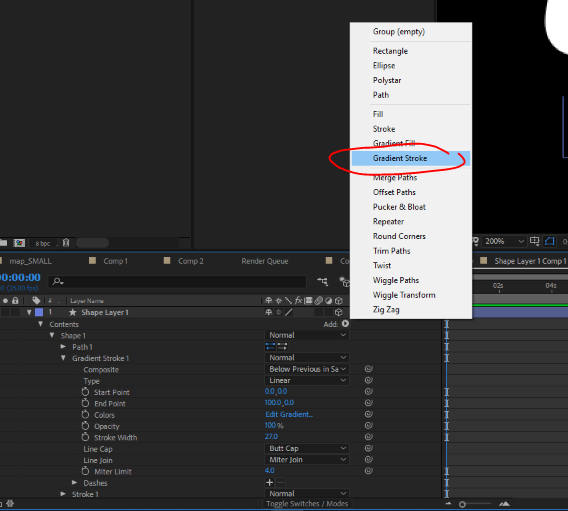
but if you plan to extrude the shape it's not supported for extruded shapes
Copy link to clipboard
Copied
The link might be wrong, this is the right one: http://oi65.tinypic.com/20rs4d4.jpg
Copy link to clipboard
Copied
do you need the raytraced 3d renderer? if not, change it to classic 3d and see if this helps.
if that doesn't work highlight the layer and press UU and send another screenshot (show before and after). don't use external links simply drag and drop here or copy paste from the clipboard.
Copy link to clipboard
Copied
do you need the raytraced 3d renderer? if not, change it to classic 3d and see if this helps.
if that doesn't work highlight the layer and press UU and send another screenshot (show before and after). don't use external links simply drag and drop here or copy paste from the clipboard.
Copy link to clipboard
Copied
Thanks for your reply. This is the before screenshot. I've changed the renderer and found out it turns grey when I right click the layer > Create > Create shapes from vector layer.

Copy link to clipboard
Copied
Now it's more clear. Ai gradients do no cross over to Ae when you create shape from vector layer. You can rebuild them in Ae. In your example by using a gradient stroke (in the shape layer add->gradient stroke).
Copy link to clipboard
Copied
Thanks for your reply. I'm fairly new to After Effects, do you mean right click > layer styles > gradient overlay?
Copy link to clipboard
Copied
Not layer style. Toggle the shape layer hierarchy and you will see an add button where you could add a gradient stroke.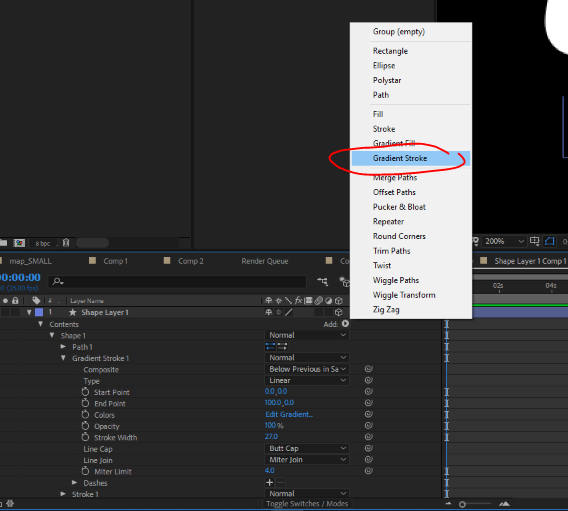
but if you plan to extrude the shape it's not supported for extruded shapes
Copy link to clipboard
Copied
Extruding text and shape layers in After Effects this guide says that gradients aren't supported on 3d layers. However, I wanted to fix it by adding two lights (spot) on my 3d object. One yellow light at the top left, and one blue light at the bottom right. However, I want my OMKT (white) part to stay white.
Does anyone know how to achieve this?

Copy link to clipboard
Copied
If you plan to extrude them then no, gradient stroke are not supported. as to the lights issue, you could separate the part you wish to be uneffected by the light and in its material options set accept lights to off.
Copy link to clipboard
Copied
Thanks! Turning the light off for that material worked. I'll post the link to my image in this thread when it's rendered.
Find more inspiration, events, and resources on the new Adobe Community
Explore Now