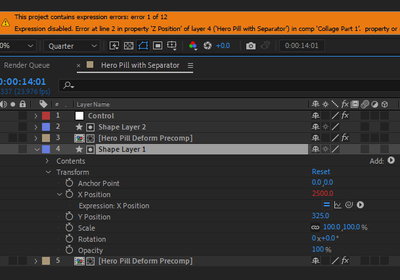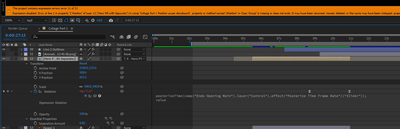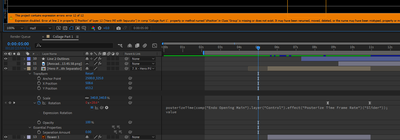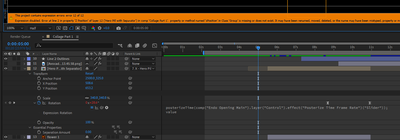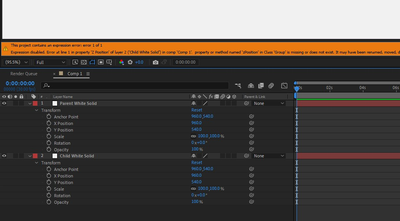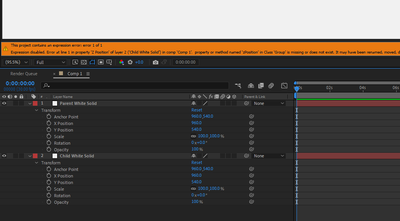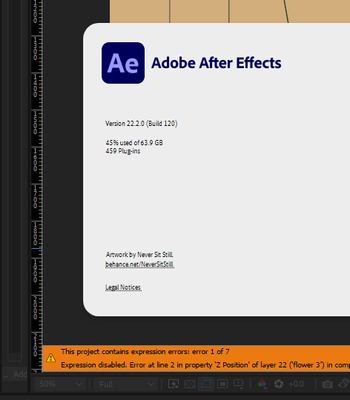- Home
- After Effects
- Discussions
- Re: "This project contains expression errors" but ...
- Re: "This project contains expression errors" but ...
Copy link to clipboard
Copied
See photo: I made a change to my comp, and got the expression errors warning. But when I click on the magnifying glass for any of the 19 errors, the expressions that get revealed in the timeline panel seem fine. No yellow triangles with exclamation marks indicating an error, and the expressions seem to be working fine.
What's up with that?
 1 Correct answer
1 Correct answer
The expression error will not prevent the project from rendering. If you don't what to see it make the layer with the error 3D, delete the expression, then make it 2D again.
You just have an endless loop of errors created by removing the Z-axis when changing layers. It's more of an annoyance than a bug.
Copy link to clipboard
Copied
Select all layers and press the 'e' key twice. Somewhere you should see a yellow triangle next to the property with an expression. There must be more expressions somewhere.
You could also have expression errors in nested comps. Clicking on the ^ should expand the warning banner and reveal the name of the layer and problem property. Clicking the magnifying glass should take you to the problem expression.
This is all explained in the User Guide.
Copy link to clipboard
Copied
I've tried all that. There's no expression errors anywhere. And the number of expressions listed as having errors in the composition panel warning keeps changing. 19, 2, 6....
Copy link to clipboard
Copied
I twirled down the warning banner, and found more info (see screenshot). It looks like it's saying that the expression errors are on properties that no longer exist. Specifically, I had a comp full of 3D layers with separated dimensions, and expressions on the Z positions. Then I made them all 2D layers, so the Z positions are all gone. This is where the warning is saying the expression errors are.
By the way, saying "this is all explained in the user guide" is pretty condesending. I'm here because I actually have a problem, not because I'm an idiot that doesn't try to do research before asking a question.
Copy link to clipboard
Copied
Open the Comp "Collage Part 1", select Layer 4, press the 'e' key twice to reveal the expressions, copy the full Expression and paste it to the forum so we can see what it says. I suspect a typo in a variable that points to another property or some missing or incorrect punctuation. Clicking on the magnifying glass should take you directly to the problem expression.
Try not to be offended if someone suggests a place to look to find more information on the UI. Artists need thick skins.
Copy link to clipboard
Copied
I've been working on it, so that particular layer is now 12. I've twirled down ALL properties of the layer and fully expanded the expression field for the only expression on the layer. As you can see in the screenshot, there's no yellow triangle with an exclamation mark next to it. And the warning (also shown in the screenshot, says the expression error is on the 'Z Position', and the layer doesn't have a Z position property.
The expression code for the only expression on that layer is as follows:
posterizeTime(comp("Endo Opening Main").layer("Control").effect("Posterize Time Frame Rate")("Slider"));
value
The "Posterise Time Frame Rate" slider referred to by that expression exists and this expression is working fine.
Copy link to clipboard
Copied
Sorry, see this screenshot instead.
Copy link to clipboard
Copied
I created a fresh new project as a test. Please see my new post with screenshots.
Copy link to clipboard
Copied
Any thoughts?
Copy link to clipboard
Copied
That behavior would likely indicate that some of your stuff is generating odd values somewhere halfway through. Similarly it could be that there is a duplicate reference somewhere if you did not properly rename layers, comps and controls when duplicating stuff. Without any info about the exact setup of your project and the expressions usd nobody can give you a definitive answer, though, assuming there's more than the posterizeTime() stuff shown iun your clipped image.
Mylenium
Copy link to clipboard
Copied
Here is a screenshot showing that the error warning is saying there's an error on a property ('Z Position') that doesn't exist.
Copy link to clipboard
Copied
Copy link to clipboard
Copied
I created a new project as a test. Please see my new post with screenshots.
Copy link to clipboard
Copied
Help? I've put a new post using a new project as an example for clarification. Not having a warning available to tell me if my expressions are actually broken is inconvenient.
Copy link to clipboard
Copied
I am not seeing anything new. Can you upload the AEP file using the Drag & drop here or browse files to attach Tool?
This expression does not do anything:
posterizeTime(comp(“Endo Opening Main”).layer(“Control”).effect(“Posterize Time Frame Rate”)(Slider);
value
You have not declared a variable, and "value" only returns the property's current value. To make a slider modify a property, you need to declare a variable and then add or subtract it from the property's " value. "
For an Expression Control Slider on a layer in a nested composition (a Pre-comp) to control the Z Position of a layer in the Main comp and not break if the Layer is 2D, You should not separate dimensions, and the expression should look like this:
zPos = comp("Controller Comp 1").layer("Controller").effect("Slider Control")("Slider");
x = value[0];
y = value[1];
z = value[2];
if (thisLayer.position.value.length == 3){
[x, y, z + zPos];
}
else{
value;
}
I still don't know what you are trying to accomplish. You have not explained the design goals or described the workflow at all.
Give us some details, and we can help. Without them, it isn't easy to know what to suggest.
Copy link to clipboard
Copied
You must not have looked at the post I was referring to at the bottom of the thread with the test project. I'll paste it here and attach the project file.
As a test, I created a fresh new project and a new comp. In the comp I added two solids. I made the solids 3D layers, and pickwhipped the Z position of one solid to the Z position of the other solid (see screenshot 1).
Then I turned off the 3D layer switch for both layers and am now getting an expression error warning (see screenshot 2).
Copy link to clipboard
Copied
To summarize why I was doing that:
I had a bunch of 3D layers that I animated the relative Z position of using a single slider multiplied by index numbers. Then, for a different moment in the composition, I needed a duplicate of all of the 3D animated layers, but I needed them not to be 3D layers anymore, so I turned off the 3D layer buttons for all of them.
When I did that, I got a pile of warnings of broken expressions, but the broken expressions don't seem to exist. The broken expressions are all on Z Position properties that no longer exist. There's no yellow triangle with exclamation marks next to any properties. When I click the magnifying glass on the warning banner, it doesn't bring me to a broken expression.
Take a look at the example project I've sent to see what I mean.
By the way, the posterize time expression works fine. It takes the value of the layer and returns it with posterized time. I have no problem with those. The warning banner is saying the errors are on the Z position properties which no longer exist.
Copy link to clipboard
Copied
I attached the project file. Do you need anything else? What do you think?
Copy link to clipboard
Copied
This must be a bug.
As a test, I created a fresh new project and a new comp. In the comp I added two solids. I made the solids 3D layers, and pickwhipped the Z position of one solid to the Z position of the other solid (see screenshot 1).
Then I turned off the 3D layer switch for both layers and am now getting an expression error warning (see screenshot 2).
Copy link to clipboard
Copied
Does anyone have any input on this? I'm in the middle of big project and I can't get the warning banner to go away and so I'm not getting legit warnings in the case of a real broken expression.
Attached is a project file (containing only two solids and a single comp) demonstrating this issue.
Copy link to clipboard
Copied
The expression error will not prevent the project from rendering. If you don't what to see it make the layer with the error 3D, delete the expression, then make it 2D again.
You just have an endless loop of errors created by removing the Z-axis when changing layers. It's more of an annoyance than a bug.
Copy link to clipboard
Copied
Hi Phi.Def,
Rick Gerard has his finger on the root cause of this issue. It is fixed in After Effects 22.2 which was released a few weeks ago. The expression error banner will be visible when you load your example project but will go away when any change to the Comp is made. Please do let us know if this does not fully resolve the issue.
Cheers,
Jason
Copy link to clipboard
Copied
Hi Jason, I'm running version 22.2 (screenshot below). The message does disappear occasionally, but it keeps popping back up again moments later.
Copy link to clipboard
Copied
Phi.Def,
Thank you for the information. We're working on a fix. If you can provide steps where the expression error banner re-appears incorrectly then we will confirm our fix addresses this as well.
Thank you,
Jason
Copy link to clipboard
Copied
Hi Jason. I think it might be happening whenever the project saves or auto-saves. I'll let you know if I notice any other times. Thanks!
-
- 1
- 2
Find more inspiration, events, and resources on the new Adobe Community
Explore Now