- Home
- After Effects
- Discussions
- Re: Repeater just creates 20 copies
- Re: Repeater just creates 20 copies
Copy link to clipboard
Copied
I'm creating a timeline using a shape layer, with the repeater to create the grid line. The problem is that when I copy (and I want to make 200 copies in the repeater), it just goes until 20. Is repeater limited, or is it a bug on my After? Thank you!
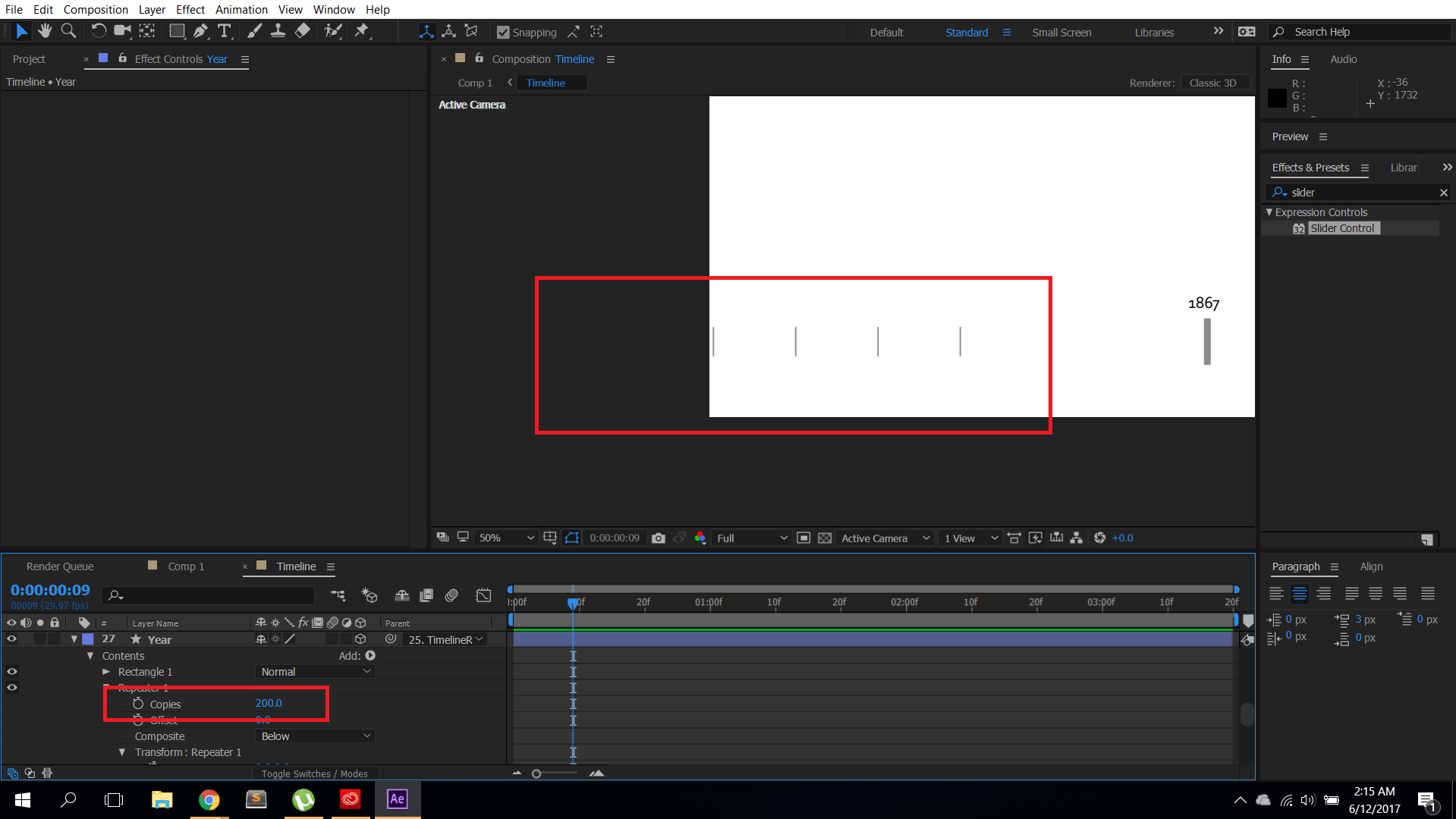
 1 Correct answer
1 Correct answer
Mylenium and Roei, thanks for the help. It's working, but I'm not sure what the problem was unfortunately. I've made some tests about buffer by deleting other layers and restaring AE, but it kept the same. Then, I've deleted this layer and created a new one, and now I've managed to make more than 2573 copies, and I have no idea what the problem was. Maybe some sort of setting, but not sure at all. Below are the attributes of the layer before when it wasn't working. Thank you guys!
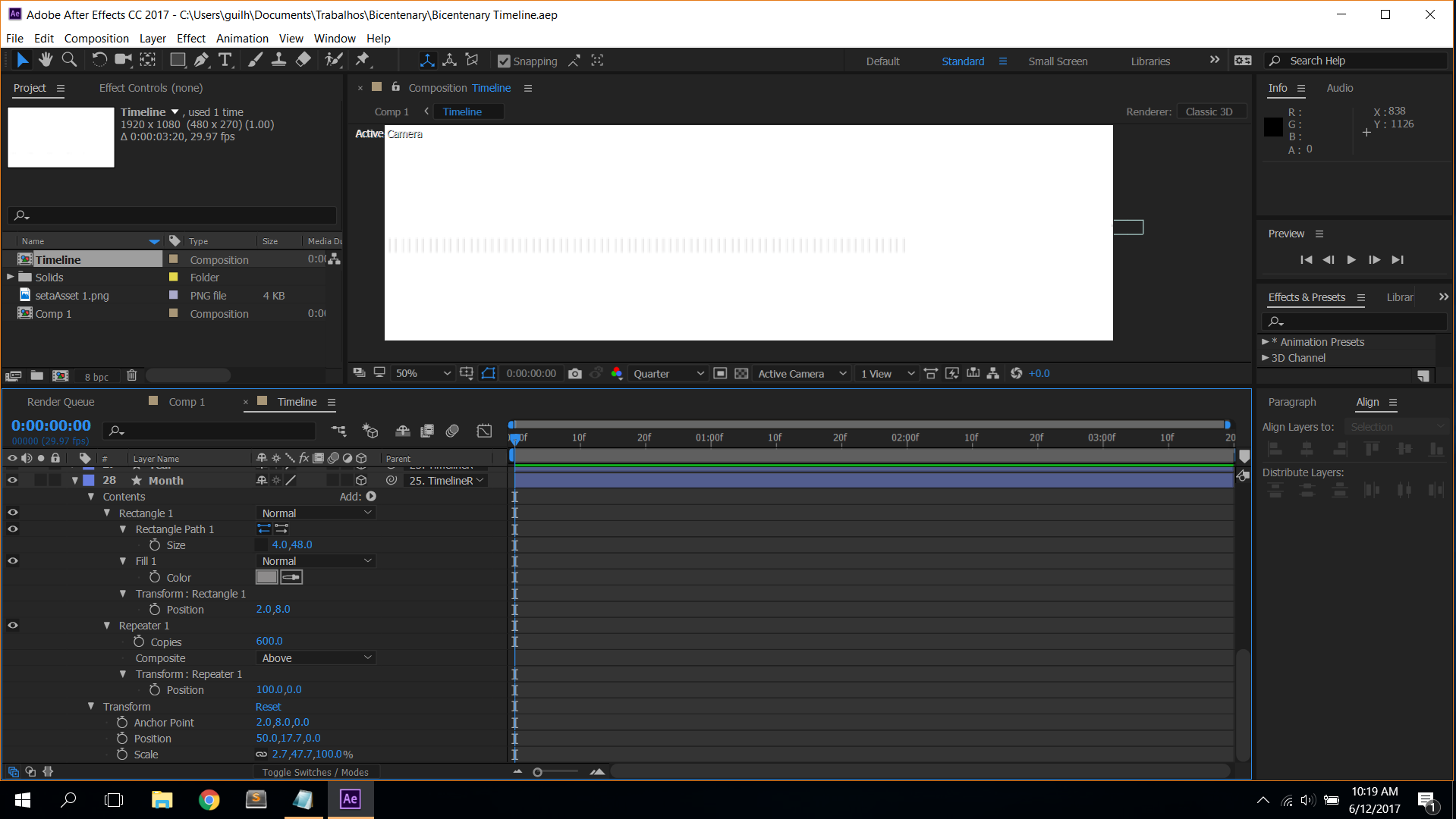
Copy link to clipboard
Copied
There should be no problem at all generating 200 - or more, copies.
How do you know there are only 20? They're likely to be extending off the edge of the comp.
Twirl down 'Transform Repeater' and you'll find the position transform defaults to 100,0
reduce this to bring your rectangles closer together to see all of them.
Copy link to clipboard
Copied
Thank you, I followed your advice, and actually it works for as many copies as I want, and figure out the problem is an unexpected invisible edge, I can increase the position offset, or the number of copies, it doesnt show after that edge (funny thing is that it works with other shape layers, and its going beyond that) and there is not other solid or shape layer that could be covering, and also everything is in the main comp (no pre-comp). I'm trying to figure out the pattern of this issue, any ideas are welcome.
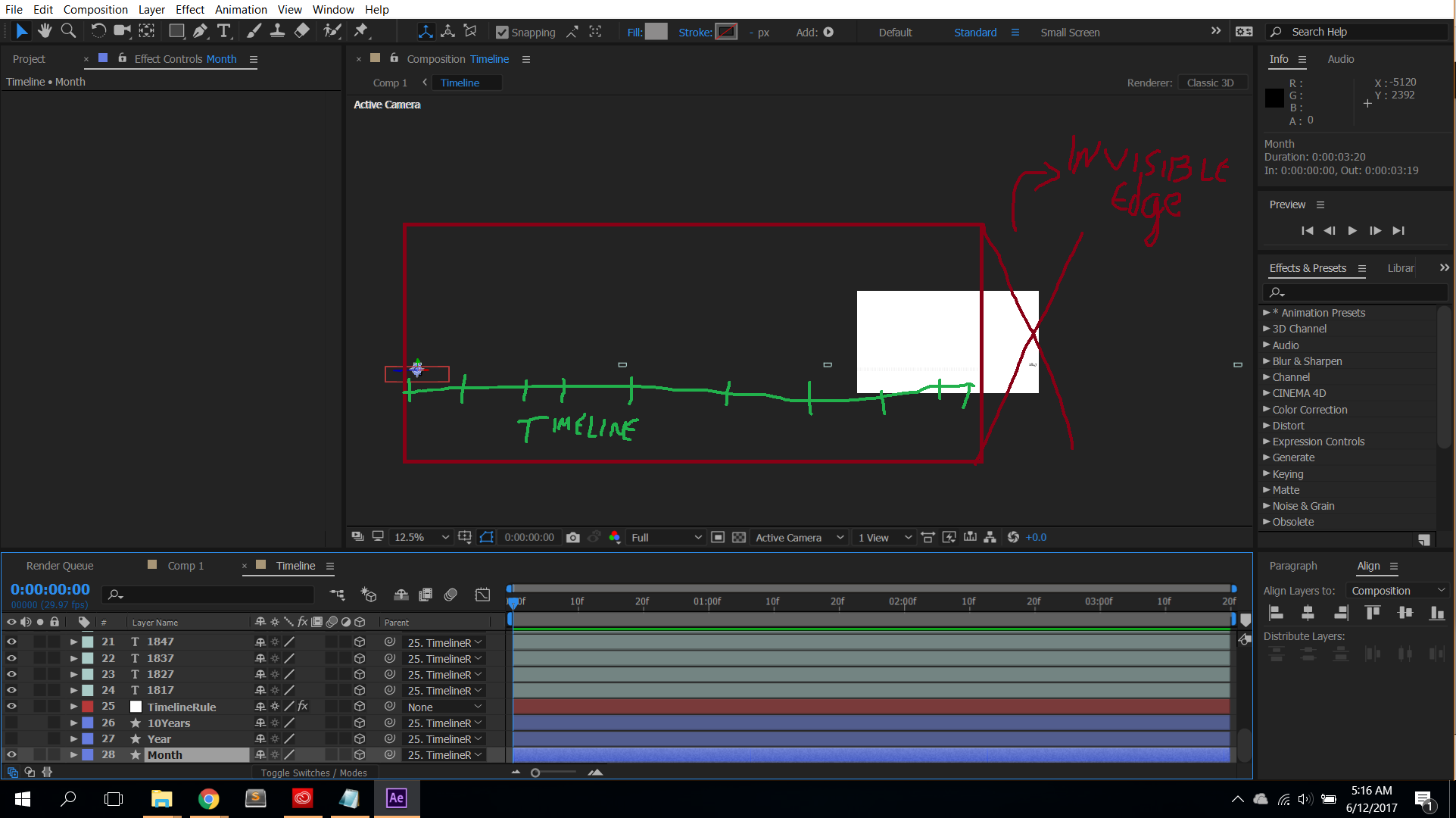
(The shape object is linked to a Null Object, so I can slide the timeline position whenever I need, instead of using the Camera, other thing, I've checked out the anchor point to see if its aligned with the null object, and its also fine)
Copy link to clipboard
Copied
isolate your problem: just this one layer with your setup. press UU so we can see all the modified properties. if you can, upload your project file through any cloud service so we could examine it and point out the problem.
Copy link to clipboard
Copied
If the accumulated size of all repeater instances exceeds AE's layer/ buffer size limit, they won't get rendered and judging from your screenshot that's exactly what happens.
Mylenium
Copy link to clipboard
Copied
AE's layer/ buffer size limit
good point. which is 30k BTW
Op then if that's the case, you should build your composition in pieces. the easiest way probably is to duplicate your shape layer, shift it in place and connect it to the null.
Copy link to clipboard
Copied
Mylenium and Roei, thanks for the help. It's working, but I'm not sure what the problem was unfortunately. I've made some tests about buffer by deleting other layers and restaring AE, but it kept the same. Then, I've deleted this layer and created a new one, and now I've managed to make more than 2573 copies, and I have no idea what the problem was. Maybe some sort of setting, but not sure at all. Below are the attributes of the layer before when it wasn't working. Thank you guys!
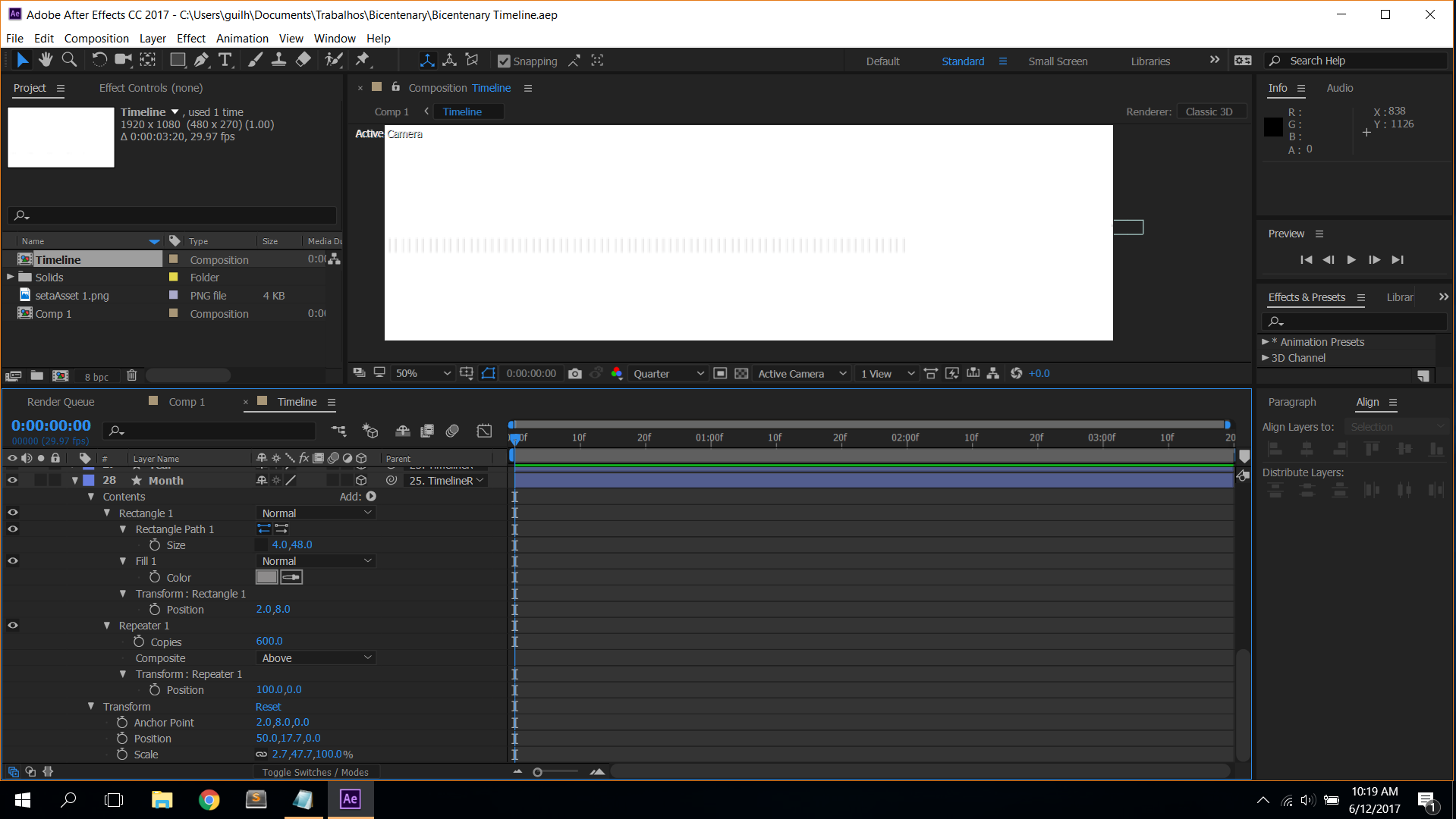
Copy link to clipboard
Copied
Hi Can you please tell me how you fixed your problem. I have the same problem.
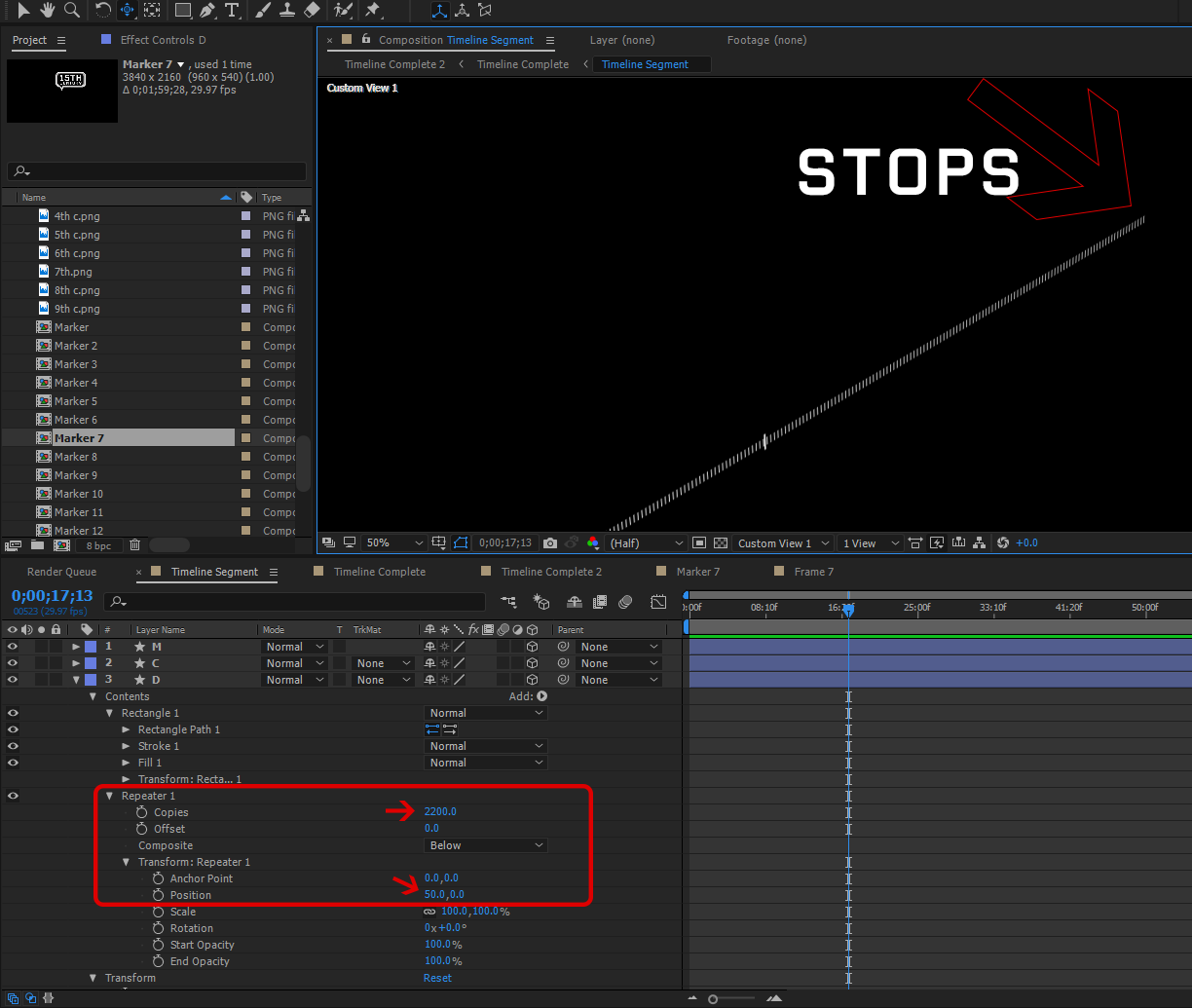
Copy link to clipboard
Copied
I've figure out it just happens when the layer is in 3D mode. And I don't know the solution for this problem. I'm not working in 3D mode. However, try to clean the memory and see what happens "Edit > Purge > All Memory & Disk Cache..". See if your timeline increases.
Workarounds would be:
Using CC RepeTile - Effect to repeat your layer, similar to the repeater, but with less parameters.
Repeat the Repeater. Duplicating your Shape Layers many times side by side.
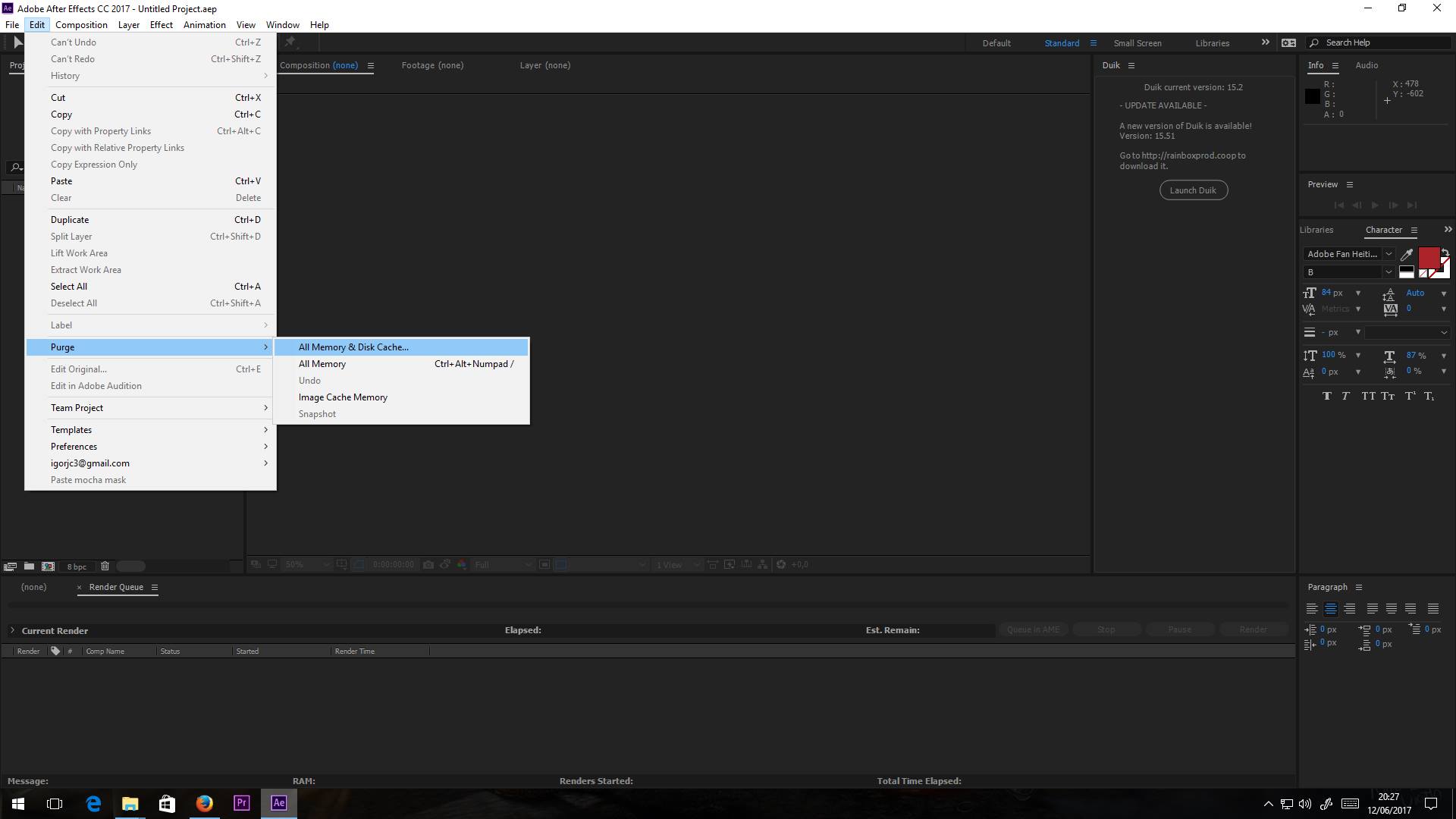
Copy link to clipboard
Copied
Thank you so much. I ended up just duplicating the layer and moving its position. Hopefully Adobe will fix this b/c it must be a glitch.
Copy link to clipboard
Copied
https://forums.adobe.com/people/ali+m.r7155227 wrote
Hopefully Adobe will fix this b/c it must be a glitch.
They can't fix what they don't know about. Please file a bug report here: Feature Request/Bug Report Form
If you would like me to test and see if I can replicate it on my system, could you share a stripped down version of your project file demonstrating the issue?
Copy link to clipboard
Copied
Hi Szalam, in the "month" layer, turn off the 3D mode and the repeater will work properly, turn on, and part of it will disappear.
https://drive.google.com/open?id=0B9Sa1VudKlweZlh3N1REU1dUaVU
Ps: In TimelineRule you can move the slider so you can navigate throught the timeline.
Copy link to clipboard
Copied
Thanks! I turned off the 3D for the month but it's still not showing. Thanks for the project file you sent. I'm trying to make a timeline following this tutorial. After Effects Video Tutorial: 3D Timeline Animation - YouTube
And here is the project file just for the timeline but it still cuts it off. Test-Timeline-Repeater.aep - Google Drive
Copy link to clipboard
Copied
I think a part of your problem is that you're not looking through a real camera. I see more of the shape layer if I put a real camera in the scene. Looking through the custom views should not be how you plan to do your whole thing. And, apparently, it doesn't show a whole shape layer once the layer goes over a certain size.
Now, it still doesn't show the whole layer. There may be some sort of size limit. You can get it a lot longer if you use the offset amount (right under to copies) in a NEGATIVE direction to get a lot in the opposite direction too.
Copy link to clipboard
Copied
Thanks! I'm still not sure if it's a bug but I'll report it anyway. Here is the link to the project file. It just has 3 layer shapes to make a timeline with the repeater. And the repeater stops after 656 (even though it should show all 2200 in my Custom View 1) as if there something is blocking it. Test-Timeline-Repeater.aep - Google Drive
I'm just trying to make a timeline based on this tutorial: After Effects Video Tutorial: 3D Timeline Animation - YouTube

