- Home
- After Effects
- Discussions
- Why do Layers appear in alphabetical order and all...
- Why do Layers appear in alphabetical order and all...
Copy link to clipboard
Copied
I create compositions and set layers in Illustrator but everytime when import that file in After effects, I chose the option Composition - Retain Layer Sizes. 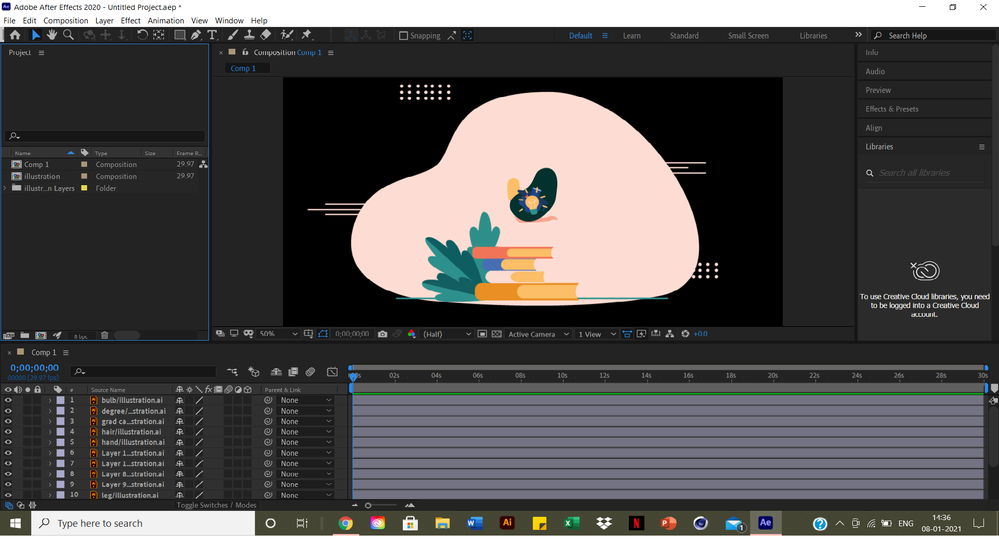
 1 Correct answer
1 Correct answer
Hmmm... You should open the "illustration" composition by double clicking on it in the project panel, it looks like you created a new composition and drag all the layers into it, which is wrong!
Copy link to clipboard
Copied
Try resetting preferences and deleting all cache, if it didn't work:
Does this happen with all Ai files or this specific one?
Copy link to clipboard
Copied
Thankyou for your reply
Yes it happens with all the files (Illustrator and Photoshop )
I have cleared the caches and reinstalled the software
Still same problem has occured
Copy link to clipboard
Copied
I would try the Beta version of Ae and see if it helps
Copy link to clipboard
Copied
Hmmm... You should open the "illustration" composition by double clicking on it in the project panel, it looks like you created a new composition and drag all the layers into it, which is wrong!
Copy link to clipboard
Copied
When importing Photoshop and illustrator files as compositions, After effects create the composition for you with all the layers in those files, so you have only to double click on the created composition in the project panel
Copy link to clipboard
Copied
I follow the same process mentioned by you. Steps I follow while creating a composition
1) I first created new composition and determined the size of the composition
2) I double click on the project panel and import the illustrator file
3) Drop down the layers in the timeline
The same process works perfectly for my friends but not for me
Copy link to clipboard
Copied
I tried your process again but same issue has occured
Copy link to clipboard
Copied
No, the process is: import the Illustrator file as a composition, then just double click on the composition that AE created for you, DON'T create any composition: it's already created for you
Copy link to clipboard
Copied
If you are still confused by the process, just look at the end of this tutorial:
https://www.youtube.com/watch?v=ez9BGTGs6cE
Copy link to clipboard
Copied
Thank you so much! 😄
The problem is solved.
Copy link to clipboard
Copied
THANK YOU THANK YOU THANK YOU. I just went through the same thing with a big layered file. The key was, as you said, "DOUBLE CKLICK ON THE COMPOSITION THAT AE CREATED FOR YOU" The layers were in alphabetical order, now they're in illustrator order. Again, thanks for you help!
Find more inspiration, events, and resources on the new Adobe Community
Explore Now
