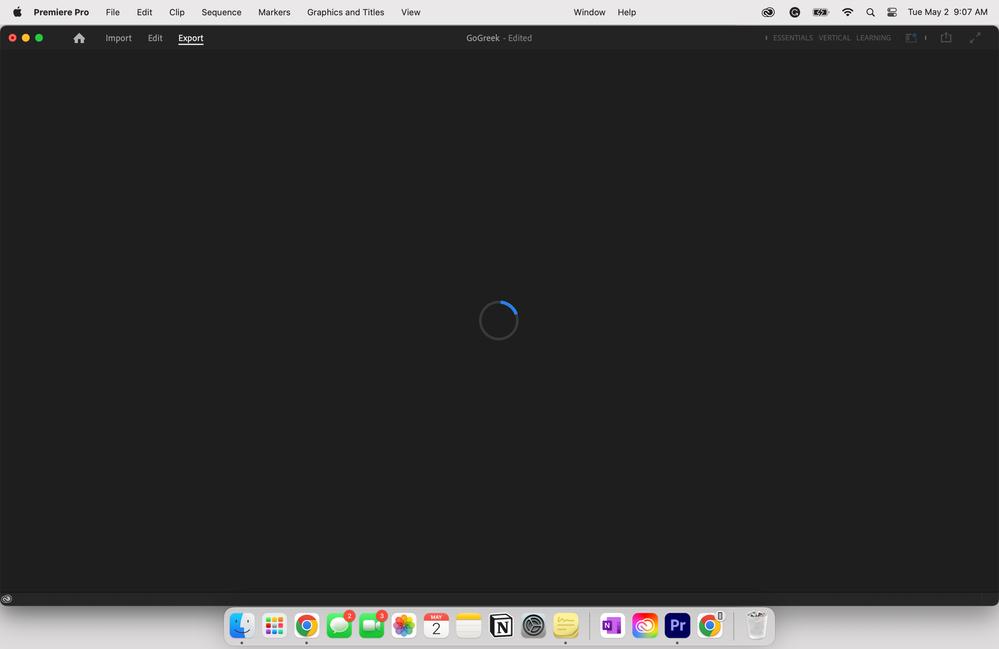FIXED Issue: Export mode fails to load in Premiere Pro 23.2 and 23.3
Copier le lien dans le Presse-papiers
Copié
We are aware of an issue that prevents Export mode from loading for some users. When clicking Export in the header bar, a loading spinner is shown, but export mode fails to load. Selecting File > Export > Media or using the keyboard shortcut Command/Control+M, there is no result; you just stay in Edit mode. In these situations, exports won’t work in Premiere Pro. When in this state, Quick Export also fails to function.
This issue is known to affect Premiere Pro versions 23.2 and 23.3 on Mac and Windows.
If you are experiencing this issue, please update to version 23.4 or later to get the fix
If you can't update to 23.4, here are some workarounds to successfully complete your export in 23.3, 23.2:
Workaround #1 – Export with Media Encoder (RECOMMENDED)
- Launch Adobe Media Encoder.
- Select File > Add Premiere Pro Sequence.
- Navigate to your project file on disk and use the subsequent dialog to choose the sequence you want to export.
Workaround #2 – Reset Premiere Pro preferences
- Hold the option key while launching Premiere Pro.
- Choose Reset Preferences in the “Reset Options” dialog.
- Exports will now be successful.
Workaround #3 – Avoid using the “Match sequence preview settings” preset
- Do not choose the “Match sequence preview settings” preset in Export mode
- Choose another preset such as “Apple ProRes 422 LT” which will make a MOV file and match the sequence resolution, framerate, and preview render format (the same result as choosing Match sequence preview settings) –or– “Match Source - Adaptive High Bitrate” which will make a high-quality MP4 file.
- If you use “Match sequence preview settings” once, you will have to reset your preferences to export again successfully.
Our engineers understand the problem well and are currently working on a fix. We’ll update this post when it becomes available.
 2 réponses épinglées
2 réponses épinglées
Hello Becci and others on the thread,
I can understand how frustrating this issue is. I see the problem here on forums and on social media platforms. I hope I can offer some relief. The known workarounds are:
- Choose File > Export > Send to Adobe Media Encoder
- Reset preferences. This can work with new projects created in 23.3.
- For updated projects created in an earlier version of Premiere Pro, import the project into a new 23.3 project.
I apologize that this is happening to you. I raised th
...Hello Community,
A product manager has announced that this bug has been fixed in Premiere Pro 23.4. Please update to 23.4 or later to be free of this issue.
We appreciate your patience while the team fixed this bug.
Thanks,
Kevin
Copier le lien dans le Presse-papiers
Copié
So yea trashing my 23.0 folder in Documents>Adobe>Premiere Pro was the only thing that did anything for me on this. Of course this also seems to coincide with weirdness in the sync settings, as even though I ahve always had it set to Ask my preference, if I sync my settings it downloads and overwrites with the non-working settings. And this seems to haappen evn when I have it set to Always Upload Settings (is there another way to force an overwrite other than, just setting it to always upload?).
And even trashing the folder, and not returning anything but my keyboard shortcuts and the issue returns shortly, and I have to trash the 23 folder to get an export out, and the direct Send to Media Encoder doesn't work either, just does nothing.
This started happening to me with the release of 23.3.0 (Build 61). For a while if I reset all prefernces it would clear the issue, but then it got to where that didn't help.
I am on Intel iMac Pro running Ventura 13.3.1.
- Jonah Lee Walker
Video Editor, Colorist, Motion Graphics Artist
Copier le lien dans le Presse-papiers
Copié
Yes, in the end I found the difficult to navigate to folder on Mac: Documents > Adobe >Premiere Pro >23 and then a zillion oddly named Adobe folders and files in which I found Profile - My Username and then layouts. I deleted layouts - nothing no change still no export of restarting. Then I took to wholesale carnage of things inside the 23 folder and when I deleted all the render files i.e.. Adobe Premier Previews > folder name of the project you're working on (why not call previews 'render' files - Adobe have no idea how difficult it is to navigate all this junk with obtuse naming protocols - actually no protocols at all just random - - or that we ever want to be bothered with what's under the hood - I'm only interested in editing for deadlines to get stuff to clients). ANYWAY deleting the render files did the trick. Only another three hours wasted = three months of free CC please Adobe - that's the real cost of all this nonsense.
Copier le lien dans le Presse-papiers
Copié
salut @Hiddenpictures Ltd ,
Je viens de tester la supression des folders de previews dans Adobe >23 >etc... Ça semble marcher pour le moment..... Comment est-ce possible de nous faire perdre autant de temps pour ça???
En esperant que ça continue de fonctionner avant la prochaine MAJ, je suis d'accord avec toi, quel est le prix de cette absurditée???? Personne chez Adobe ne teste les MAJ??? Vous nous avez fait perdre beaucoup de temps, d'argent et peut-on parler de la confiance de nos clients??
Comment est-il possible que des utilisateurs cherchent et trouvent des solutions à votre place, alors que vous devez être payé à prix d'or pour juste ne rien faire???????????????
Copier le lien dans le Presse-papiers
Copié
Sometimes works, sometimes not..@adobe this is a joke really!!!
Copier le lien dans le Presse-papiers
Copié
These 'solutions' don't work. The only thing that DOES work is dropping back to 23.2
AGAIN, Adobe has hung its paying customers out to dry. I'm trying to deliver content to my clients and this happens?
Stop treating us as Beta testers and just get it fixed. Totally unacceptable.
Copier le lien dans le Presse-papiers
Copié
Another simple workaround is to open Media Encoder and arrange Premiere and ME side by side. Drag the sequence you want to export from Premiere to Media Encoder. This has worked for me without fail.
Copier le lien dans le Presse-papiers
Copié
great tip. Amazing all the hidden stuff available in Premiere... I know many people think workarounds are a pain, but for me, it's about getting the job done (particularly if the client's sitting behind you).
Copier le lien dans le Presse-papiers
Copié
Copier le lien dans le Presse-papiers
Copié
Hey David,
I'm sorry to hear about this. Could you try resetting your preferences and let us know how it goes? Please confirm your current Premiere Pro version as well. Can you export if you go to File > Export > Send to Media Encoder?
Thanks,
Ishan
Copier le lien dans le Presse-papiers
Copié
Get Outlook for iOS<>
Copier le lien dans le Presse-papiers
Copié
To all of you: Downgrade to 23.2 and all will be good. Cheers!
Copier le lien dans le Presse-papiers
Copié
Desde a última atualização não consigo exportar os arquivos para o adobe media enconder o que vem gerando problemas nos meus trabalhos.
Gostaria que fosse resolvido o mais breve possível.
Copier le lien dans le Presse-papiers
Copié
Revert to the previous version.
Copier le lien dans le Presse-papiers
Copié
This is a known issue that we are working on. Please see the workarounds here: https://community.adobe.com/t5/premiere-pro-bugs/known-issue-export-mode-fails-to-load-in-premiere-p...
Copier le lien dans le Presse-papiers
Copié
Copier le lien dans le Presse-papiers
Copié
Click on the sequence to have the sequence panel highlighted in blue, and you will have the export option.
Copier le lien dans le Presse-papiers
Copié
Copier le lien dans le Presse-papiers
Copié
Hello,
I have been trying to export this video all morning and cannot get off of this screen. I tried the command + M option to export media in that way but it did not work. I was able to export the video as a .mov last night but wanted to change the audio levels on some of my clips.
Please let me know if anyone has advice on how to fix this, thanks!
Copier le lien dans le Presse-papiers
Copié
Copier le lien dans le Presse-papiers
Copié
As stated...hold down Shift when opeing premiere and select "Reset app preferences" fixed my spinning wheel
Copier le lien dans le Presse-papiers
Copié
Is this problem resolved yet? Can we use the latest version and do a quick export?
Copier le lien dans le Presse-papiers
Copié
I've had no problems exporting, although I'm on Windows 😉
Adobe Certified Professional
Copier le lien dans le Presse-papiers
Copié
Well its only a matter of time as Adobe has said the bug is across all platforms. So enjoy you sub-standard Windows experience 🙂
Copier le lien dans le Presse-papiers
Copié
So not sure if this is temporary or not, but after today's Premiere Pro updates the release version still has the bug, but at least for now the 23.5.0 Build 24 is allowing me to export from Premiere Pro, and with the previous version the Beta shared the bug with the release version for me. It doesn't mention the issue in the new features though so it could just be it is working for the moment, but worth a try.
- Jonah Lee Walker
Video Editor, Colorist, Motion Graphics Artist
Copier le lien dans le Presse-papiers
Copié
This is rediculous, stop making new features and just get the software to work!!!
Trouvez plus d’idées, d’événements et de ressources dans la nouvelle communauté Adobe
Explorer maintenant