Premiere Pro Community Digest — August 2022

Welcome to the Premiere Pro Community Digest for August 2022. Let's get started with the community news, and then we can get down to our monthly features. I'll also tell you about some new things happening with Premiere Pro Beta!
Latest News
 Hello there, Premiere Pro community!
Hello there, Premiere Pro community!
Welcome back to the community digest. This article is the monthly retrospective for the Premiere Pro community. Scroll down to see past digests. I know many of us are going through a legendary heat wave across the world. I wish you and your families good health. Please take care.
 IBC: It's IBC Time. What's IBC? It's the annual conference for media makers and broadcast professionals in Europe. This year, it's held from September 8-11. If you are familiar with the NAB show in Las Vegas, this would be the European version of that. Read the team's latest blog post on the IBC conference here.
IBC: It's IBC Time. What's IBC? It's the annual conference for media makers and broadcast professionals in Europe. This year, it's held from September 8-11. If you are familiar with the NAB show in Las Vegas, this would be the European version of that. Read the team's latest blog post on the IBC conference here.
A good hunk of Team Adobe will be on the show floor in the booth, so be sure to stop by to say hi. Unfortunately, I will not be there (except in spirit). Do you remember our superstars from the Netherlands in last month's digest? I'm pretty sure that @Joost van der Hoeven and @Richard van den Boogaard will be there. Be sure to say "Hallo" for me!
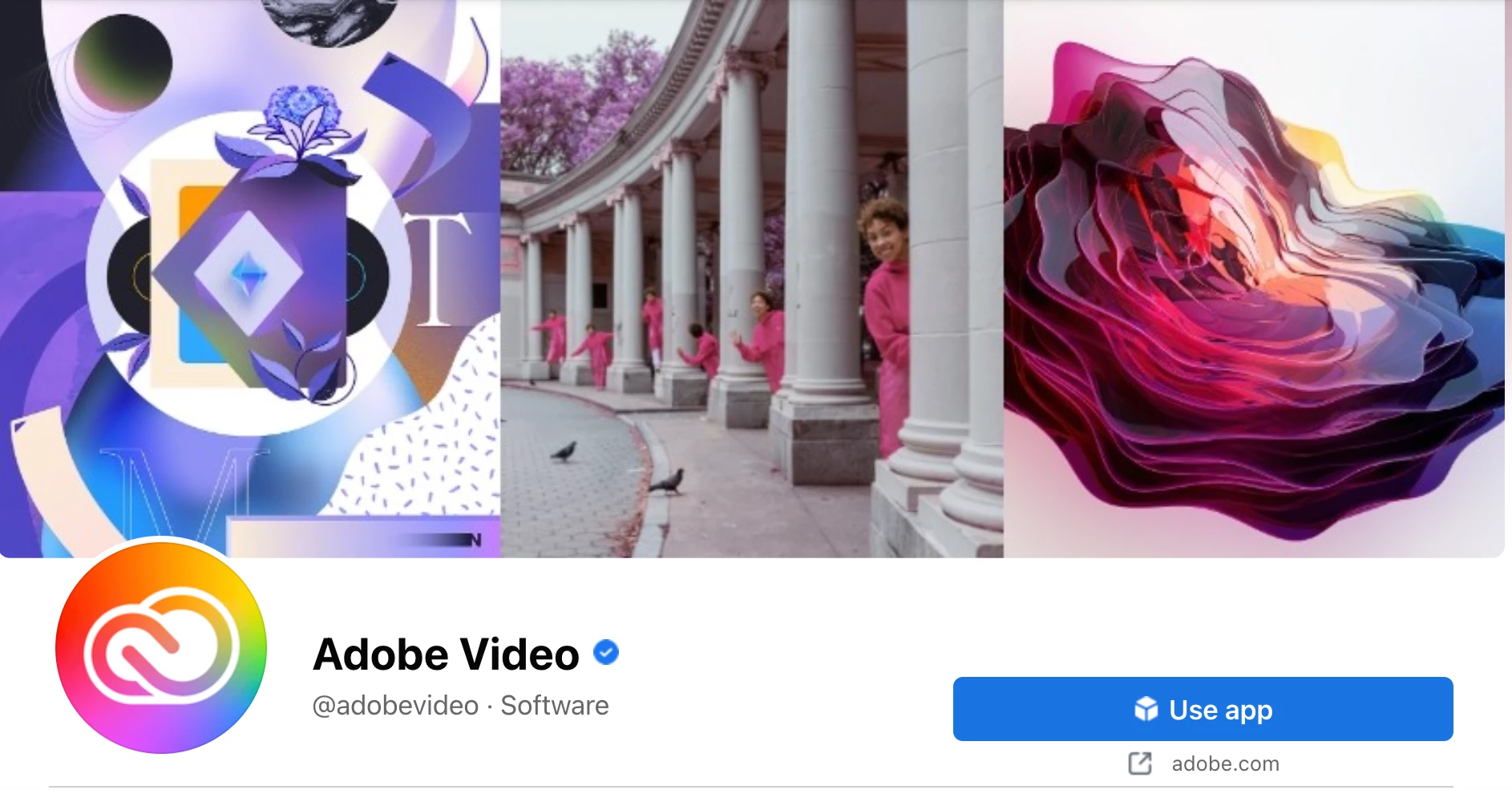 Adobe Video Facebook Community: Have you been over to the Adobe Video Facebook page lately? To remind you, this is where all the latest news around the community is announced. Here is the link.
Adobe Video Facebook Community: Have you been over to the Adobe Video Facebook page lately? To remind you, this is where all the latest news around the community is announced. Here is the link.
On August 31, we resumed our Adobe Video Community Meet-up with the following event:
Adobe Video Community Meet-up - Character Animator: ANIMATION — Get Clever With Clay
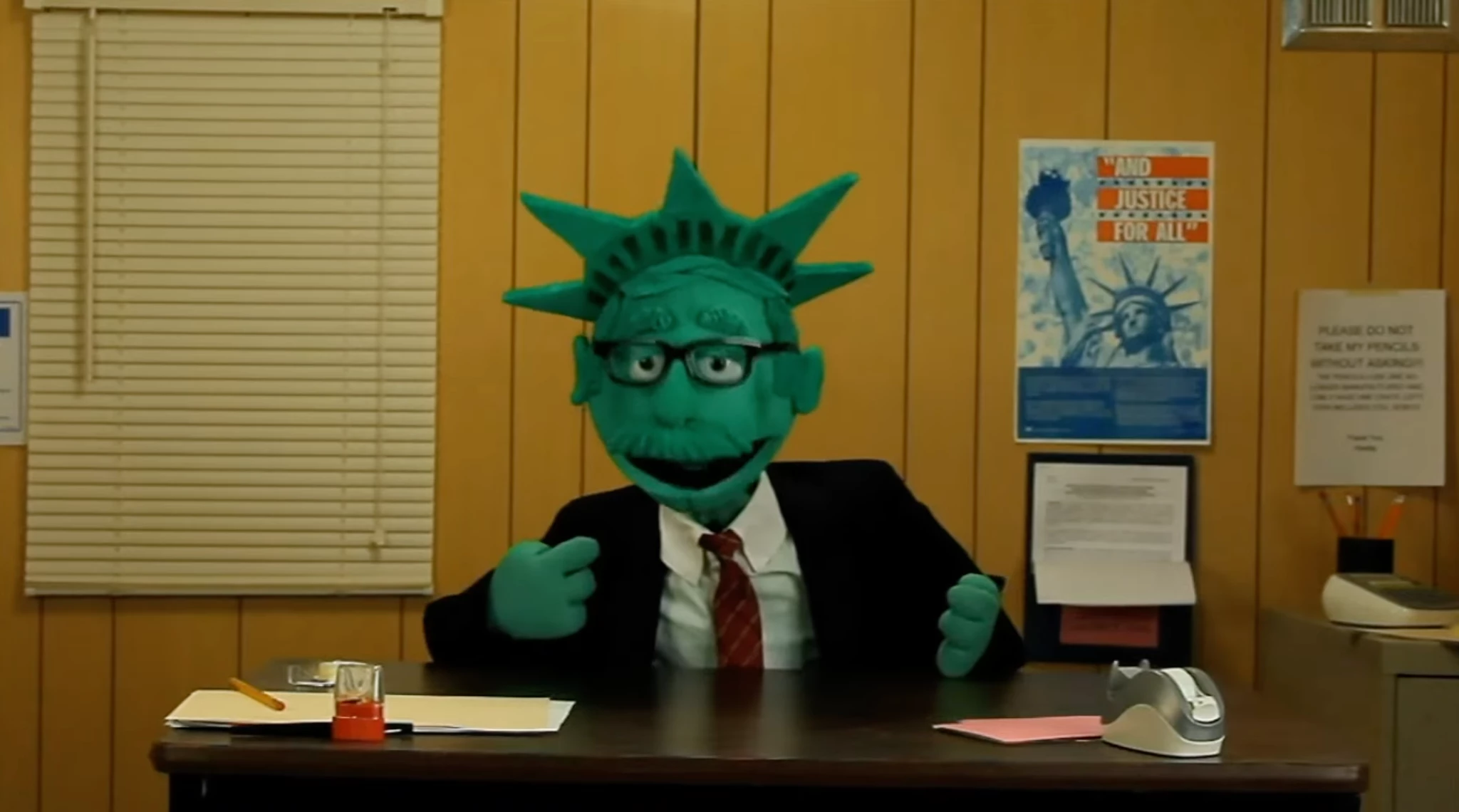 Through animation, animals can talk, characters can fly, and clay can come to life! In this session, we will explore clay puppets—and how to use them to make your content come alive. No matter your experience level, we can show you how to start animating with free clay puppets. We'll share resources that enable you to create your own story. Learn how to animate and level up your content with powerful tools like Adobe Character Animator.
Through animation, animals can talk, characters can fly, and clay can come to life! In this session, we will explore clay puppets—and how to use them to make your content come alive. No matter your experience level, we can show you how to start animating with free clay puppets. We'll share resources that enable you to create your own story. Learn how to animate and level up your content with powerful tools like Adobe Character Animator.
Hosted by Adobe Senior Product Manager Erica Schisler, this month's meet-up is about animation and using clay puppets to express yourself, tell your story, and create captivating content. See examples of clay puppets and what is possible.
This Month's Guests
 Dovid Taub, Creative Director at Shmideo, is an arts and design professional, accomplished animator, and puppet maker. Dovid will share his background, animation prowess, and some of his physical and clay puppets.
Dovid Taub, Creative Director at Shmideo, is an arts and design professional, accomplished animator, and puppet maker. Dovid will share his background, animation prowess, and some of his physical and clay puppets.
Craig Cardiff, Founder of Song Collab Studio, is an accomplished songwriter and musician. He'll talk about the power of adding music and song to your story. And show how his team is using Dovid's puppets. He is very involved with students and educators to help inspire them to communicate through song and animation.
This virtual event is part of a monthly series — Adobe Video Community Meet-ups — was recorded on YouTube on August 31, 2022, noon PT (UTC-7): https://youtu.be/OqSkRFbDYSM and Facebook: https://adobe.ly/3bAwEaa. Replays are available there and here:
AVC Meet-ups feature product demos, conversations, and Q&A with Adobe product teams and spotlights on folks from the community. Each event is streamed to the /adobevideo YouTube and Facebook channels on the last Wednesday of each month. Spread the word to your friends, colleagues, and peers. We can't wait to connect there and then!
Watch replays of all the Adobe Video Community Meetups on this playlist.
What is the Adobe video community? Anyone using Premiere Pro, After Effects, Audition, Media Encoder, Character Animator, Photoshop, Animate... and more to create video content of all stripes.
Find more content like this on...
YouTube: https://www.youtube.com/adobevideo
Facebook: https://www.facebook.com/adobevideo/
Twitter: https://twitter.com/adobevideo/
News and Blog Posts
Premiere Pro Team News
Check out the documentation for the latest release here. See also these other docs, which should provide additional info for you.
Feature requests and Bug Reports are here.
Premiere Pro Team Blog Posts
Here are the latest blog posts.
Blog posts for the team included the following:
- Promoting sex-positivity in Good Luck to You, Leo Grande
- Celebrate the visionary women behind Luck, the animated feature film from Apple Original Films by Skydance Animation
- Made in Frame: Editors of "The Bear" Reveal How the Sausage is Made: Key to staying organized was cutting on Adobe Premiere Pro, using Productions to stay organized and in sync.
- Adobe Pro Video at IBC 2022: Let the work flow
For all the latest Adobe tech news, including Adobe Video and Audio teams, place this link on your regular list of places to visit.
What's new?
 Premiere Pro Beta
Premiere Pro Beta
Check out the latest Beta to discover what's next for Premiere Pro. More info here.
Premiere Pro Beta has a few new features you might like this month. Preview the details in these posts.
- DISCUSS: Clear media on project upgrade
- DISCUSS: Inner/Outer Strokes for Premiere Pro titles
- Announcement: You can now edit multiple titles at once in Premiere Pro
- DISCUSS: Alignment improvements for titles and graphics
- DISCUSS: Project templates in import mode
- Text Panel Enhancements (Part 2): Assemble Rough Cuts from Transcripts
- Click and Drag to select multiple track targets in Premiere Pro (Beta)
See these recent discussions. You can also stop by to upvote features or file bugs with a new feature in the Premiere Pro Beta forum. Let me know what you think of these community features.
Premiere Pro Beta documentation is here.
Troubleshooting
 Top troubleshooting articles
Top troubleshooting articles
Issues with any of your projects? First, please update to the latest version of Premiere Pro, which might have a fix for those issues.
- Issue 1: Crash with captions (22.5): If you experience crashing while working on captions, close the Text panel and edit the text directly in the Program Monitor.
- Issue 2: Poor performance (22.5): If you are experiencing overall poor performance, close the Libraries panel. It has been known to cause this issue.
Adobe Community Professional Highlight
Featured Adobe Community Professional - Ali Jaber
 It's time to present our featured Adobe Community Professional for the month, Ali Jaber. Ali has been a community member since 2006 and has written over 675 posts with a high percentage of "Likes" and accepted solutions from users like you.
It's time to present our featured Adobe Community Professional for the month, Ali Jaber. Ali has been a community member since 2006 and has written over 675 posts with a high percentage of "Likes" and accepted solutions from users like you.
Ali and I chatted, and he told me a bit about himself. Here's what he said:
"I started video editing and motion graphics at a television station in the late 90's using Premiere (wasn't "Pro" yet) and After effects. In 2010, I co-founded a small production house in Beirut, where we produced hundreds of tv commercials and documentaries for leading tv channels in the region, including Al-Jazeera Documentary, Bloomberg Al-Sharq, Al-Mayadeen, and others.
Besides my work, I always enjoyed training others; that's why I became an Adobe Certified Instructor in Illustrator, Premiere Pro, and After effects. I'm also an Adobe Certified Expert in Photoshop. I led many training courses in different institutes and starting in 2017, and I was hired every year by Adobe to conduct Premiere Pro and After Effects courses for Qatar's government employees in Doha.
During the Covid-19 lockdown, my passion for helping people led me to join Adobe Community Professionals to help other users whenever I have spare time.
I like playing tennis, football, Ping Pong, and best of all, having fun with my family and weekends."
We appreciate you, Ali! The Premiere Pro community thanks you for all your energy and effort. Have you ever been helped by Ali? If so, drop him a note here if you can.
To know more about our Adobe Community Professionals, click here.
Learn Something New
 Recommended how-to content
Recommended how-to content
Here are some great "How To" technique threads, videos, and other tidbits you might find compelling. Please let me know if you have a handy tutorial or technique to share with the community.
How To Create Titles in Adobe Premiere Pro
Channel: Premiere Gal
Top FREE Royalty Free Stock Footage Websites for Video Editors
Channel: Javier Mercedes
Use THIS effect for CINEMATIC Results
Channel: Premiere Pro Basics
Video Masterclass | Color Grading Basics in Premiere Pro
By Adobe Creative Cloud
Featured Content
In researching articles written in August that might interest Premiere Pro editors, I didn't find much new or compelling content, but I saw one thing get mentioned repeatedly. It's this: Adobe's Best Practices and Workflow Guide for Long Form and Episodic Post Production from Adobe's website.
Adobe MAX Registration is now open!
Here's a reminder that Adobe MAX registration is open. You can attend virtually, as you've done the past couple of years, or you can attend live with us in Los Angeles. I will be attending with Team Adobe. You'll be able to find me in the Community Pavilion. Let's plan to meet and share ideas together. I am looking forward to it. Sign up today.
Links:
Thanks for reading the month's digest; we'll see you in September.
Handy Links
 Complete documentation for Premiere Pro 22.5 features
Complete documentation for Premiere Pro 22.5 features
Past Digests
 Past Digests
Past Digests
Premiere Pro Community Digest — July 2022
Premiere Pro Community Digest—June 2022
Premiere Pro Community Digest—May 2022
Premiere Pro Community Digest—April 2022
Premiere Pro Community Digest—March 2022
Premiere Pro Community Digest—February 2022
Premiere Pro Community Digest—January 2022
To see past digests from 2020 and 2021, see the: Premiere Pro Community Digest Home Page.
Newsletters for Other Adobe Applications
After Effects | Photoshop | Lightroom | Lightroom Classic | InDesign | Illustrator
Premiere Pro Community Digest — August 2022



