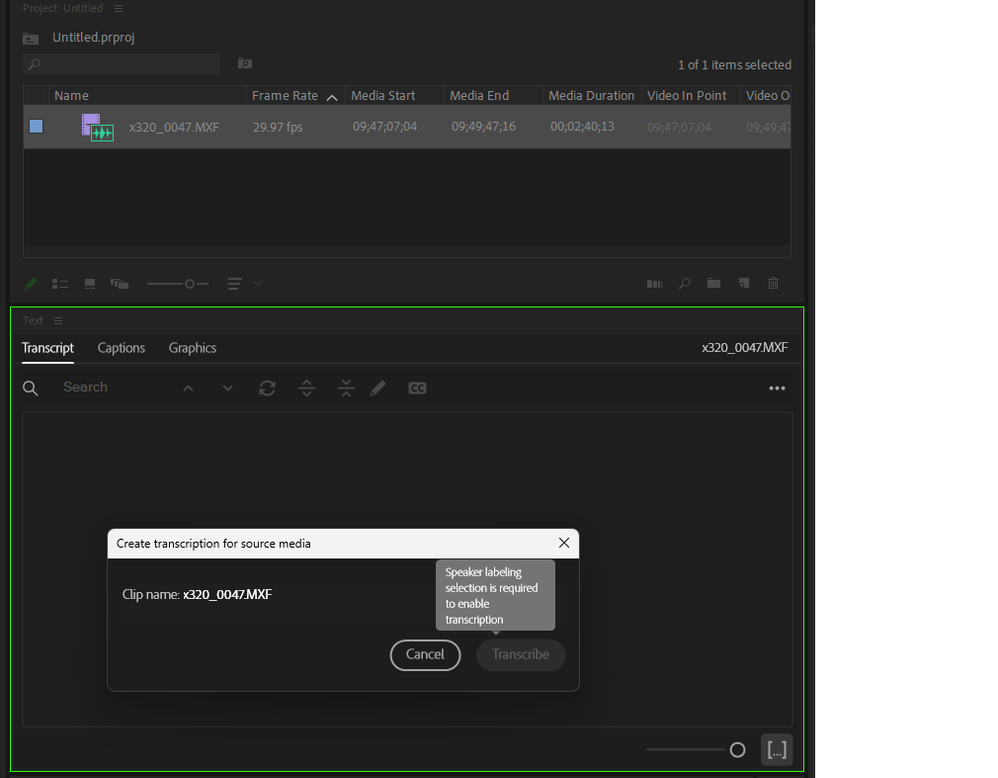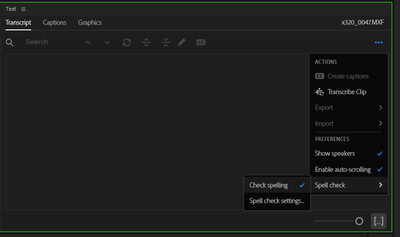- Home
- Premiere Pro
- Discussions
- Re: Transcribe Clip_ Speaker labelling selection i...
- Re: Transcribe Clip_ Speaker labelling selection i...
Copy link to clipboard
Copied
Premiere Pro: 23.3
PC: Alienware Aurora R8 (i9-9900k @3.6GHz)
OS: Microsoft Windows 11 Pro (v 10.0.22621 Bild 22621)
In wake of hearing that speech-to-text editing is getting implemented in the stable 23.3 release of Premiere, I tried Transcribing a Clip (before creating a Sequence). However, when I select the Clip, (in the Transcript panel) select "Transcribe Clip", I get a Dialog box that only allows me to cancel the operation.
"Transcribe" is greyed out, with the only semi-helpful message "Speaker labeling selection is required to enable transcription". Tried digging in Preferences for an opt-in to allow Speaker labeling, but didn't see anything.
In the Transcripion panel, I do have "Show Speakers", "Enable auto-scrolling", and "Check Spelling" enabled, but don't see any other options to allow this setting.
Help me @kev_mon , you're my only hope!
 1 Correct answer
1 Correct answer
Hi @Stan Jones and @Pro_Kung_Fu_Kitten_Tamer,
Thanks for the message and for tagging me. This feature is still only found in the Beta. There have been some press releases indicating that we are showing the feature at NAB, but we are showing the Beta version to demo the feature there. It is coming soon, however. I'll have to ask for your patience until then. Sorry for the confusion.
Thanks,
Kevin
Copy link to clipboard
Copied
Jon,
Yes, something appears to be wrong.....
Where did you hear that Text Based Editing would be in 23.3? I wondered if it would make it, but the 23.3 New Features still lists it as available under Beta.
https://helpx.adobe.com/premiere-pro/using/whats-new.html
Several things make it look like it might be here. "Transcribe Clip" is part of that process; the dialogue box that pops up in 23.3 is titled "Create transcription for source media"; and, as in the Beta, that dialogue has only Cancel and Transcribe and no settings options (include/ignore speakers; audio track to use).
But it is clear that it is not really implemented. In the Beta, there is an application-wide Preference for Transcription, and this is not in 23.3. For Text-Based Editing to work, there is a method for tracking whether you are focused on the clip panel or sequence panel. That is not present in 23.3.
I created a sequence from the clip and used the Transcribe Sequence option. I see under Speaker Labeling "Select an option," a Red Triangle warning, greyed out Transcribe button, and if I hover over that button, I see the notice you describe "Speaker labeling selection is required to enable transcription." In the past, I think the default provided an opt in or out. All that is new is that there is no default selection and you MUST opt in ("yes, separate speakers") or opt out ("No, don't separate speakers"). But you can opt-out.
In the Beta, I think as of the latest Build, you have limited control over Source Media transcription vs Sequence. I think that is a problem, because some source clips have multiple audio tracks.
Once I transcribed the sequence, which set a preference for speaker, I was able to transcribe the clip. There are still just Cancel and Transcribe buttons, but Transcribe is active. But there is no sign of an actual transcription.
I predict some confusion for more users than just yourself. But it's coming and it is fabulous!
Stan
Copy link to clipboard
Copied
Hi @Stan Jones and @Pro_Kung_Fu_Kitten_Tamer,
Thanks for the message and for tagging me. This feature is still only found in the Beta. There have been some press releases indicating that we are showing the feature at NAB, but we are showing the Beta version to demo the feature there. It is coming soon, however. I'll have to ask for your patience until then. Sorry for the confusion.
Thanks,
Kevin
Copy link to clipboard
Copied
@Kevin-Monahan bummer, well... good to know it's getting closer to the stable release.
@Stan Jones
| Where did you hear that Text Based Editing would be in 23.3?
I saw the Text-Based Editing was coming to 23.3 in the Adobe Blog this morning:
https://blog.adobe.com/en/publish/2023/04/13/nab-2023-introducing-text-based-editing-premiere-pro-pr...
- Screenshot appears to be the stable release of 23.3 instead of the Beta, but... alas
I had to load the Source Clip into the Source Monitor to get the "Transcribe Clip" option in the Transcription panel as an available option. It did toggle between "Transcribe Clip" and "Transcribe Sequence" based on which area was focused (Source Monitor v Sequence). - Great point about having to select which audio track to transcribe!
- I did manually set In/Out Points a good ways into the clip (still around audio). There was an issue with the "Transcribe Sequence" button getting disabled if users told it to only Transcribe In-to-Out Points, but there was an extra blank frame at the "Out" point & the default start of the program wasn't recognized as a valid "In" Point.
(brevity b/c last submission failed to post)
Thanks my peeps!
Copy link to clipboard
Copied
Their public betas have tended to be as stable as the 'shipping' versions in my experience.
Plus if the versions are the same ... 23.x ... as is still the case, you can open your project in the beta, do something like edit by transcription, close, then open in the shigging version.
Neil
Copy link to clipboard
Copied
True, can open the Beta in regular stable releases.
I've got friends in marketing that are still a *cough* versions behind, kinda doubt they'll use a Beta until it's passed mettle, but this feature is a definite game-changer.
Copy link to clipboard
Copied
I definitely understand being a bit careful about updates! I knew colorists still on Resolve 16.x when 18 came out of beta. So it isn't just Premiere one might choose to be careful with.
That said, I've not had any crashes of some of the garbage behaviors others have been getting since ... maybe 2019? ... I think that was the last time I personally had any significant troubles. Other than some minor annoying things of course. But nothing requiring me to stay on an earlier build to keep working.
So I've have better luck than many ...
Neil
Copy link to clipboard
Copied
Jon and Neil,
I have generally had fewer problems with the Beta than I expected. But it is a Beta, updated builds come out almost every day, and they often have one or more bugs. You can decide not to update if you wish.
But the Test based editing etc is bleeding edge. Since the introduction of "Assemble a rough cut," the user interface has changed more than once, what worked one day may be broken the next or the workflow changed. And that is all good, because they are listening and working actively.
So now I just worry that I haven't provided enough feedback!
Stan
Copy link to clipboard
Copied
Seeing the subsequent replies, at least I am finding out I am not crazy. It just doesn't work yet. Odd that it would even give you the options to transcribe a clip if it wasn't implemented yet. Got frustrated, went online to find a solution, spent way too much time digging to find out this information. Well, back to work... Hopefully something good will come from NAB 23. I'm still waiting for crawling titles, as promised at NAB 22. Haha!