TLDR:
This is nothing new and my intention / hope is that someone at Adobe actually sees this so this will finally be fixed.
Unintended Behaviour:
As soon as I run AfterEffects it creates a folder called 'Adobe' inside the user's Documents Folder.
There is no way to change the location where this folder gets created.
There is no reason why this should be in the user's Documents folder in the first place.
This should simply be with all the other application support files, where it belongs, not where the user stores their personal documents.
why this is a Problem:
I spend a lot of time making sure my file system (especially and more than any other my Documents folder) is as clean and organized as possible.
Yet without any way to change it this folder gets dumped into my very neat and organized folder and it is plainly infuriating.
I literally have the options to:
a) delete the folder every time I'm done with using AfterEffects (or a number of other Adboe apps with the exact same behaviour)
-- or --
b) delete every piece of Adobe software on my system and never look back
This is absolutely terrible design and the reason im marking this as a bug. It is very much unintended behaviour.
Even though countless users have complained about this, for more than half a decade, (be it here on this forum or elsewhere) the fact, that Adobe still hasn't fixed this issue, speaks volumes.
The solution is so simple.
Just add an option to change the location where AfterEffects and other Adobe Apps place these files, or better yet place these files where they belong to begin with.
In the Application Library, the place to store Settings, Presets, Logs aaand Libraries.
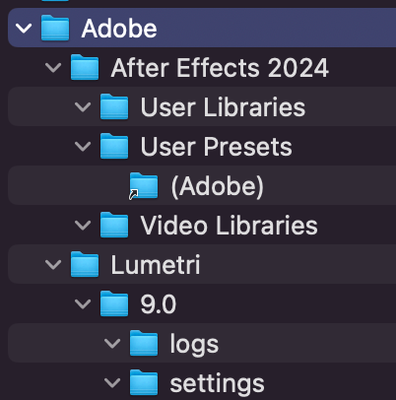
Screenshot of the offending folder as an example.
AfterEffects 24.2.1
MacOS 15.1