Hi,
over roughly the last year, I'm frequently getting this error on all AE versions I have installed (latest on AE 24.0):
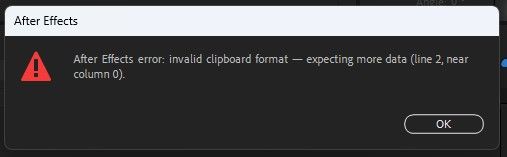
It seems to occur either when opening AE for the first time or when moving into AE from another application. Just to be clear: there's nothing other that causes this. I'm not trying to paste something in. It just suddenly comes up.
Generally, there's not much downside to it other than having to click 'Okay'. However, it's quite annoying as it can occur quite often during a session. Also, sometimes it seems to crash some docked scripts and they'll have to be reopened.
Why is this happening and can it be fixed?
Best wishes,
Constantin