I have been working on a project and tried to open it next day. The message I see when I try to open the file: unable to import file as project bad format or not readable. I closed and saved the project before turning off my PC. Could anybody help me? I lost 1 day of work.
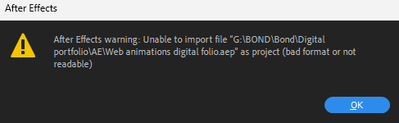
Can