 Adobe Community
Adobe Community
- Home
- After Effects
- Discussions
- Re: 3D Camera Tracker: unable to acquire rendered ...
- Re: 3D Camera Tracker: unable to acquire rendered ...
3D Camera Tracker: unable to acquire rendered frame
Copy link to clipboard
Copied
I can't stabilize any 360 footage using the 3D Camera Tracker from VR Comp Editor. 95% of the time, I run the analysis to create the camera for stabilization, it fails with the incredibly non-descriptive and undocumented error message "unable to acquire rendered frame." The error appears for videos of any length and any resolution. It also appears at various progress stages of the process and even within the same file (it can be at 5%, or at 55%, or at 98% completion).
At this point, I've exhausted any possible solution I could find:
- Reduced the Comp width down to 260 pixels and aspect ratio to 1:1: it speeds up processing but doesn't guarantee success even with a 6-second video
- Converted the video to sequences of JPEGs and PNGs: the success rate is slightly higher (the process is likely to complete than not) but this slows down the process exponentially (a 20-second video takes 5+ minutes to get converted into images then takes longer to analyze and re-encoded)
- Played with every combination of settings when creating the 3D Edit
- Disabled the antivirus (Windows Defender)
- Turned off all cloud syncing and took the computer offline
- Moved the source files to an M.2 SSD from RAID0 (2x7200rpm WD Black drives)
- Moved disk cache to the M.2 SSD
- Increased paging file size to 16GB
- Tried changing from CUDA to OpenCL and back
The source camera is Nikon KeyMission 360. The videos are stitched in-camera and exported as equirectangular 2:1. Tested video resolution was 3840×1920 and 3840×2160.
Computer specs: Dell XPS 8930, i7-8700, 32GB RAM @ 2667MHz, GeForce GTX 1070 8GB, AE 16.0.0 build 235 with 429 plugins.
Every single tutorial talks about how easy this feature is and has no tips for troubleshooting. I'm hoping an actual Adobe (or Mettle) developer chimes in on this.
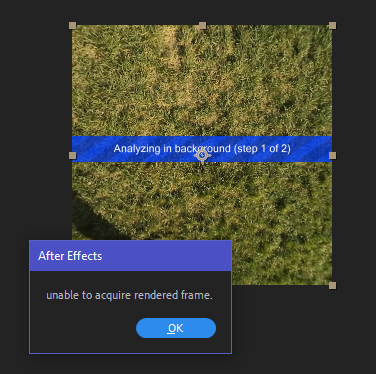
Copy link to clipboard
Copied
RameezKhan - have you made any headway here? It looks like the problem has persisted for more than 6 months, and I'm sad to say I'm having exactly this issue trying to stabilize 360 video in After Effects.
My specs:
iMac (Retina 5K, 27-inch, Late 2015)
3.2 GHz Intel Core i5
40 GB 1867 MHz DDR3
AMD Radeon R9 M380 2048 MB
After Effects CC 2019 version 16.0.1 (build 48)
I've tried all the "hacks" above and nothing is really working. It's odd because it was working a few weeks ago on a different shot. I've yet to try a second machine, but that's my next troubleshooting idea at this point.
Copy link to clipboard
Copied
Some shots just won't track. If you can't get four or five seconds of a shot to track it's either the shot or the format, or your AE is not up to date.
Copy link to clipboard
Copied
Rick, we've discussed this with you a few months ago. You're wrong here. There's a bug in AE that presents itself with either any 360 footage or none at all. Nobody can figure out what the conditions are. The only thing that we've established is that the previous version of AE doesn't seem to have it so the advice of having the software updates is useless.
Copy link to clipboard
Copied
I spoke too soon. My first track in 2018 went smoothly, but since then, I can get analysis to finish but solve hangs indefinitely.
Camera tracking for 360 footage is broken for me at this point.
zeno_more: Could you explain your method a bit more or point me in the right direction?
Thanks.
Copy link to clipboard
Copied
This is incredibly frustrating. People in this thread so far have different hardware (Windows and Macintosh) and different file formats and footage quality, which means the bug is a lot more common than it should be.
I tried downgrading all the way to CC 2017 and installing the standalone SkyBox version of the VR Comp Editor (one of the YouTube tutorials has the "super-secret" download link on Adobe servers, which saves time dealing with e-mail support). In both CC 2018 and CC 2017, I could not stabilize the file, which I had miraculously stabilized in CC 2019 (happened only once). The earlier AE/SkyBox versions fail at the Solving Camera stage regardless of the resolution I use. They either outright fail with the appropriate message or the entire application hangs up after 10 minutes of analysis on a 20-second video. A clean install of CC 2019 still brings the "unable to acquire rendered frame" error.
RameezKhan, can you please ask someone from the VR tools team to join the discussion?
Copy link to clipboard
Copied
I can't really offer anything other than saying how important it is to start looking at the footage when you are having tracking problems. If the footage contains enough fixed geometry to track and you are getting failures then look at the detail level, contrast, check for reflections and see what can be done to mitigate those problems. If you are still having problems and the footage compressed then think about rendering a visually lossless copy using a standard production format. No matter what kind of tracking you are doing it's important to remember that not all shots can be tracked, camera tracked or stabilized. If you are planning on tracking you owe it to yourself to run a few tests before you get into production and then carefully plan and execute your shots.
As others have said, there also seem to be a lot of system and version inconsistencies. I actually kind of expect that because VR footage is far from standardized and a very small segment of the post-production world. I always keep at least 3 versions of my compositing software on my production machines so I have some easy options to try if things are not working as expected.
Copy link to clipboard
Copied
Rick Gerard, thank you for the great idea! You mentioned the completely irrelevant limitations of the camera tracker for 2D shots (geometry, composition, etc.), which gave me the idea of how we all can standardize our troubleshooting. The official Adobe tutorial for this tool has sample footage. In the tutorial, it stabilizes nicely as expected. When I tried to run it on my machine, the analysis failed.
If anyone wants to contribute to troubleshooting and testing this issue, head over here: Stabilize and track 360/VR footage with VR Comp Editor and download the sample files in the "What You'll Need" section right above the video. Follow the tutorial and post your results here.
P.S. Rick, "stabilization" for 360 video means that the image "sphere" is rotated to maintain the horizon at a constant level. This can be done manually with GoPro VR Horizon plugin and many-many keyframes but VR Composition Editor is supposed to make that a lot easier.
Copy link to clipboard
Copied
bsined At this point, I actually am now taking your approach with support in order to cut out 50 unrelated questions about my own footage being the issue. I downloaded the footage from https://helpx.adobe.com/after-effects/how-to/stabilize-track-360-footage.html and am using it with support.
I had a long support call last night with a tech who remoted in and verified the issue using these files. Based on the responses from him, I get the impression that this isn't on Adobe's radar at all.
I am supposed to receive a call from a senior tech today. I will promote this thread to every support person I can.
My support case number is: ADB-6830840-P0B4 if any of you want to refer support to it for your own needs.
I'm so frustrated with the situation that I'm starting to look at other 3D Camera Trackers for 360 footage, but I really don't want to shell out any more money at the moment for a basic feature that I'm already paying for.
Will update this thread as I go.
Copy link to clipboard
Copied
Pretty confident this is a new bug in Adobe After Effects 2019. We were able to reload 2018 onto our machines and render this out without a problem.
Copy link to clipboard
Copied
unfortunately I can join the party of affected user ...exactly the same here .
The most and super annoying about this is, that a google-search braught up that this error still exists since CS6. There, of course, in combination with other plugins, but the reason behind , and an appropriate solution was never provided by adobe.
Sometimes it mysteriously disappeared ..then reappeard
One thing is 10000%sure ... it is the same core-reason like so many other extremely show-stopping issues in premierepro.
It was the fatal switch/break in the developmentbranch which took place in the April 2018 release a.s.o .
Since then , they have totally changed and messed up the "gpu-acceleration" and everything related to it .
The PPro-forum is daily flooded by superangry users who cannot work, or even loosing their expensive machines .
I tried to 3D-track at least 6 different 360 - GoPro-fusion clips in CC19 .... 19 out of 20 different attempts failed . One worked , but was not reproducable (2nd triy failed).
Then switched to my luckily still existing CC18 (BEFORE April18 = Jan 2018 !!) version, and voila, withoutout any problem ....all of them worked immediately!
Another remarkable conclusion: CC18 (Jan edition) ist multiple times faster then the CC19 !!
The same clip , exactly the same settings , absolutely identical ..... 3min (CC18) <-> 21min (CC19).
Abolutely the same problem as nearly 90% of all current userissues .... gpu-acceleration totally broken .... don't tell us anything about drivers !!... because win-users with nvidiacards are affectred the same way as us mac-users with ati-graphics.
is there any hope left that adobe is even willing to provide a solution ? ... or are they only interested in rush and caracteranimator users !?
Copy link to clipboard
Copied
Guys, given the lack of response by Adobe and the new 360 cameras having built-in stabilizers, I'm starting to think that Adobe will never resolve this haunting bug. They would rather have us pay the subscription fees and upgrade our hardware than to live up to their end of the bargain and fix their product.
Copy link to clipboard
Copied
bsined wrote
They would rather have us pay the subscription fees and upgrade our hardware than to live up to their end of the bargain and fix their product.
Hey, how do you expect Adobe to make any money? It's a business, not a charity!
Never mind that keeping the customer first is ALSO a keystone of running a business.......
Copy link to clipboard
Copied
On my basic creeper dolly shot of a book shelf I'm getting this error.
My 3D tracker was working great all day. Then I watched a few tutorials on masking out objects that will throw off your track. Figured this is a great way to improve my shot. I pre-comped and masked out a portion of my video and now the thing is saying....
"unable to acquire rendered frame"
I've made it to frame 710 out of 720 and I've made it to frame 10.
9 min Analyze time and I've tried 8 times already......
Let's get the ball rolling Adobe, we have clients waiting for us to deliver.
OSX Mojave 10.14.2
The worst computer I've had from apple in 25 years, 2018 MBP i9 32GB Ram
CC 2018 Version 16.0.1
Copy link to clipboard
Copied
The latest update to AE hasn't solved this issue.
Copy link to clipboard
Copied
I just upgraded to v16.1 and saw this problem for the first time. It's also the first time I've ever tracked 4K footage with the AE 3D Camera Tracker, so I think the issue is related to the increased pixels it has to deal with in combination the effect being on a precomposed comp containing a garbage matte (matting out a person in the foreground).
So far on my current job, I'm getting this error with every shot, I'm on the third shot now. The solution mentioned earlier to add 2nd and 3rd Camera Tracker effects worked on the first 2 shots, but my third shot got the error even after 6 Camera Tracker effects added.
My solution was to export my clip to ProRes4444 with an Alpha (because of the matte). It tracked perfectly after that. I'm not sure exporting with an alpha is necessary, but I assume the tracker needs to see alpha data to ignore that area right? If it's a black matte shape, then it will just try to track those edges no?
Copy link to clipboard
Copied
Hi there,
I got the same problem in AE CC 2019. I tried all kind of suggestions and non of them worked out for me.
Then I start just hitting the analyze button over and over again after it gave the error. I noticed that the analyzing got further and further with every try I made. Believe it or not but finally it managed to get through this part and got my tracking points.
Copy link to clipboard
Copied
@Rameez , Rick
it's now 6 month since this thread started .
The problem is common since more then 6 years (see other threads).
08th of jan you wrote to check internally and update the thread.......
....where ist the promised answer . At least a hint what the error message means .
Adobe : If you can't solve it, or if you are not able /willing , please give us a hint /information from the devolpers what the message is pointing to !
Is there a problem with cachefiles ... is AE writing caches after analyzing and cannot read them ?
It must be somewhere in this area...because I can see that there is absolutely no diskaccess at the moment when AE is stuck or freezing.
So it is not a readerror of the sourcefile, nor the cachefile ... is there a readerror from memory ??
But my system memory is only 50%used (16GB out of 32GB)...
so what ...
I just gave it several tries with the newest version 16.1.1 and total different files and compressions (ProRes422 / Cineform...) ...the result is always the same ...
...either freezing (turning wheel)
or ....unable to require rendered frame...
tried exaclty thr same with version 15.0.1 .... works without problems ....
don't tell us again about problems on the use / sourcematerialside .... solve it !! ..or at least give us some hint .....
and btw
IMacPro 32GB
just upgraded from OSX 10.13.4 to 10.13.6 (because of resolve 16)
Problem persists (before and after OSX upgrade)
Copy link to clipboard
Copied
I want to add on to this thread. I have been running into this issue and I can't get it to work. I have to repeatedly click analyze or ad a new camera which only advances it about 10 frames per time. Considering the stuff I am shooting is a couple of hundred frames this is very impractical. I really don't want to have to find a new system to use to edit 360 videos but it appears I need to since this hasn't been solved or really looked at in 6 months...
Copy link to clipboard
Copied
....is there any update on this issue.
It is inaceptable that adobe still is not even working on this issue.
Now it becomes a "condition red".
Right after receiving the unbelievable rude email last week about the "legal consequences" if we go on using CC17 we had a crisis meeting.
Then we tried to get the 3D-tracker to work again in the most up to date version of AE. 16.1.1 build 4 .
New different material , new composition /project...old error ......
second attempt....now the analysis says "initializing" forever.....ae frozen....but still way enough memory .
Restart ... same story
what i am noticing is, that it seems that in my case the "unable to aquire...." is apearing somewhere between frame 18 and 25 ... REGARDLESS WHAT CLIP /compression I applied it. So it is 100% not related to the source material.
So we have to make an immediate decision not to loose important projects.
ae 16.x is absolutely and defenitely not working for month now ... there is no possible solution announced
ae 14 was working perfectly with absolutely the same materials and settings, but it is by adobes interpretation, illegal to use anymore (despite the already paid amount of money). We do not want to risk to get possibly sued.
So what can we do. One not allowed , the other one not working.
At the latest monday, if there is no full solution, we have to inform the legal department to force adobe to quit all remaining contracts and refund every amount we paid in advance...its a clear case.
Mercalli, mocha vr, mistika vr, canvas 360 ... especially those who have a standaloneversion to get rid off the bulky unusable adobe-softwarehost, are now in our focus...are beeing tested and then we exchange them for the adobe products.
so has anyone found a reliable solution or fix , or even has knowledge about any attempt by adobe to fix this ?
Copy link to clipboard
Copied
I have the same issue. Tried different file types, shorter clips, different computers using the same footage, multiple trackers, nothing worked.
Ended up downloading AE 2018 and the 3D Tracker worked without any issues. Seems like Adobe took a step backwards here and it is very frustrating.
Copy link to clipboard
Copied
Hi,
Convert any Long GOP VR footage to ProRes or the like. The 3D Camera Tracker can be subject to errors with H.264/265 footage. Try it and report back.
Regards,
Kevin
Copy link to clipboard
Copied
Hi,
I converted a GOP VR footage to ProRes (1min) and added the 3D Camera Tracker to the footage and hit the analyze button just once ![]() and its started tracking like it should. No errors nothing…. Thanks Kevin!
and its started tracking like it should. No errors nothing…. Thanks Kevin!
So the only downside is that you end up with a large ProRes file, but hell it worked out for me!
Copy link to clipboard
Copied
Hi Kevin,
I am using the footage from the adobe tutorial: Stabilize and track 360/VR footage with VR Comp Editor |
I converted the non-stabilized footage to ProRes 422, imported and created a 3D Edit, Apply AE 3D Camera Tracker, and am still getting "unable to acquire rendered frame."
Copy link to clipboard
Copied
Hi Kevin
in my case it is, and was, always either ProRes422 or Cineform.
It is always created by the GoPro-Fusion Stichingprogramm .
So it never is any kind of H265 or H265.
As asked above...I m always checking exactly the same footage with CC19 (april) ...never worked ....
...and then CC18 (!Jan 2018) ...that version always works !
Copy link to clipboard
Copied
I just tried the export to ProRes 422 and then importing it to Adobe after effects but same issue happened.
