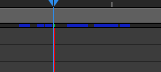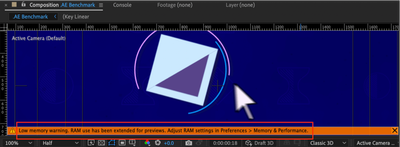- Home
- After Effects
- Discussions
- After Effects 22.5 won't preview more than 5 frame...
- After Effects 22.5 won't preview more than 5 frame...
Copy link to clipboard
Copied
My AE for some reason after the latest 22.5 update has become extremely slow, and now won't buffer more than 5 frames? The auto cache also doesn't seem to work, unless I press the spacebar it won't start caching frames
Until yesterday everything was working completely fine, I've been cracking my head for a solution but cant find anything online. This is my last resort.
System Specs
MacBook M1 Pro
16GB Ram
512GB SSD
[NOTE by Moderator: The title of the thread has been edited to include the AE version number]
 1 Correct answer
1 Correct answer
Hi all,
After Effects 23.0, released on October 17, 2022, contains a fix for this issue.
Thanks,
Rameez
 1 Pinned Reply
1 Pinned Reply
If you are experiencing this problem with After Effects 23.0 (2023), please see this thread:
Thanks,
Rameez
Copy link to clipboard
Copied
Try changing Preferences/Memory and Performance so that the allocated memory for other apps is an even multiple of 4 GB.
If that doesn't work, purge your memory. My MacBook Pro suddenly started taking 10 to 20 seconds to create a new comp, and previews were incredibly inconsistent. I spend about 15 minutes today fiddling with the original preferences file and resetting preferences. I have standardized my preferences settings, and the old preferences and the reset preferences were identical, but the performance with the old Prefs file was terrible, and the new one, modified to my standards, was perfect.
Copy link to clipboard
Copied
Hi Eric,
How much RAM you've reserved for other applications in After Effects Preferences > Memory & Performance (please share a screenshot). Also, what happens if you decrease the RAM reserved? Does it help?
Let us know.
Thanks,
Nishu
Copy link to clipboard
Copied
Copy link to clipboard
Copied
Thanks for sharing the details.
Can you try changing the Composition preview resolution to Half or Third and see if that makes any difference?
Let us know.
Thanks,
Nishu
Copy link to clipboard
Copied
Not any
Copy link to clipboard
Copied
I was having the same issue and also downgrade to the 22.4 version was the solution.
Copy link to clipboard
Copied
This fixed the issue for me (for now...)
- Toggle OFF: Preferences > Memory & Performance > Reduce cache size when system is low on memory (this will shorten cached preview)
- Edit > Purge > All Memory & Disk Cache...
I actually turned back ON the Multi-Frame Rendering and Composition > Preview > Cache Frames When Idle, BUT the latter litters the console with this error:
<2293218> <U> <5> MAKE ROOM FOR BLOCK DONE. Under threshold with inUse=16190447785, prepurgelimit=33046885171
<2293218> <U> <5> MEM Amount Requested above tracked usage thresh (including recycled). used: 17275673233 request: 16534920 thresh: 33046885171, amoutToPurge=9103605
Although seems to be caching frames when idle anyways, and from previewing 2-3 frames only it now previews the whole range successfully..!
Copy link to clipboard
Copied
Just to clarify that the "error" message above might not be an error, I just interpreted it that way..
Copy link to clipboard
Copied
Running macOS Monterey v12.4, MBP with M1 Max and 64GB ram. AE 22.5.0 (Build 53)
Copy link to clipboard
Copied
bro, i donno why, but all of a sudden this option has turned on and made my day freakin harder. Haven noticed that the toggle has turned on till this comment; just thought some kind of issue of RAM previewing. Thanks for the reminding :DD
Copy link to clipboard
Copied
This might be happening because AE is caching outside of the in and out points as per the work area on the timeline. Could be a bug in v22.5.0. See if the green cache line is filling out the whole comp timeline when it shouldnt be.
If this is the case then shortening the comp duration would stop it.
Copy link to clipboard
Copied
Cache frames when idle is doing this for the whole comp by default too! You can set it to work area only.
Copy link to clipboard
Copied
MBP M1 Max, 64GB RAM (48GB set aside to CC programs)
Had same problem here. After launching AE, it would render previews without incident a one or two times, then would start limiting itself to only 5 frames. Quit and restart of AE would often provide a render or two before the 5 frame limit would return. Did not seem to matter how complex or large the preview was. Always 5 frames.
Rolled back to AE 22.4. Problem is gone.
Copy link to clipboard
Copied
Creative Cloud app happened to automatically update me to AE 22.5 again and the problem returned immediately. A fix would be nice.
Copy link to clipboard
Copied
This is the exact same behavior I've been experiencing since 22.5
It's not a preferences issue, I have 32gb ram and ample room for cache.
Very disruptive to workflow.
Reverted back to 22.4 and previewing is lightning fast.
Copy link to clipboard
Copied
Yep - same. Revert to 22.4 fixed the issue. Bummer this got through . . . lost a lot of time trying to troubleshoot it.
Copy link to clipboard
Copied
same problem here
AE 22.5 will not preview more than 1 second
ugh
Copy link to clipboard
Copied
I had thhe exact same problem. Downgraded to v22.4 in the Creative Cloud desktop app super easy. Problem solved.
Copy link to clipboard
Copied
I can also confirm that rolling back to v22.4 remedied the issue.
Copy link to clipboard
Copied
Just another voice here, having the same issue. Need to restart my machine for 5 minutes of normal uninterupted work. Just opening AE is enough to make the previewbar hang / loop on a couple of frames, not even by dragging in footage. Because it works for a few minutes at the after a restart it looks like it has something to do with background processes is my guess. When do you expect 22.6 with a fix for this?
M1 Max - Macbook Pro
macOS 12.5.1
64 GB ram
4 TB storage
AE 22.5
200 GB Disk Cache size
20 GB RAM reserverd for other applications.
Enable Multiframe rendering, CPU for other applications 8%
Copy link to clipboard
Copied
Sadly, I've updated today already to 22.6,.. still has the same problem. I now see a warning "Low memory warning. RAM use has been extended for previews. Adjust RAM settings in Preferences > Memory & Performance"
I've cleared my Database and even given it 15 RAM reserved for other applications, restarted After Effects, but sadly, it still doesn't want to do a proper RAM preview, only for a few minutes when I do a whole restart of my machine. How can it be low on RAM still? Activity monitor says it only uses around 3 GB and have 40 GB left?
Copy link to clipboard
Copied
Hi all,
I want to provide more information about this behavior.
Why does it happen?
After Effects 22.5 attempts to cache five frames for preview when it crosses the memory assigned to it (under Preferences > Memory & Performance). You would experience this behavior more often if you use third-party plugins.
What's changing?
In the latest update —After Effects 22.6— you should see a warning banner when After Effects runs low on memory. For more details, go through this article: How After Effects handles low memory issues while previewing
Thanks,
Rameez
Copy link to clipboard
Copied
I posted here about a month ago when I first encountered this problem. I rolled back to 22.4 and was able to preview correctly. Since then I tried 2 or 3 times to upgrade back to 22.5... each time this 5-frame preview problem returned. This last time I tried the 22.5 upgrade, I chose NOT to migrate my settings from the previous version of AE. I've been on 22.5 for a week now and the 5-frame preview bug has not returned. Fingers crossed!
Copy link to clipboard
Copied
Hi Rameez,
So adobe is still saying that there is no bug, and saying it is because of our lack of memory ?
I'm sorry but I don't understand, it seems there is a lot of people that have this issue, and for everyone it work perfectly with the 22.4. I don't see how it can be because of our computer memory.
I hope you'll fix this ( not just with a banner ).
have a nice day
noé
Copy link to clipboard
Copied
Yeah, I have the same issue with way more than enough memory to preview. This is the first time I've experienced this with my AE. It's frustrating to say the least - I've never really looked at this before but I have plenty allocated and when looking at the ABOUT AE window it shows only 2% of my GB working and sometimes this will go to 8%. Not sure if that's something of any interest. But I'm gonna roll back to 22.4 today. I also have spoken to a few other people that have had the same issue.
Find more inspiration, events, and resources on the new Adobe Community
Explore Now