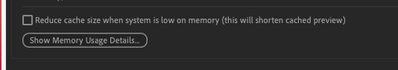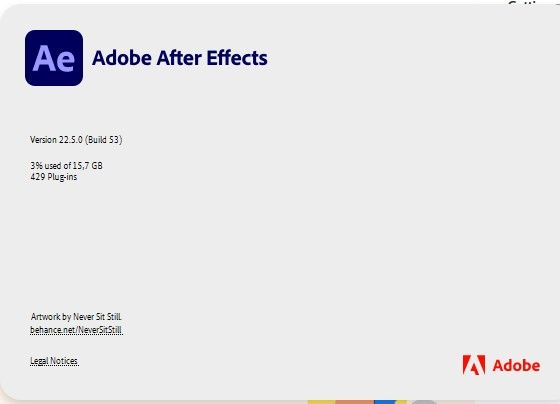- Home
- After Effects
- Discussions
- After Effects 22.5 won't preview more than 5 frame...
- After Effects 22.5 won't preview more than 5 frame...
Copy link to clipboard
Copied
My AE for some reason after the latest 22.5 update has become extremely slow, and now won't buffer more than 5 frames? The auto cache also doesn't seem to work, unless I press the spacebar it won't start caching frames
Until yesterday everything was working completely fine, I've been cracking my head for a solution but cant find anything online. This is my last resort.
System Specs
MacBook M1 Pro
16GB Ram
512GB SSD
[NOTE by Moderator: The title of the thread has been edited to include the AE version number]
 1 Correct answer
1 Correct answer
Hi all,
After Effects 23.0, released on October 17, 2022, contains a fix for this issue.
Thanks,
Rameez
 1 Pinned Reply
1 Pinned Reply
If you are experiencing this problem with After Effects 23.0 (2023), please see this thread:
Thanks,
Rameez
Copy link to clipboard
Copied
Sounds like you're running out of RAM, which could easily be the case on a 16GB machine.
What's the resolution of your comp? If you reduce the preview resolution do you get longer previews? Do you have any other software running in the background?
Copy link to clipboard
Copied
You've clearly never used the new M1 Macs. 16GB is plently. I had the same issue they did on AE 22.5 where it was only previewing a few frames. I reverted back to 22.4 and now, as before, the entire timeline render bar turns green even before I click play. It's clearly a bug on version 22.5. But yeah as far as RAM goes the unified memory on the apple silicon is crazy fast compared to previous gen. Even on my wife's M1 Macbook Air which only has 8GB instead of the 16 on my Macbook Pro, I can still have Premiere, and PS open and at the same time be previewing an AE timeline using Element 3D layers and doesn't even phase it. I have a high end gaming PC with double the RAM and it's not even close to the same performance, especially once Adobe optimised it for M1. I'm sure next AE update with fix this bug and go back to being smooth, but in the meantime version 22.4 is working great.
Copy link to clipboard
Copied
Without any info about your preview settings, the contents of your comp and a few other things liek cache settings nobody can tell you much. On the face of it it sounds perfectly normal that AE would fall back to a cached preview/ RAM preview. Even a single effect that doesn't work well with GPU acceleration can do that. Either way, more specific info is required.
Mylenium
Copy link to clipboard
Copied
So you have a second screen attached to your system? At what resolution? Also what is the setting of your comp. And just for the record, what exact version of Ae are you using?
Copy link to clipboard
Copied
In my experience this is the direction where sorrow resides. The problem did not exist with me (AE 22.5, MacBook Pro 2021, v 12.4, mem 64 GB, 2 monitors via Think Pad ), until I activated System Prefs > Mission Control > Displays have separate Spaces'. All Preview control died pretty soon - I know now. I also only saw these shaking 5 frames. Thanks to this indication from Joost I turned the Separate Spaces thing off. Preview works properly again!
Copy link to clipboard
Copied
Which does not mean that Preview in 22.5 works pleasantly. Loop Preview, my main setting, no longer works properly. If I want to work on details and closely check results by looping them, I have to manually move the cursor back to the beginning of the rendered fragment every time.
Only a fixed short piece cab be set to loop. Something you rarely want. Besides Preview partly has to be set in preferences. (Am I missing something?) Please restore the loop function as it was!
Copy link to clipboard
Copied
Hi Summer5EB7,
Thanks for writing in.
Please refer to Jason's reply in the following community thread: https://community.adobe.com/t5/after-effects-discussions/after-effects-wont-preview-more-than-5-fram...
Thanks,
Nishu
Copy link to clipboard
Copied
I had this issue on the new iMac installed in my office recently. After downloading and installing the latest version of After Effects (Version 22.5.0), only a few frames would play back in the After Effects timeline and then loop over and over again. I fixed the problem by going to Preferences - Memory and Performance and then unchecking the box - "Reduce cache size when system is low on memory (this will shorten cached preview)." Now I can play and render the whole Timeline without this cache limitation.
Copy link to clipboard
Copied
HI,
Until this morning i have preview issues with after 22.5 on mac os 12.4 macbook pro m1.
It cant preview more than perhaps 5 images. I need to restart After and kill all the other adobe app in order to be able to preview again...
I'm realy realy sad !
Copy link to clipboard
Copied
and thank you every one for reading and perhaps helping 🙂
noé
Copy link to clipboard
Copied
How much RAM is available to After Effects in the preferences? Preferences > Memory & Performance. Five frame preview indicates After Effects doesn't have enough memory for longer playback. You may want to follow this thread which looks like a very similar issue: https://community.adobe.com/t5/after-effects-discussions/after-effects-wont-preview-more-than-5-fram...
Thanks,
Jason
Copy link to clipboard
Copied
Hi, jason, thanks for your reply.
After have 11go of memory for himself, and when i watch activity monitor, after don't use all the memory.
when i restart, it work well, and after juste 1 o 2 minutes, preview don't work anymore.
My first issue was when i took the plane 3 days before.
thanks
Copy link to clipboard
Copied
i'm going to the post you mention, thanks
Copy link to clipboard
Copied
I suggest giving a bit more RAM to After Effects in the preferences. Note that 16GB of RAM is the minimum we support and at least 32GB is recommended so it maybe difficult to get long preview depending on the frame size of your compositions. Can you post an example project that demonstrates the five frame preview issue? We can take a look in more detail on our side with that.
Thanks,
Jason
Copy link to clipboard
Copied
I'll try to give more memory, but it's a brand new mac, suposely very fast, and it was working so well, with huge project before.
I think there might be an issue with the new realese...
here is a simple project where there couldn't have issues normaly
when i open it it work very well one or two minutes, and sudenly preview don't work
thanks for helping
Copy link to clipboard
Copied
I had the same problem. I fixed it by selecting the three little periods just to the right of the After Effects - Open button in the Creative Cloud app, selecting Other Versions, and then rolling back one version. I checked that install, and it was working fine. Then I updated AE again, and I have had no problems since the update.
The whole process took about 15 minutes. Give it a try.
Copy link to clipboard
Copied
thanks rick, I'll do that 🙂
Copy link to clipboard
Copied
I did the downgrade.
After Effects 22.4 won't preview more than 5 frames neither
Copy link to clipboard
Copied
I am having the same issue, only render 5 frames in old projects
Copy link to clipboard
Copied
MacBook Pro 16 M1 max
Memory 64GB
only preview 5 frames, and render is very slow!
Copy link to clipboard
Copied
This has been happening to me for a few versions now...I'm on a mac studio M1 max with 32GB ram and 32 core GPU AE 22.5 Monterey 12.4. It also just stops working all together after a couple hours or so...have to do complete restart/force quit. Auto save didn't work a few times and I lost a lot of work. Kind of regretting the M1 move...temted to try Motion.
Copy link to clipboard
Copied
While I'm at it...I suffered a massive glitch while exporting a hundred different versions of a spot to TV stations where 40% were bad exports (this is another known issue come to find out). I had a terrible day of damage control..NOT cool at all, when you rely on a process you've done a thousand times for many years with no glitches. From that day forward...ALL mastering is done with an older intel machine...I can't watch 140 spots with an eagle eye ever again! Sorry for rant, but I've been around since lo res Avids and this kind of stuff can lose people jobs.
Copy link to clipboard
Copied
After many preview issues (deleting Cache, change location, purge, etc. ), now the preview loops on 2 frames.
Timeline is caching (green bar) when I scrub the timeline, but green bar disappears when previewing and the playback loops on 2 frames...
"Cache before playback" function (ticked) seems uneffective now.
It was OK before (full green bar on work area). Another symptom is that the rendering is now sluggish.
I have very simple compositions, but many (around 100)
Any idea to fix this ?
Thanks
AE 2022, Windows 10, 16 Go Ram
Copy link to clipboard
Copied
Hey Eric,
Sorry about the issue. We are aware of a similar problem and are working on it. Do you see this issue while working with specific source file types? Can you let us know which version of After Effects you see this issue in? You can check that by going to Help > About After Effects. Are you using any third-party plugins? Also, let us know your GPU and CPU specifications. We're here to help.
Regards,
Ishan
Copy link to clipboard
Copied
No change in my files type : HD and 4K (Sony) .
I'm using AE 22.5.0
No extra plug-ins
DELL Intel(R) Core(TM) i7-10700K CPU @ 3.80GHz 3.79 GHz
RAM 16,0 Go
64 bits, processeur x64
Windows 10 Professionnel
N VIDIA Quadro 1 Go
Find more inspiration, events, and resources on the new Adobe Community
Explore Now