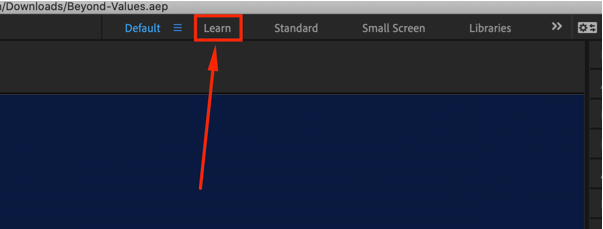- Home
- After Effects
- Discussions
- Re: After effects menu bar and mouse right click n...
- Re: After effects menu bar and mouse right click n...
Copy link to clipboard
Copied
Hello everyone!
After i upadeted my macbook pro m1 to macos Monterrey my after affects stop working good.
This menu bar not working correctly when i try click on file, edit, compisition etc. I have to pess and hold the left mouse click to open the menu but it still not work correct.
Beside it, when i do right mouse click on for example composition menu - it doesnt work. Nothing happens when i do right clock. Its not open.
please,help me.
p.s. i have macos monterrey 12.0.1
and all i said about doesnt working on AE 22 and old versrions too.
 1 Correct answer
1 Correct answer
Hi all,
My apologies that you're experiencing this bug. Thank you for reporting this and sharing workarounds.
The After Effects team is working on this. I'll share an update as soon as the bug is fixed.
Meanwhile, I'm posting all the workarounds in this post so that it's easier for the community to follow them without having to go through all the comments.
Workaround 1: Open the project file in Finder (not from After Effects)
Workaround 2: Click the “Learn" workspace preset
Workaround 3: Unpl
...Copy link to clipboard
Copied
UPD:
When i finished my post about AE troubles i opened the AE and it start working correct again. Its good news but the troubles i told about will come again and again when i restart my Mac. It fixed itself. But i want to figure out what is the problem. I cant wait every time when it will be fix itself. Please, explain me the problem and its solution maube.
Copy link to clipboard
Copied
Hi Andrey,
Sorry for your issue.
Copy link to clipboard
Copied
Neither has any effect on the issue.
Copy link to clipboard
Copied
Found this on a different thread. It works, but still not ideal, as you can't just open AE and get the menu working.
"Adobe support suggested I open a different project from the finder. In the new project, menu behaviour was normal. Next, start a new project and import the problem project into it. No explanation other than it is a "project-specific error."
Copy link to clipboard
Copied
Hi,
I deleted my preferences last night and this temporarily solved the issue. Now it's back again. It's not feasible to keep deleting my preferences. What's the solution here? I'm using an in built mac track pad, not a mouse.
Copy link to clipboard
Copied
Tried this, but no success. I uninstalled and reinstalled the new version of AE & ME. I also installed and tried older versions but this didn't do anything. I reset the preferences, as well as trying anything else I could find on youtube and forums, but I still cannot get the menu to work properly.
I just want to be to export, but because of this bug I am unable to go to the "export to ME" or "export in AE" option. Been having this problem for a week now, and it seems as if this is an issue many are having with this new release of the software. Appreciate any help I can get as there is a deadline coming up just around the corner.
Copy link to clipboard
Copied
I have this problem too. Hey Adobe, why does it take ver a month to respond to 5 users who have an issue that makes After Effects unuseable?
Copy link to clipboard
Copied
I'm also having the same issue with the latest update of AE...
Copy link to clipboard
Copied
Same issue, see my video here. AE 2022 cannot be used at all. I have to use 18.4.1.
Copy link to clipboard
Copied
I have this exact same issue with AE2022 and AE2021. I cannot do the work I'm being paid to do.
@nishu_kush
Copy link to clipboard
Copied
Hi there,
We appreciate you mentioning it here. Are you also using macOS 12.0.1?
Did you try resetting the preferences as suggested by my colleague?
Let us know.
Regards,
Shivangi
Copy link to clipboard
Copied
Thanks for responding, yes I am also using MacOS 12.0.1 (Macbook Pro Retina 15" 2015).
I tried resetting the prefs and also doing the "clean boot" by holding the key combination while the app is starting, to no avail. I have also tried unistalling and re-installing.
I would like to point out my colleage is also using MacOS 12.0.1 but isn't experiencing this problem. Which is very confusing...
Copy link to clipboard
Copied
Same issue on Monterey 12.0.1 on Mac mini
Copy link to clipboard
Copied
I'm also having the same problem with After Effect 2021. Top Menu Bar Function is not working. I can't Save, Import, Export.
I've cleared my Preferances, Re-Installed each (22) new version on the list, and also the (21) older versions offered with the same result.
Is there a patch, to get this app back in track?
Copy link to clipboard
Copied
Same issue. AE 22.1.1 macOS 12.1
If I click on the tool bar, the menu drop down doesn't show up but if I click somewhere in where it *would have been* then that thing will happen. Still can't right click on anything though. Then sometimes fo rno reason it'll start working again. This is extremely frustrating.
Copy link to clipboard
Copied
I was able to get it to work when I closed my True Layer Duplicator plugin window
Copy link to clipboard
Copied
Same issue here, got a new MacBook and after effects was working fine up until yesterday, ive reset my preferences, reinstalled after effects, tried using after effects beta even though I can't use my plugins with it, someone from adobe please help because I have deadlines and at this rate I doubt my project will be finished by then.
Copy link to clipboard
Copied
Same here. Completely buggy. On a deadline and it is f***ed. I am going back to 2021 to try that.
Running an M1 Mac Mini with 1tb drive and 16Gb mem
Copy link to clipboard
Copied
FYI - here is the current status of this problem.
It has not ended on a 'happy note'
Copy link to clipboard
Copied
Update: it works when I unplug my second monitor. This is a terrible fix but for emergency's sake this seems to work.
Copy link to clipboard
Copied
I have this exact same issue
Copy link to clipboard
Copied
i kid you not!
i had the same problem... hoping that the adobe gods were in my favor. No no No! tried everything, restarts software/computer.
And then! found a solution what works everytime.
when in Finder. Double click on your project file. (so open the file in Finder) Boom!
For me, that worked, so thanks for nothing adobe and i truly hope that it works for you guys... i know how frustrating it is.
------
Short version: open project file in finder (not from after effects)
------
Copy link to clipboard
Copied
hahaha. That's hilarious!
Well done. Will give it a go. Are you running dual monitors btw?
Copy link to clipboard
Copied
yes 😉
it works everytime... just checked it again 😉
-
- 1
- 2
Get ready! An upgraded Adobe Community experience is coming in January.
Learn more