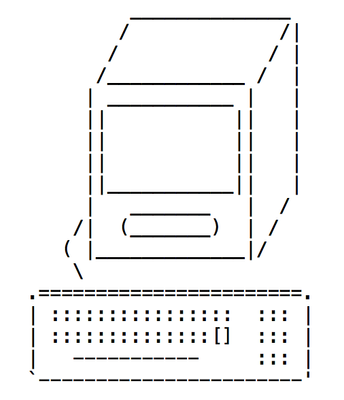- Home
- After Effects
- Discussions
- Re: Exporting WebM with a transparent background a...
- Re: Exporting WebM with a transparent background a...
Copy link to clipboard
Copied
So, I made alerts for my Twitch channel awhile back that were perfect, but now I can't remember how I exported them. I want a WebM that when exported it supports varying levels of opacity of transparency so that it exports looking like this:

Not like this:

I need it to be WebM so that's it supported by the website I'm uploading my alerts to (Streamlabs).
I'm using Adobe Media Encoder to export it, here are the settings I thought would work:

Let me know how I can make this work.
Just to clarify: I want the background to be transparent and have a glow still on some objects.
 2 Correct answers
2 Correct answers
In case someone is revisiting for 2020 this with the Adobe Me update 14.3.1 this happened again.
I reverted back to Me v14.3 uninstalled and i actually took off the adobe exchange version of the plugin and went to the same maker's site directly and used the legacy installer. This made it much easier to uninstall and reinstall till I saw the checkbox again, since the newest updates to adobe makes it really annoying to find the exchange unlike before from the CC desktop app like it used to when it
I just want to vouch this fix. Got a webm with alpha. File was still a bit bigger than expected. (3.2mb) on a 2 second transition, but I am sure I could have tweeked it. My assumption here is the author has not updated the adobe exchange to the latest version and some change in the version is hiding the alpha checkbox. By going back to v14.3 and using legacy install from creators website I was able to get the desired result. Thank you for the fix. I'll stay on this version until I know there is
...Copy link to clipboard
Copied
you must select the Include alpha channel from the video settings
Copy link to clipboard
Copied
But that's the thing. I tried that, but that second picture is what happens when I export it, even with include alpha channel checked.
Copy link to clipboard
Copied
WebM format doesn't support Alpha channels. So, use any format that supports alpha like Quicktime and then convert it to WebM.
Copy link to clipboard
Copied
I figured that's what I did last time. Do you have any recommendations on free websites/programs for converting video files?
Copy link to clipboard
Copied
Use Format Factory for Windows or Handbrake.
Copy link to clipboard
Copied
A tad misleading this statement.
Copy link to clipboard
Copied
Of course it does. That's the format used for rendering for example on streaming platforms and alpha channel is mandatory for most projects.
Copy link to clipboard
Copied
That button doesn't seem to exist in AME 2020... All video examples I can find have that check box Media Encoder 2020 for WebM it's not there? So seems you can't export WebM with alpha using this plugin
Copy link to clipboard
Copied
It appears this might be a bug in 2020, I've found other threads saying the option vanished with the 2020 update.
Copy link to clipboard
Copied
instal this and the bug desapears
https://www.fnordware.com/WebM/
Copy link to clipboard
Copied
Is there anyone else to get this? It comes up with 'bad gateway' when I click that link, I think the website is gone.
Copy link to clipboard
Copied
Yeah, the site has been down for awhile now.
There has not been an end-of-life announcement, but it's hard to know what future development will look like.
Copy link to clipboard
Copied
It loads just fine for me. The install is on the right side of the website:
Maybe it was just down for a few hours? If you can't download let me know and I'll upload a copy 🙂
Copy link to clipboard
Copied
Yes, the site seems to be back up.
Copy link to clipboard
Copied
I had similar issues with .webm exports. Or so I thought until recently. For me at least it was a simple oversight, not with the file itself but how I previewed the export. What software are you using to preview your file, and are you certain it properly supports .webm preview?
Here's the same file previewed in VLC and OBS.
VCL:
OBS:

Copy link to clipboard
Copied
That is proper answer! Browsers and streaming platforms read this format very differently than normal media player.
Copy link to clipboard
Copied
Sounds like the correct answer is to view the WebM file with alpha in OBS Open Broadcaster Software.
There are other examples of this. When rendering to DNxHD with alpha, it will not show correctly in QuickTime Player classic, but will show correctly in Avid Media Player.
Copy link to clipboard
Copied
I was trying to figure out why the WebM File shows like this too.
I put the Green Background behind the Blue to endsure it looked right and I included the "Include Alpha"
I did the same settings for the Yellow and a Transparent Background. I'd like to know what my Export for the Yellow doesn't look the same as the Blue File.
Any idea how to fix?
Copy link to clipboard
Copied
This answer helped me in 2021. Thank you!
Copy link to clipboard
Copied
I'm using Adobe CC 2019 and I don't have the WebM as an option in Media Encoder 😞
Copy link to clipboard
Copied
Copy link to clipboard
Copied
It is a 3rd party option.
Copy link to clipboard
Copied
In Premiere I've tried to convert my AVI to Quicktime and then to WEBM and it still doesnt work.
Yes I've clicked include Alpha. It still comes out as a blobby mess or the one that looks ok has a black background still in OBS (streamlabs OBS). I'm using 2020 and I really have no idea how to get it to work.
Kinda can't do anything creative with my Twitch channel at all at the moment. I see so many amazing Alerts from streamers and i'm stuck using GIFs (how old are GIFs? lol).
Tried doing it directly from AE as well - Webm and Quicktime then convert and AVI then convert and MP4 and convert... Nothing works. I'm always making sure I tick include alpha and RGB+Alpha.
Copy link to clipboard
Copied
You would need to reach out to fnord who publishes WebM. Although, as best as I can tell, their website has no support option.
GIFs are the first image file format supported by early web browsers. I wouldn't know the official date of introduction without looking it up, but I first started making them back in the mid-1990s. Getting a GIF to look good for Windows was a headache, but so was any graphics file format with limited color depth. Macs have always supported millions of colors or more, but some Windows machines supported as few as 8 colors total at the time.
Of course, long before that, we had ASCII graphics!
-
- 1
- 2
Find more inspiration, events, and resources on the new Adobe Community
Explore Now