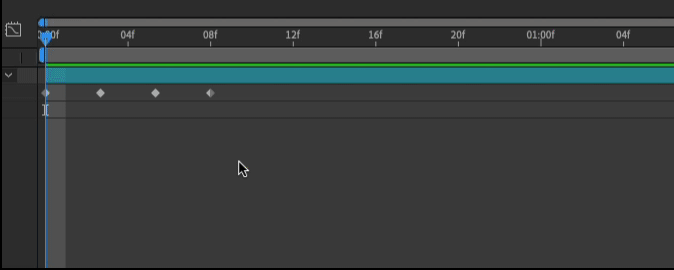- Home
- After Effects
- Discussions
- Re: how to space out key-frames evenly?
- Re: how to space out key-frames evenly?
Copy link to clipboard
Copied
My question is fairly simple but haven't found a good solution yet.
The image below shows all key-frames have been placed on a layer
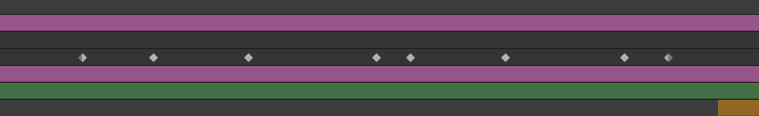
I am wondering is there any ways that can quickly space out those dots evenly. like this image below:
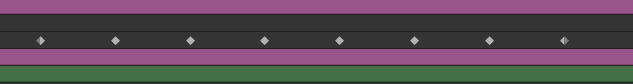
I use photoshop / illustrator as well. they have a series of buttons like this: 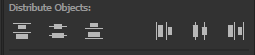
Does After Effect has something similar tools like that as well? if not, how can i quickly achieve the evenly space out dots.
Thanks, Appreciated
 1 Correct answer
1 Correct answer
Hi there, Use this Script.
function adjustKeyframeSpace() {
var selectedLayers = app.project.activeItem.selectedLayers;
if (selectedLayers.length == 0) {
alert("Please select a layer with keyframes to run this script");
return;
}
var selectedProperties = selectedLayers[0].selectedProperties;
if (selectedProperties.length == 0) {
alert("Please select a property with keyframes to run this script");
return;
}
var selectedKeyframes = selecteCopy link to clipboard
Copied
By altering the positions of the keyframes on the timeline, you'll also alter the speed at which the property in question animates.
Do you want to do that?
Copy link to clipboard
Copied
yes.. i don't mind the speed. i just want to make the space between each dot the same, so i don't have to eyeball it every time.
Thanks
Copy link to clipboard
Copied
I think this may be the first time no one has cared about the speed of an animation!
First, make all your keyframes. Then you can use the Rove Across Time command. I haven't used it in a LONG time, I'd have to look up how to use it, but it's the closest thing AE has to what you want to do in any kind of automated way.
And even then they probably won't be evenly spaced. For that you have to rely on good 'ol arithmetic. Chances are pretty good you won't be able to use arithmetic, either -- when you divide the number of keyframes by the number of frames they span you'll probably come up with fractions of frames -- and you can't move the timeline cursor in fractions of frames. So you're stuck.
Now, Rove Across Time will put keyframes in between actual frames. But again, they won't be evenly spaced.
I'm not really sure what your goal is in doing this other than to make the spacing of your keyframes look nice and tidy, which isn't the goal of animating in After Effects.
Copy link to clipboard
Copied
Thank you for the suggestions, what i mean i don't mind changing the speed of the animation is because i want each key frame (the dots) separated equally. for example: i move the circle from left to right in 2.5 seconds, and move it back to left in 2.5 seconds. i wish there is a way to copy and paste the key-frame repeatedly exactly 2.5 seconds apart. so i don't have to drag each dot individually apart to match the 2.5s.
What i am wish for is i can place those dots randomly in the beginning and space them out equally with one or two clicks. it is a tedious work to move each dot and make sure they all have the same distance between each other.
Hopefully I've made my questions more clear now, and wish Adobe or some scripts have a quick solution for this. since this problem has been solved in both photo-shop and illustrator.
Copy link to clipboard
Copied
I'm curious about this as well, did you found a solution? Maybe a script could help
Copy link to clipboard
Copied
You are all over the internet, in several forums, just pretending you help people, but instead you just hate like a troll. The question is more than acceptable and so easy to understand. If people issues are never a problem to you, maybe you have the problem. Two years later, and this still would be a great script to have, actually.
Copy link to clipboard
Copied
I'm not sure what your goal is in debating the need for the asker's question; it was a good one.
Copy link to clipboard
Copied
This would be helpful for creating a "wobble" effect. It's a pretty simple request. And I would find it useful too.
Copy link to clipboard
Copied
Copy link to clipboard
Copied
Keyframes are not always about motion. They can be used for a lot of other properties and as an input for expressions too.
In my case I need this to distribute Toggle Hold keyframes to reveal a text in a .pdf from InDesign in a printer-like manner - line by line with a regular interval. The keyframes are changing a Mask.
Copy link to clipboard
Copied
condescending much
Copy link to clipboard
Copied
Just adding to what everyone else has already said because it's so annoying to see another one of your condescending non-answers that make everything seem impossibly difficult while adding a nice useless dose of condescention for good measure. There are an unlimited amount of reasons why someone would ask such a simple question as to how to evenly distribute keyframes. It doesn't mean they "don't care about timing", or only care about "making things look nice and tidy". Stop with the assumptions and quit moralizing. It's helpful to no one yet you monopolize seemingly every internet forum with these kinds of comments. It's really tiring!!
Copy link to clipboard
Copied
Hello Dave, After Effects can be used for other things than animation too. For example to generate a huge amount of stills, all with the same effect, in a much easier way than Photoshop would do.
Also, when animating to music with a certain bpm, it can be useful to have equally spaced animation events for some elements. (I would even like to have the possibility to activate some kind of snappy grid in the timeline, e.g. for every 5 frames, of every second, or whatever setting. Can come in handy in some occassions.)
Copy link to clipboard
Copied
I also had this doubt before, you just need to select all the keyframes that you want to space, then press Alt+left button and drag the last keyframe ultil you reach the point you want. Hope this helps!
Copy link to clipboard
Copied
You can also highlight your keyframes and and press Alt+the left button on your mouse to add space between your keyframes evenly.
Copy link to clipboard
Copied
This did not evenly space my keyframes. All it did was shift all of them to the left by a frame
Copy link to clipboard
Copied
@rachelcenter Not the left arrow key on the keyboard. The left mouse button.
Copy link to clipboard
Copied
These keyframes are already evenly spaced.
The OP asked to distribute keyframes evenly, even when they are at irregular time interverals.
Copy link to clipboard
Copied
Yes OP was asking about them being evenly spaced, but this is also a very useful tip in the same Keyframe-wrangling world, I use this a lot sicne I discovered it.
Copy link to clipboard
Copied
There I am, same questions, have not found any solution yet, If anyone could retake this issue, it would be highly appreciated. I really would like to know if there is an option to distribute evenly several keayframes in a parameter.
Copy link to clipboard
Copied
I think someone could write a script to do this. Didn't find it either.
Copy link to clipboard
Copied
If you have hundreds of keyframes doing this can be quite a problem but if you have 10 or 20 it's pretty easy.
- Let's say you have 20 keyframes spaced randomly over 10 seconds. Start by setting the CTI (current time indicator) at frame 20.
- Select all of your keyframes by selecting the property in the timeline.
- Hold down the Alt/Option key and click on the last selected keyframe and drag the keyframes to the left until the last keyframe snaps to the CTI.
- Zoom in on the timeline by clicking on the Zoom tool at the bottom left of the layer panel to zoom all the way so you can see the individual frames.
- Click each keyframe and drag and they will snap to the start of the frame until they are all 1 frame apart
- The last step is to zoom all the way out on the timeline, select all keyframes, hold down the Alt/Option key and shift drag the last keyframe to its final position. All done. It takes about 2 minutes to do 20 keyframes.
I have seen this question a bunch of times so I decided to record a very simple 2-minute tutorial.
Copy link to clipboard
Copied
That video cleared so much up for me regarding using the Alt key to stretch the keyframes. I've been looking for a way to do this for several days and had read about the Alt but did not understand exactly how to do it until watching your video. Was not exactly what I was looking for, but actually better than I was looking for and more usable in many situations. Thanks so much!
Copy link to clipboard
Copied
Thank you! This was the most helpful answer in this thread.
-
- 1
- 2
Find more inspiration, events, and resources on the new Adobe Community
Explore Now