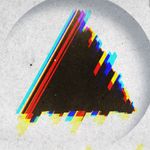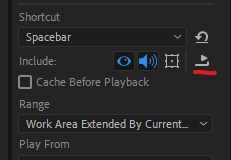My preview doesn't stop playing
Copy link to clipboard
Copied
I've been trying to animate a little something but whenever I press space or 0 to preview it, it won't stop, it takes a really long time IF it does. I never had this issue before I updated to CC2020, it can't be a media cache or a RAM issue, cause I literally only have like 5 layers of text;; It just keeps looping over and over.
Copy link to clipboard
Copied
Please post the name of the Adobe program you use so a Moderator may move this message to that forum
Copy link to clipboard
Copied
UPDATE: Sorry, forgot to add that I'm using AFTER EFFECTS CC2020
Copy link to clipboard
Copied
This issue was fixed in the most recent release of AE - version 17.1.2 -
More info here –
https://helpx.adobe.com/after-effects/kb/fixed-issues.html
Copy link to clipboard
Copied
I'm using 17.1.2 (Build 37) and I still have that bug.
Here is my setup if that can help;
MacBook Pro (Retina, 15-inch, Mid 2015)
Processor 2.2 GHz Quad-Core Intel Core i7
Memory 16 GB 1600 MHz DDR3
Graphics Intel Iris Pro 1536 MB
Copy link to clipboard
Copied
It's crazy how you Adobe guys dare write on the forum that bugs have been fixed when they just haven't.
I admire you boldness!
It makes me think, sorry to ask, but : can you fix it (for real) at some point?
Copy link to clipboard
Copied
You can change the preview options in the Preview panel. Just switch off the looping option in the Preview panel to stop your preview looping constantly.
Copy link to clipboard
Copied
Hello! I did put the Loop option to play once, but when it comes to the end it continues to loop the video, but it mutes the audio. I just want the playback (both video and audio) to stop completely. I'm on the latest build as of today.
Copy link to clipboard
Copied
I've got this too, massively annoying. It's such a flow-killer! I know you can turn off loopnig, but often looping is the best way to tweak an animation... but the point is, looping or not the program becomes almost unresponsive during the playing, so that pressing spacebar or esc or anything doesn't stop it...
Copy link to clipboard
Copied
Hello, I have the problem too, suddenly appeared and very annoying. usually I pressed space bar to start/stop the preview. Now the preview starts and the program is unresponsive, I have to kill ...
Copy link to clipboard
Copied
Me too, did you find a solution? I can stop the preview by clicking in timeline and wait a moment.
Edit: For me it happens with hirgh frameratse (60fps+)
Copy link to clipboard
Copied
Mine started doing this today! Restarted the machine a few times. So annoying. Can't get anything done. Help!!!
Copy link to clipboard
Copied
Yes, it happens to me too, and it's most frustrating! Especially if you don't save the project in time and you have to kill the program and restart. Until this is solved, I'm back to using Version 16.1.3 which has never given me any problems.
Copy link to clipboard
Copied
I've also been having the same problem since the last update. Sometimes it happens even with the simplest of scenes. It just keeps playing and playing and won't stop until I force quit the app. Anyone have any insight into this?
Copy link to clipboard
Copied
Same problem. Started working on it this morning since the new update and can't stop the play with space bar and after effects stops responding. Help Adobe
Copy link to clipboard
Copied
Thanks for the tip, i'm going back to 16.1.3 as well. It's was supposed to be fixed on 17.1.2 but it's not for me unfortunately.
Copy link to clipboard
Copied
Thanks for reporting back here. Please file a Bug Report.
https://adobe-video.uservoice.com/forums/911311-after-effects
Copy link to clipboard
Copied
Copy link to clipboard
Copied
Hey thanks, I installed 16.1.3 and the playback is 1000x smoother. Still some zombie looping going on, but I found if I right-click > New > Solid and THEN hit the space bar, the playhead stops.
Copy link to clipboard
Copied
I am experiencing this as well. In fact, it's going right now. Can't get it to stop. I'm hoping if I leave it alone long enough it will stop on its own. Then I can save and restart. I'm using AE 17.0.5. There is an update available, but I don't like updating in the middle of projects. This might be worth ignoring that advice.
Copy link to clipboard
Copied
Buse,
I believe this is a bug and the team is working on a fix. Here's a bug you can upvote: https://adobe-video.uservoice.com/forums/911311-after-effects/suggestions/39838078-preview-is-stuck-...
Thanks,
Kevin
Copy link to clipboard
Copied
Hi, same issue in Paris my friends ! Please Adobe, fix it fast, it costs already a lot paying for the software, don't want to loose a client because of a technical issue.
Copy link to clipboard
Copied
same here! latest AE. Win10.
Copy link to clipboard
Copied
Same here! Almost making AE Unuseable. VERY FRUSTRATING. Once the project plays framerate jumps to 8 fps or less and the timeline will not stop playing no matter what. This is on any project no matter what. I have a 14-core i9 7940X, 128gb ram, and a geforce 1080 ti. This is INSANE and needs to be fixed asap.
Copy link to clipboard
Copied
I came across another forum post in my searching, and it looks like it's the Nvidia driver that's causing the issue. I'm using the Studio drivers, and I was on version 442.92. I rolled it back, and I'm on 442.19, and I haven't had the problem again. I'll probably wait until a few more versions away from 442.92 before I update it again. Hope that helps.