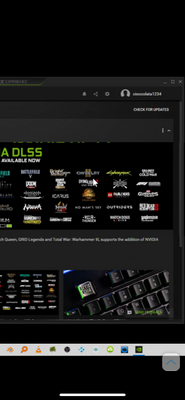- Home
- After Effects
- Discussions
- Re: "unable to acquire rendered frame" Error
- Re: "unable to acquire rendered frame" Error
"unable to acquire rendered frame" Error
Copy link to clipboard
Copied
Like many others, I getting the dreaded "unable to acquire rendered frame".
At 1st I was able to use camera track on a video (mp4; 4k, 7 seconds) and it worked flawlessly.
When I tried it again (with the same footage) a few days later - I started getting the "Unable to acquire rendered frame" error. Same happens when I try to use Warp Stabilization. regardless of video size.
I uninstalled and re-installed AE, even used the Adobe Cleaner tool to start a new. But still happens.
Any guidance here would be highly appreciated.
I'm using AE 2022
my specs:
Windows 10; 64 bit
Intel(R) Core(TM) i7-10700K CPU @ 3.80GHz 3.79 GHz
NVIDIA GeForce GTX 1650 Super
64.0 GB RAM
64-bit operating system, x64-based processor
Copy link to clipboard
Copied
I am getting the exact same problem. I have looked all over the internet, including the forums here, and cannot find any answers. I tried a piece of footage I tracked a week ago without any problems and now it's giving me nothing but problems. If you get a response from someone can you loop me in on the verdict please and I will let you know what I find if someone replies to my post? I have a post on here as well with same problem. Thanks. Good luck.
Copy link to clipboard
Copied
Hi crispybug & cioccolata1234,
Sorry for your issue.
Would you mind sharing the following details?
- What's the exact version of After Effects you're using?
- What's the version of the GPU driver that's installed on your computer?
- What's the source of the footage? Screen recorded or shot on a camera? What happens if you try to track different footage?
We're here to help, just need more info.
Thanks,
Nishu
Copy link to clipboard
Copied
hi, Nishu -
So I'm using AE v. 22.2.1;
GeForce driver v.511.79;
Footage was shot on a camera with a tripod. Not able to use any form of tracking as of yet. Different footage gives me the same error.
Hope this helps. Thanks in advance.
Copy link to clipboard
Copied
After effects 22.2.1 Build 3
Windows 10 - 64 bit - Updated
32GB Ram
Nvidia GeForce GTX 970 - updated
CPU - AMD Ryzen 5 3600 6 core processor
Motherboard - Micro-star B450M pro-vdh max
I have looked through the forums and cannot find help to my question that has been asked already. I have tried the solves here and nothing works.
I have tried a bunch of different clips from different sources and different formats. I have Pre-composed and have NO effects on clips. I drop in a clip with contrast, click on "3D camera track" and it gives me the message "Unable to aquire rendered frame". I tried with variable zoom and fixed angle. I have tried with detailed and without detailed analysis. No matter what I do, I cannot get it to work. No matter what clip I put in. I had no issues 3D camera tracking a week ago and now cannot do it with anything I put in. I have everything updated. I even tried earlier versions of After Effects and rebooted and still nothing. Please help.
Copy link to clipboard
Copied
Merging this post with a similar one.
Thanks,
Nishu
Copy link to clipboard
Copied
Sup, cioccolata1234 -
I'm starting to use Mocha AE for tracking and it's pretty damn fast and good. Been youtubing how to use it more effectively. The free version on effects/presets is great. For now, that's the best work for tracking anything until this issue gets resolved...soon hopefully. I know it's prob not the answer you were looking for but it's a decent work around for now.
Copy link to clipboard
Copied
Yeah, I have used Mocha AE for a bunch of stuff and works great. Will have to go back to that until this issue can be fixed. Hopefully soon.
Copy link to clipboard
Copied
Dealing with the same problem!
Copy link to clipboard
Copied
Same problem
Copy link to clipboard
Copied
Hi all,
I am unable to reproduce this issue at my end. Would you mind sharing sample footage and a project to test at my end?
Here's how you can share: https://helpx.adobe.com/in/creative-cloud/help/share.html
Feel free to DM me the download link.
Looking forward to your response.
Thanks,
Nishu
Copy link to clipboard
Copied
Buenos días.
Le he enviado los link para que pueda ver o emular el error, si le aparece.
Gracias.
Copy link to clipboard
Copied
I sent you the link to the AE file and the footage.
Copy link to clipboard
Copied
As I posted in my original post, I downloaded various videos from various stock sites and none of them work so its not a specific video. I am curious if it could be a grphics card issue. I have an Nvidia card that got updated a week or so ago and am wondering if anyone else has this issue has NVIDIA card thats been updated?
Copy link to clipboard
Copied
My card is Nividia but it is not updated, in fact in previous versions of after effects with the same computer the 3D tracker camera was running. and in this latest version I think I remember too
Copy link to clipboard
Copied
Copy link to clipboard
Copied
I dont want to downgrade my card because that will screw up other programs on my computer.
Copy link to clipboard
Copied
same here! it was an issue with NVIDIA. Finally got it to work after updating!
Copy link to clipboard
Copied
I FINALLY GOT IT WORK FLAWLESSLY AGAIN!!!
I've been updating my NVIDIA Game Driver instead of my STUDIO DRIVER. It's meant for creative apps (doh! on my part).
- Went into my Driver Preference setting on my GeForce Experience app. (im using windows 10).
- On CHECK FOR UPDATES I selected STUDIO DRIVER
- Installed (express installation) and Updated it to NVIDIA Studio Driver v.511.65
- Restarted my computer
- opened up AE and testing the camera tracking and warp stabilization - NO MORE "unable to acquire rendered frame" Error .
- I tested it with a couple of footage to verify it was working and it was
Hope this helps you guys with the same problem.
Copy link to clipboard
Copied
I worked for me too, Thank you
Copy link to clipboard
Copied
Just looked on my GE force experience menu and I don't have the three dots to drop down to change to the studio driver for some reason.
Copy link to clipboard
Copied
are you on the DRIVERS tab? wont appear on the HOME button tab.
Copy link to clipboard
Copied
Copy link to clipboard
Copied
Yes, on Drivers tab. Icon in system tray always gives me alert when I need to update either driver, so I know they are both updated.
Copy link to clipboard
Copied
-
- 1
- 2
Get ready! An upgraded Adobe Community experience is coming in January.
Learn more