If I'm using "Matte Layer 1" as a Track Matte for "Fill Layer 3", and then apply a Track Matte to "Matte Layer 1", it has no effect. Her's an example...I want to isolate the thumb:
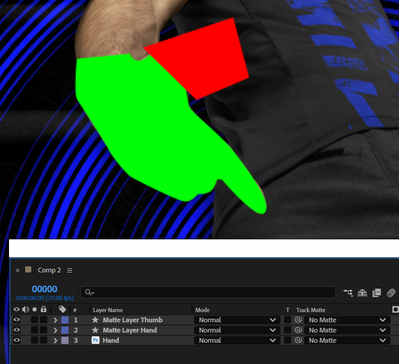
If I set the "Hand" layer's track matte to layer 2, I get this...all good so far:

...now I want to isolate that thumb, so I set Layer 2 (the hand matte) to use Layer 1 (the rough thumb matte) as a track matte:

...not the desired result. Obviously I Layer 2 should use the matte of Layer 1, but it doesn't.