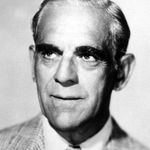Copy link to clipboard
Copied
Hello
Wondering if anyone else has had the same issue. Im trying to move a project from my MacBook to my iMac using the method of Project Manager; Collect files and copy to new location.
But every time I try this I get a error message saying "an unknown error occurred during the project manager operation. Please save your project and retry the operation". I tried that and still no luck.
Anyone able to shed light on the situation would be great. Or is there another way to move the project easily?
Many thanks
Dan
 5 Correct answers
5 Correct answers
I believe I have the answer for you.
I had the same error. Tried the same steps as you did, even tried a different desktop and different locations to Project manage to and didnt work I then found that if I unticked the box (Include preview files) then the project manage worked without the unknown error at the end. Hope this helps.
Had the same issue and found a workaround. Made a new project an imported the main sequence from the original project in the new one. Used the project Manager on the new one and it worked.
Hi,
I had the same error today (July 24, 2019) on the latest CC update of Premiere Pro. I tried unchecking "include preview files." That didn't work. Then I went back and tried unchecking "Export Media Files to Match Clip Names." That didn't work.
Then I tried unchecking "Exclude Unused Clips." That worked. I was finally able to export the project.
When i faced this issue in 99% cases it was solved by unchecking "Include Audio Conform Files"
2025, Had this issue just recently. I unticked the [include Preview Files] and it worked just fine.
How my issue started: I have a pretty large project with tones of edits in them but I wanted to share just one edit with someone. When I went to use project manager for that one project it was still trying to add everything. So I just created a new project and sequence, then copied the project sequences I wanted in the new project and then closed the larger project. When I then tried to use project
...Copy link to clipboard
Copied
this more reasonable, for me who only need few of my clip in sequence, so not exporting unused footage.
Copy link to clipboard
Copied
Same error on Premiere CC 2019. If it's almost a year. Has Adobe made recommendations to this issue? I will try turning off Preview files for now but that shouldn't be fix as some of my clients would like to have to files as well. Anyone from Adobe care to officially answer this questions? it's almost a year since it came up as a post.
Copy link to clipboard
Copied
I'm having the same issues as well. On top of that my footage keeps going black while editing in PP. My Graphic card is a 1070 gtx. I'm tired of adobe lol
Copy link to clipboard
Copied
So I just found some nested sequences in my cut. I suspect that's what was getting me the error. What I did was export the sequence I want to consolidate as it's own Premiere project, then select the same options in the project manager. It presented me with the names of the other sequences that are nested in the sequence I'm trying to output. I selected all of them, no issues. Bug fixed. Much more organized than sorting through the project manager window in my giant project.
Copy link to clipboard
Copied
more than a year, no any official updated version of PR to solve this PB? SAD! Lucily there's a solution workaround, thanks robgwilson!
Copy link to clipboard
Copied
Hi,
I had the same error today (July 24, 2019) on the latest CC update of Premiere Pro. I tried unchecking "include preview files." That didn't work. Then I went back and tried unchecking "Export Media Files to Match Clip Names." That didn't work.
Then I tried unchecking "Exclude Unused Clips." That worked. I was finally able to export the project.
Copy link to clipboard
Copied
Same story for me. It's a weird glitch, as there is so much media and the point is to "consolidate" and keep only what's necessary for the project. Thanks for everyone's help!
Copy link to clipboard
Copied
This was a lifesaver. After trying numerous things include renaming half my SFX library to avoid any possibly "special characters", I cannot believe that unchecking "exclude unused clips" would fix it. Thanks!.
Copy link to clipboard
Copied
This worked for me, thanks. Actually, I just went ahead and unchecked all the boxes. Not ideal, but a solution.
Copy link to clipboard
Copied
Finally figured out what was happening with my project and I hope this helps someone. I had two .txt files which were readme files for the next person to use as ref while working on the project. Turns out deleting these files fixed the issue for me.
Copy link to clipboard
Copied
Thanks a lot! Clearing .txt files from the project worked for me!
Copy link to clipboard
Copied
I was getting this error for a project and couldn't figure out why. I tried unchecking the box for "Include Preview Files" and it finally worked! Hope that works for you, too.
Copy link to clipboard
Copied
Still doesn't work 😞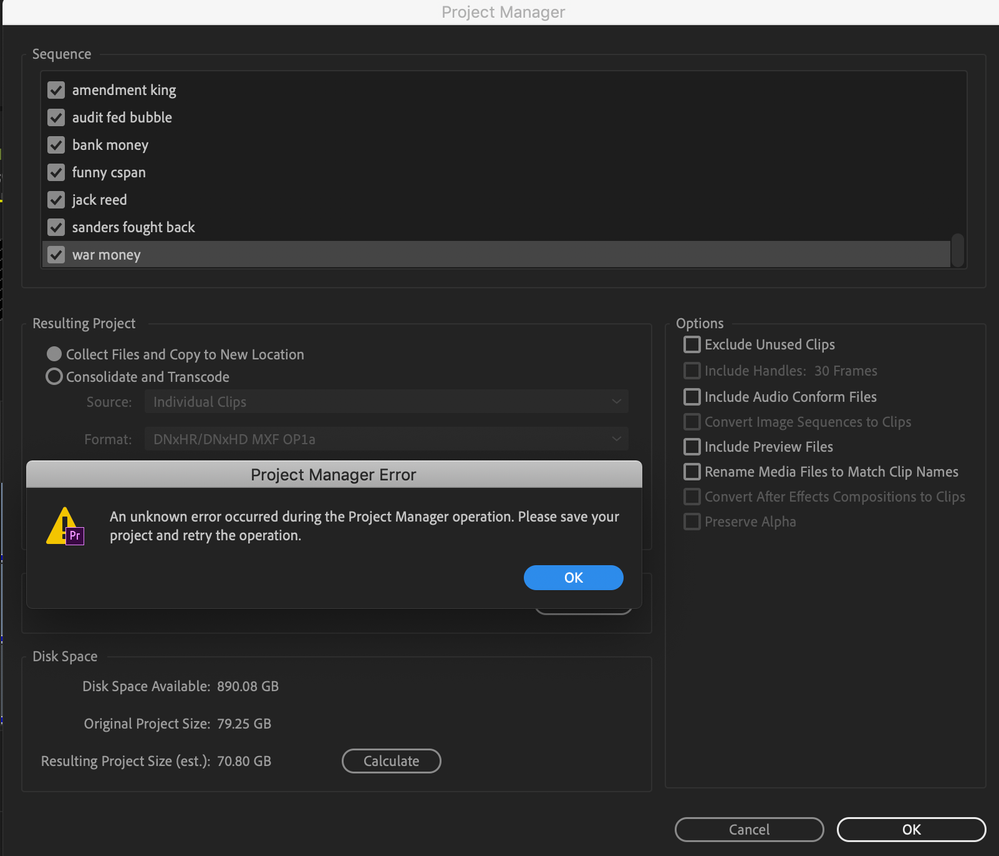
Copy link to clipboard
Copied
I found that removing the .mov or any special characters on any of the files being Transcoded worked for me.
Copy link to clipboard
Copied
When i faced this issue in 99% cases it was solved by unchecking "Include Audio Conform Files"
Copy link to clipboard
Copied
Yeah, but no.
Copy link to clipboard
Copied
That's the one that worked for me
Copy link to clipboard
Copied
For me, I had to get rid of all my .braw files. I opened the folder that all the files were being copied to and sorted by date added, so I could see where it failed each time. So if you are working with Blackmagic Raw then maybe that's an issue too.
Copy link to clipboard
Copied
The .braw files are 100% the issue for me. I've had this same problem in the past with mixed media (mp4, .mov, and .braw) I couldn't get the project to "collect files and copy to new location" no matter what boxes I checked or unchecked. Then I removed the .bdraw clip as a test and it worked flawlessly!
For that project, I had to transcode the .braw clips I was using to .mp4 and replace the original camera media in the sequence. (I was sending the sequence to be finished by another editor.)
But now I'm trying to collect files in a project that is exclusively .braw for VFX work that will need the ORIGINAL .braw data and I think I'm screwed. Can't get the sequence to collect and copy and don't see a workaround. ADOBE, please fix this bug!
Copy link to clipboard
Copied
Have you been able to figure this out? I need someone to color correct my project and I have to send it to them. I am using braw files and it is not working.
Copy link to clipboard
Copied
I’m having this exact problem right now on premiere using braw files I have no solution atm very frustrating need to send this to get colored and now I can’t smh. Let me know if you find a solution
Copy link to clipboard
Copied
Still the same issue. I unchecked/checked every box there is. No luck. All .braw clips. Damn...
Copy link to clipboard
Copied
Yeah, still not fixed.
Copy link to clipboard
Copied
I unchecked all the options. chose a local file location and then copied to my external drive
Copy link to clipboard
Copied
This may have work for some people, but turning off the INCLUDE PREVIEW FILES seems to be the best solution, judging by all the likes under the comment by brettc42277808
Get ready! An upgraded Adobe Community experience is coming in January.
Learn more