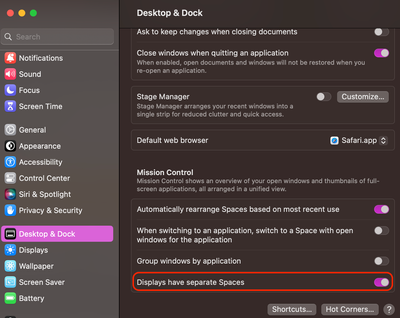- Home
- Premiere Pro
- Discussions
- Re: Compatibility with new Mac M2 Processor
- Re: Compatibility with new Mac M2 Processor
Issues with Premiere 23.5 on M2 Ultra Studio
Copy link to clipboard
Copied
I have been using premiere for over 15 years now. I have never experinanced such a buggy version. Ever since I got the MAC STUDIO M2 Ultra, Premiere has been nothing short of a nightmare. From issues of editing with two monitors, two video not being played on the timeline. Massive lagging. Not able to render anything. Someone FIX this version. Come out with an update already.
 4 Pinned Replies
4 Pinned Replies
I have a quick update for anyone experiencing poor playback performance on M2 Mac Studio Multi-display setups.
We've identified an issue where disabling the MacOS system setting "Displays have separate Spaces" under "Desktop & Dock" degrades playback performance. By default this setting is enabled.
We're still working on an official resolution but in the meantime you can try re-enabling that setting as a workaround (requires system reboot to take effect)
Let me know if you had that setti
...I'm happy to share that Premiere Pro 24.2.1 contains the fix for the M2 Studio multi-display playback performance bug I previously described here:
This means that playback performance with the system setting “Displays have separate Spaces" disabled should now be on par with that setting enabled in Premiere Pro 24.2.1 and later.
Please note that if you are experiencing an issu
...Hello @Igal Hecht,
A product team member listed your bug as fixed, so I marked it as such. I appreciate your patience while they were fixing the problem.
Thanks,
Kevin
Copy link to clipboard
Copied
Hola, actualmente trabajo con una mac mini con m2 sin ningún problema, coméntanos si has tenido algún inconveniente o solo es consulta porque quieres migrar a un procesador de ese tipo.
Saludos
Copy link to clipboard
Copied
Hola! Acabo de comprarme una macbookpro M2 y siento al premiere un poco inestable. Con archivos Appleprores422 proxy a veces se traba el play y no reproduce bien. Es muy raro, con otra portatil mac de 2018 va mas estable. No se si es incopatibilidad con el SO de mac. Estoy en el Ventura 13.3.1
Cualquier info me seria de ayuda, Gracias!!!
Copy link to clipboard
Copied
Hello Genevieve etc.,
Adobe does not maintain their compatibility documentation and it is currently out date. (here).
This page was last updated May 24, 2023 but remains out of date. (Localized versions of this page are older and even more out of date).
The downloadable PDF linked on that page (from 2021) mentions only “For Apple M1 Macs we recommend at least 16GB of shared memory.” without mention of M2 machines.
Under “Choosing your platform” it says “an Apple M1 (or higher) processor” (presumably this would include M2 processors so maybe they're saying you're good), but under “Laptop or Desktop” it makes no mention of the Mac Studio machines (because these aren’t compatible? not recommended? who knows).
Under System requirements it lists no compatibility with Apple M1 or M2 chips, only “Intel® 6thGen or newer CPU”
Under “Hardware-accelerated HEVC endcoding and decoding”:
On macOS, hardware-accelerated HEVC 10-bit 4:2:2 is supported on Apple M1 systems only.
This is either factually false or just out of date.
Under “Supported GPUs” (subcategory “integrated graphics”)
Apple M1
Apple M1 Pro
Apple M1 Max
This directly does not include M2 machines.
I wrote to draw attention to this problem on February 4 - there’s been no response from Adobe and the documentation remains outdated.
R.
Copy link to clipboard
Copied
Hi @Remote Index,
Adobe does not maintain their compatibility documentation and it is currently out date. (here).
R.
By @Remote Index
I filed a bug on the documentation. Thanks for flagging.
Cheers,
Kevin
Copy link to clipboard
Copied
The incomplete info on the minimum specs for Macs with m2 silicon is very frustrating. Adobe should do a better job. Feels like Adobe and Apple take their customers for granted.
Copy link to clipboard
Copied
HI @Chris T.N.,
Sorry that you are having trouble with your Mac. It is supported, according to the system requirements. It says, "Apple silicon M1 or newer." Therefore the M2 should be fine. If you are having specific issues, please start a new thread. Hope to help you there. Sorry for any frustration and hope we can help you.
Thanks,
Kevin
Copy link to clipboard
Copied
It is supported, according to the system requirements.
Kevin,
Strictly speaking, that is not true. As I pointed out above, if you check GPU support (Does Adobe support the GPUs on my new M2 machine?) under “Supported GPUs” (subcategory “integrated graphics”) you get this:
Apple M1
Apple M1 Pro
Apple M1 Max
This directly does not include M2 machines. It doesn't even include the M1 Ultra.
Also this:
On macOS, hardware-accelerated HEVC 10-bit 4:2:2 is supported on Apple M1 systems only.
Would you want to buy a machine for Premiere Pro if the GPU was not supported by Adobe?
R.
Copy link to clipboard
Copied
Hi @Remote Index,
As I mentioned, I already filed a documentation bug on June 14th. Thanks for your patience on this.
Thanks,
Kevin
Copy link to clipboard
Copied
Hello Kevin Monahan,
As I mentioned, I already filed a documentation bug on June 14th. Thanks for your patience on this.
I'll note here that 5 weeks later (July 20), Adobe still has not confirmed M2 support in its documentation.
The M2 was launched in June of 2022.
More than a year later, Premiere Pro users are still told by Adobe's online documentation that the integrated graphics of M2 chips are not supported.
R.
Copy link to clipboard
Copied
More than a year later, Premiere Pro users are still told by Adobe's online documentation that the integrated graphics of M2 chips are not supported.
I would support this view. Whgen I connect an external monitor to the HDMI port on our M2 Mac Studio Ultra, playback on the GUI program viewer stutters to a stop; it looks like it's playing 10 fps. I sold my M2 Mac Studio Max 48 hours after purchase and replaced it with a $6,000 M2 Ultra Studio thinking this would fix the problem, but the issue was identical. 😞
Copy link to clipboard
Copied
And I have the very same issues with my mac studio m2 ultra 128 gb. Quite frustrating after spending so much money. Does anyone see the cpu usage way over 500 % too? Maybe this is a hint to whats going wrong.
Copy link to clipboard
Copied
Hola ya acabo de adquirir una Mac Mini M2 Pro y no funciona, no abre y la version Beta si abre pero se cierra al tratar de importar videos, a mi no me funciona, en estos momentos estoy tomando cursos de Davinci Resolve para migrar ya que este corre perfecto y sin ningun problema, es una lastima despues de 12 años de trabajar con Premiere, siempre ha sido un poco inestable pero ahora ni siquiera abre
Copy link to clipboard
Copied
Y que sistema operativo usas con dicha M2, porque yo tengo igual y me va de maravilla.
Copy link to clipboard
Copied
Hi @stephaniev4823882
Yes, we need more info from you so we can try and solve your specific issue. Thanks for your assistance @Harold Silva
Thanks,
Kevin
Copy link to clipboard
Copied
Hola!
Yo tengo una Macbook pro, M2 ( 2023 ) 32GRAM. 2Teras de disco.
El premiere pro va mal con archivos Apple prores422proxi 1080. No lo entiendo. No va fluido.
Estoy conectado con dos monitores: uno de 2K y otro deHD.
GRacias!
s
Copy link to clipboard
Copied
Hi @seb antico,
Sorry to hear about your troubles. Can you test with no monitors attached? What happens?
Thanks,
Kevin
Copy link to clipboard
Copied
Same problem.... 😞
The strange thing is that it looks choppy on the computer and on the external monitor it looks fine. Anyway, when I disconnect everything, the play is still inconsistent...
Copy link to clipboard
Copied
Hey Seb. Is it behaving this way with other formats, or just ProRes?
Thanks,
Kevin
Copy link to clipboard
Copied
Copy link to clipboard
Copied
I've taken a bit of an extreme step and returned the 32gb M2 Max 48 hours to Apple after purchasing, and have ordered a 64gb M2 Ultra which arrives tomorrow. I'll report back if anything is different.
Copy link to clipboard
Copied
I'm on a Studio M2 Ultra, 60 core GPU, 128GB unified memory on Ventura 13.4.1 and using PP 23.5 (the latest version). I'm having an issue where full screen playback was perfect on any screen I toggled it on, but the playback in the program monitor above the timeline is super choppy and unwatchable. I went through all the standard troubleshooting workflows and nothing was helping. I'm working with a 3 extrenal monitor set up: As a test, I unplugged two of the monitors and it made the issue go away. ARE ANY OF YOU WITH THE ISSUE WORKING WITH MULTIPLE MONITORS? Please test this out. We might be able to get a bug identified and a fix in the pipeline.
Copy link to clipboard
Copied
I have just a studio display attached, and premiere runs good for about 10 min then when you start to fill the timeline with edits, it start to lag as hell, i have bcc plugins and excalibur installed, but on windows is better. And i'm not using a lot of them. I'm on mac ultra m2 1 tb
Copy link to clipboard
Copied
In case any engineers happen to see this, I've tested using 3 monitors, 2 monitors and 1 monitor. The choppy playback only happens when more than 1 monitor is plugged in. With just a single monitor plugged in, Premiere works perfectly for me. Here are some other steps that I've tested:
These are all the troubleshooting steps I've tried while in my 3-monitor configuration:
-Deleted media cache
-Uninstalled Premiere, reinstalled.
-Installed older version of Premiere
-Tried launching Premiere in Intel mode through Rosetta instead of Apple Silicon mode
-Changed monitors that the program monitor was playing back on
-Changed monitor cables
-Changed monitor resolutoins
-Changed playback quality levels, including playing back from proxy files.
-Tried a new project and new user setting
-Ultimately, tried a complete wipe and reset of the computer and reinstalled evertying from scratch. (Not just talking creative cloud, but the full mac os using the Mac OS Erase Assistant, found in Settings - General.) Installed only creative cloud and Premiere. Still got the same issue. (Was testing to see if installing Media Composer or other applications was somehow creating the issue. It was not. I recreated the choppy playback from as pure an install as possible.)
Copy link to clipboard
Copied
Hi, I wanted to report the fact that. User on Reddit had the same issue as reported here, but I think you found the place, thank you for the additional information!
Copy link to clipboard
Copied
I think things get worse with more than one monitor. BUT things stay problematic with only one. (Studio ultra 128gb).