Turn on suggestions
Auto-suggest helps you quickly narrow down your search results by suggesting possible matches as you type.
Exit
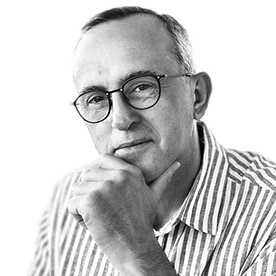
intelligent_neighborsFA21
Contributor
intelligent_neighborsFA21
Contributor
Activity
Sep 04, 2024
08:47 PM
I do not understand your question entirely. Can you sketch it. so far I understood, the solution will be found in the use of compound paths and masks.
... View more
Sep 04, 2024
08:39 PM
1 Upvote
Hi, several solution can be proposed. - upgrade your computer performance; GPU, RAM - tune up your prefs to optimise your performance - hide layers - set some layers in outline preview - spread your project over several illustrator files and collect them into Indesign or Ai. for now this is what I can propose. if you thinks this can help you give a correct answer. Thx. Greetings
... View more
May 10, 2019
06:53 AM
No problems at all. It works fine. Cheers Patrick
... View more
May 10, 2019
06:15 AM
2 Upvotes
Hi there, Remove the assets from the asset export panel. Close illustrator and start Illustrator again, and your numbers will have a fresh start. Good luck.
... View more
May 10, 2019
06:10 AM
Hi, Indeed Sketch gives only non-joined strokes. What I use to solve that problem is to convert your artwork to Life paint and use the Life Painting Bucket to fill it temporarily with a colour, then expand, then erase all those non-joined garbage an ad a stroke to it. Then eventually erase fills and maintain only the stroke. Done without a script. Good luck
... View more
May 10, 2019
06:04 AM
2 Upvotes
Hi, If you save your file with the preset PDFx-1a or PDFx-4, your file will maintain the correct spot colour name and consistency. Your starting point has to be a cmyk document. With this preset, your PDF will be perfectly formatted. Good luck Patrick Toebosch
... View more
May 10, 2019
05:54 AM
What is your workflow: you start with Ai then you go to? ID, Word? Can you give me more info? Thanks. Patrick
... View more
May 10, 2019
05:37 AM
1 Upvote
Hi, When you use the asset export pallet to export your artwork to PNG, it's useful to check before exporting, if you made the correct export settings. PNG and maintain the transparency. Good luck Patrick Toebosch
... View more
May 10, 2019
05:20 AM
1 Upvote
Hi tuilorraine What Jacob said is correct. Remove the black border, ad straight line where you want shadows and fill those shadows using the Live Paint Bucket tool. Illustrator will recognise those lines and you're able to move them even after there are used. Finalise your artwork with a small stroke applied the group and some little circles on the skin.
... View more
May 10, 2019
04:55 AM
1 Upvote
Hi, The whole system is working base on a reference point. Check if your reference point is correctly set-up. Be sure to not to move that centre circle or dot when you're in isolation mode. To prevent that use the direct selection tool and click in the middle of your object that lies in the outside border (in the video is that a triangle). Be sure that you grouped the two objects before applying that effect. I hope it will work for you with these tips. Good luck Patrick
... View more
Feb 19, 2019
03:13 AM
Hello, Several things to check: Check if you have write rights on that harddisk or sever. If you copy some files to your HD, does it work? Reset prefs if needed. But I thing you will find the solution if you check the writing rights. Good luck. Patrick
... View more
Jan 21, 2019
11:37 AM
1 Upvote
Hi there, An alternative is to copy and past your flair into an opacity mask. Look for it into your transparency palet > show options. Here is how: How to use Opacity masks | It is possible that you fine-tune the settings of your opacity mask palet like invert or clip. Good luck Patrick
... View more
Jan 21, 2019
11:23 AM
1 Upvote
Hi, Like Monika says, if you crash, it's very possible that your preferences are reset the previous version. My advice. Try to reset your preferences: here is a link to know how. How to set preferences in Illustrator If those crashes persist, try to uninstall and reinstall Illustrator. And also there, reset your prefs after installation. Remove or make as many fonts as you can inactive. Make a file: a dummy file and save it. Quit Illustrator and reopen it. You will see that you have recent files. Good luck. Patrick
... View more
Jan 21, 2019
11:15 AM
1 Upvote
Hi, If that colour exists in your swatches. Double click it and make it a global colour. Apply this colour to all elements Then go to file > document colour mode > and change it to cmyk If that colour is not the colour you want then > double click the colour again in the swatches and change the cmyk values so that's not purple. Result: all elements will change to your preferred value. Isn't that great? Good luck Patrick
... View more
Jan 09, 2019
04:50 AM
Hi, Very strange, because if you drag and drop a file from your desktop straight to Photoshop, he always will center the place file. If you drag and drop from another Photoshop file hold down the shift key wil center the placed file How do place or import your file? what kind of file is that? extension? Good luck Patrick
... View more
Jan 09, 2019
04:39 AM
Hi, Have you try Photoshop Elements and his famous face recognition features where you can tag those giants. And after a while the software will auto recognise them or sugget the name. After you have tagged them, you can see a collection of every animal has been made. You can download a trial version on: Download Photoshop Elements free trial | Adobe Photoshop Elements Good luck Patrick
... View more
Jan 09, 2019
04:33 AM
Hi, In my opinion, jpeg is not correct container to find your solution. Several other file-formats are more suitable for that: • PSD (with layers mask (bitmap and vector masks) and all saved in a layer composition; see functionality in the help. With one clic you can activate the correct way you want to display the image) • PNG (maintaining the transparency) • TIF (maintaining the transparency and layers) All those files could be linked to the original and placed in a composition. Good luck Patrick
... View more
Jan 09, 2019
04:22 AM
Hi, A potential solution could be that you hold down the shift when you drag and drop the file to the canvas. Shift key will center the placed file. I hope it will help. Good luck. Patrick
... View more
Jan 09, 2019
03:29 AM
Hi cgodepski, Before buying plugins try to do one of following solution: • select an anchor point with the direct selection arrow (white one) > on your keyboard > push down enter key > dialog box appear where you can define the movement of that anchor point. • Select both of anchor point with the direct selection arrow > doubble clic on the Scale tool > define the scale factor. I hope that will solve you problem. Good luck Patrick
... View more
Dec 06, 2018
11:53 AM
2 Upvotes
Hi, I think is a very good idea to ask Clarivate if they could export a rich Ms Word file containing all the intact endnotes. Then in InDesign, import your Word files with import options on, so you can check if the options endnotes and footnotes are checked. Conclusion: try to make or export a Rich word file (an alternative could also work: RTF-file) good luck
... View more
Dec 06, 2018
11:48 AM
Hi, Your description looks quite complex. Using cross-refs pointing paragraphs works fine. You know what never give me problems, is using Hyperlink destination in place of anchors. Where do you find those destinations: 1) Search the hyperlink palet > window > interactive > hyperlinks 2) Set your cursor on the correct spot of your text 3) Go the Hyperlinks palet > side menu > New hyperlink destination Those destinations will no jump around because they're linked to the place in the text and not linked to the page. Even if you move pages around they will be found. Good luck Patrick
... View more
Oct 14, 2018
01:21 PM
To go back to your question you can create a private interactive webapp or app using the plug-in: in5 for example, or if your budget is big enough please look at AEM (previously named dps) Good luck. Patrick
... View more
Oct 14, 2018
01:07 PM
The search field has to be empty. Only the find format has to in use. Search in document and case sensitive correctly set. Good luck
... View more
Oct 14, 2018
01:03 PM
If you want to make a feathered selection; first define the feathered amount in the options bar on the top of the screen. Then draw your selection and then you can fill it with white. I'm really not a big fan of this method because it's destructive. The better way is: • Make a background • Draw a shape layer (tools below beside the arrow pointer); check it in the options bar if it is defined as a shape. • After you draw your shape. Go to properties and find here feather. This is totally non-destructive if you save it as a PSD for a working file. Save a copy as PNG or JPG for other uses. Best way ever!!! Tell it to everybody. Good luck. Patrick
... View more
Oct 14, 2018
12:46 PM
Hello, The filter has absolutely no effect on a selected area. A selection is a closed area that is previously defined by a feather. On the other hand, the feathering that will work on your artwork is 'Feathered selection' and then fill with the gradient. Or you put that gradient on a layer and Gaussian blur that layer. Good luck. Patrick
... View more
Oct 08, 2018
01:56 PM
1 Upvote
Hello, What works the best for me are the Adobe Illustrator isometric actions. You can find in the answer above or Google for it. Look for isometric transformations actions for Adobe Illustrator. Good luck. Patrick
... View more
Oct 08, 2018
01:45 PM
2 Upvotes
Hello, Don't forget that you're able to apply a stroke to: • an object • a group • a layer Everything could be found in the appearance palet. Here is a good understanding of the subject: Mastering the Appearance panel Good luck Patrick
... View more
Sep 21, 2018
07:37 AM
Hello, Yes, can simplify your artwork with the Pathfinder. But have you tried the Knockout group way? To do so follow my answer using this link: Creating Outlines Around Offset Drop Shadow Put your pattern on the top and put him 0% transparency. Next, follow that small animation I've made. Good luck, I work, I've tried it. Patrick
... View more
Aug 16, 2018
02:42 AM
Hi, To preserve to complete editibility of your text, I can show you a better way. If you combine that trick with the use of symbols, you only have to type one text. Good luck. Patrick
... View more
Aug 16, 2018
01:25 AM
Hi, Check if your license is still active by login at the Adobe site. This can be a start.
... View more
Copyright © 2025 Adobe. All rights reserved.