- Home
- Business Catalyst (read-only)
- Discussions
- Product Variation Select Box Issue
- Product Variation Select Box Issue
Product Variation Select Box Issue
Copy link to clipboard
Copied
HI all! I'm having an issue with the production variations that I have out of stock and they're still showing in the select dropdown menu. I have tried to get support on this but they're telling me that it's something to do with my template. I haven't been able to find any issue with my template though. Upon inspection of the code, I can see that the select box is being set to "display: none" When I disable this, a second select box appears next to the first select box with the correct inventory available selections. Can anyone help me figure out this issue? Thanks in advance!
{tag_attributes} has been changed to {tag_attributes, vertical, true, false} and all out of stock variations have been disabled.
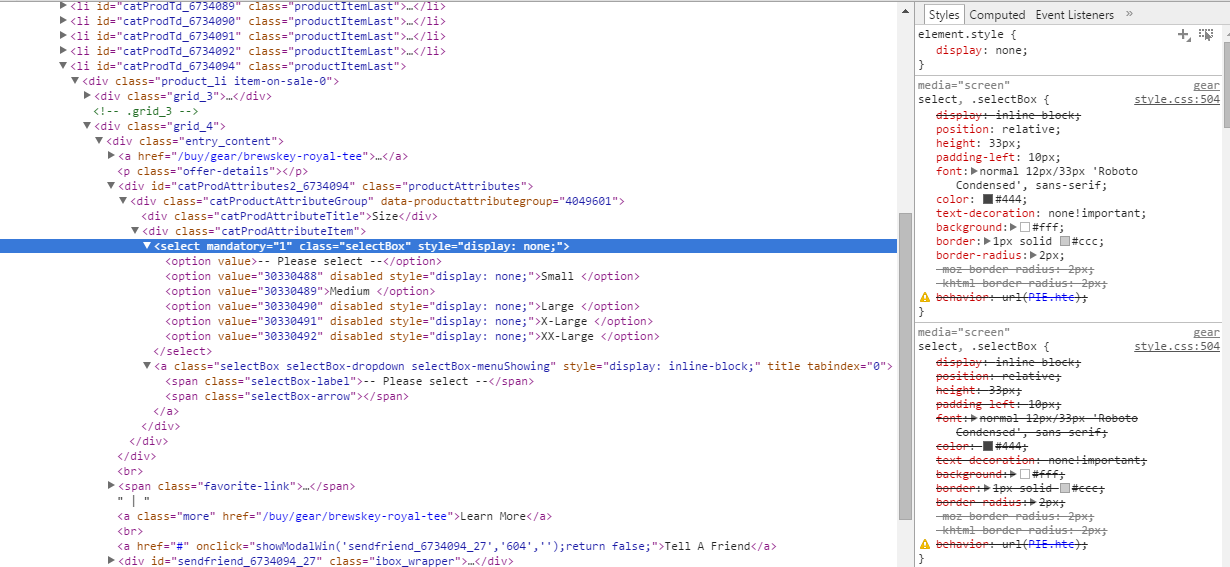
UPDATE: On CSS style: select, .selectBox - line 504 "style.css" I forced display: inline-block and now you can see the two select boxes upon page load.
UPDATE: For the incorrect select box that showed all the product variations despite their disabled status - i was able to force it to display: none !important --- and it solved this issue. I would still like to know why this was happening if anyone has ideas.
Thanks!