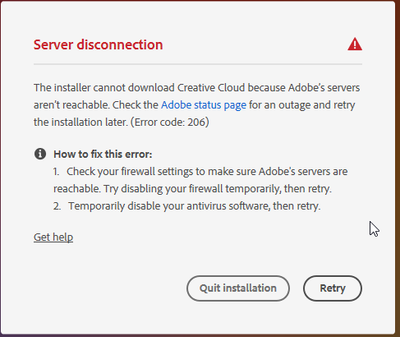- Home
- Download & Install
- Discussions
- Betreff: Apps cannot connect to Adobe's server - U...
- Betreff: Apps cannot connect to Adobe's server - U...
Apps cannot connect to Adobe's server - Unable to use / install CC Apps (Error 206)
Copy link to clipboard
Copied
I am unable to use the CC apps on my PC for several days now - the apps complained that my subscription status could not be verified. The Adobe system status site ( https://status.adobe.com/?mv=product&mv2=accc# ) showed all green.
I tried to re-install the apps (Mainly using Acrobat, Photoshop, Premiere) to no avail. I tried every suggestion from the help section ( https://helpx.adobe.com/creative-cloud/kb/troubleshoot-download-install-logs.html?trackingid=D8F91Q2... ), even the dangerous ones (like disabling anti-virus and firewall - Please don't do that!) to no avail. I even tried different DNS servers (2 Google and 1 Cloudflare), and VPN connections, nothing. I tried re-installing the Creative Cloud app, but now I am not even allowed to proceed with the installation of that.
I am glad my living does not depend on this software, but it is still very irritating when very expensive software stops working. Please guide me to how I can get this issue sorted!
Details:
PC, Windows 11, System language English, System Locale German,
Trying to launch Adobe Apps (Note that the error text changed after I uninstalled Creative Cloud in an attempt to re-install)
Trying to install the Creative Cloud app
PS: As I am quite certain at this point, that nothing is preventing the connection to the Adobe server as the Error code implies, but rather something else is at fault here, may I humbly request that this "something else" in future to be more clearly communicated to the user? Don't just re-use existing error codes, or at least give additional information about the problem and its cause - It would drastically improve troubleshooting, prevent unnecessary frustration, and also be extremely beneficial to support staff.
Copy link to clipboard
Copied
DragonsAdvocate, please make sure that you apply any updates that are made available for Windows 11. Beyond that, please bookmark https://helpx.adobe.com/download-install/kb/windows-11.html and review the page for a list of Adobe applications that are compatible with Windows 11.
You may want to consider reverting to Windows 10 if the applications you are using, such as Premiere Pro CC 2021, are not compatible.
Copy link to clipboard
Copied
Thank you for the link, but I am afraid it is not helpful either.
That page clearly lists Lightroom Classic, Photoshop and Acrobat as compatible, but all of them refused to work, too. Also, I cannot install them fresh by themselves, as the installers come bundled with the installer for the CC app, which - as described above - refuses to install; Which puts me back at Square One.
Still: Even if the root cause of this is a compatibility issue with Win 11, this does not adress the wrong error message, leading to untold frustration and time wasted troubleshooting aspects of the computer that are perfectly fine.
Copy link to clipboard
Copied
Yes, DragonsAdvocate, there have been several error messages people have encountered by upgrading to Windows 11. I would recommend focusing on resolving any errors for the apps listed in https://helpx.adobe.com/download-install/kb/windows-11.html, such as Acrobat and Photoshop, and then seeing if you continue to encounter problems using Premiere Pro CC.
Error 206 typically occurs because the application or component is unable to access our servers. DragonsAdvocate, please verify you have implemented any applicable solutions listed in https://helpx.adobe.com/creative-cloud/kb/troubleshoot-download-install-logs.html#error206. There have been a few reports of Windows 11 security features blocking access to Adobe applications, so please make sure to review the documentation listed at https://docs.microsoft.com/en-us/windows/security/threat-protection/windows-firewall/best-practices-... on how to configure Windows Defender.
Copy link to clipboard
Copied
Adobe no longer supports TLS 1.0 and 1.1. Please check your system that you're enabled the Transport Layer Security (TLS) 1.2 protocol.
For more infos take a look here:
https://helpx.adobe.com/x-productkb/multi/eol-tls-support.html#faq
If you're using Win 7 please upgrade your OS and install the MS Easy Fix.
Also upgrade your browsers to enable TLS 1.2 connections.
Copy link to clipboard
Copied
You are NOT helpful! I clearly state I am using Windows 11. If you are already determined to just give out copy-pasta answers (which this very much reads like), please at least be so kind and read whether it may even be remotely applicable for the situation at hand.
Thanks for trying though.
Copy link to clipboard
Copied
Please refer to this help article.
Resolve Connection Errors:
https://helpx.adobe.com/x-productkb/policy-pricing/activation-network-issues.html
Copy link to clipboard
Copied
He is helful, TLS 1.0 is the default on Windows 11 as well. I am not sure why Microsoft like that. In fact on 11 it keep going back to TLS 1.0. You need to turn off 1.0 and enable 1.2 regardless of the OS and it will work.