 Adobe Community
Adobe Community
- Home
- Muse (read-only)
- Discussions
- Muse - Shopping Cart Widget to work with Paypal
- Muse - Shopping Cart Widget to work with Paypal
Copy link to clipboard
Copied
Hi peeps
Firstly I'm really surprised that Muse doesn't have a shopping basket widget available within the program, save for the basic Paypal button.
I really need a shopping cart to go on my website, as I'm selling T-shirts too, thus the customer needs to be able to choose Tee size, as well as buy multiple items at once and be able to check their cart, before check out.
Is there a free shopping cart, compatible with Muse?. If not, how expensive is the cheapest one, and pertinently is it reliable.?.
I've read on many sites and forums, that people encounter all sorts of problems when adding shopping carts to their Muse projects, especially on Mobile devices?.
Any help would be appreciated.
 1 Correct answer
1 Correct answer
If you believe, what you have read on „many sites and forums“, there is no reason, to search any longer for such a widget! ![]()
Don’t forget: It is a different thing, to integrate a „Pay“ button or a widget, which allows you to choose and configure the products, you want to buy. „Buying“ and „“paying“ is not the same.
Your question: „Is there a free shopping cart?“ doesn’t hit the point. A shopping cart isn’t the problem. The shop behind the cart is decisive! Muse has no "built in" shop widget. If it
...Copy link to clipboard
Copied
What about this?
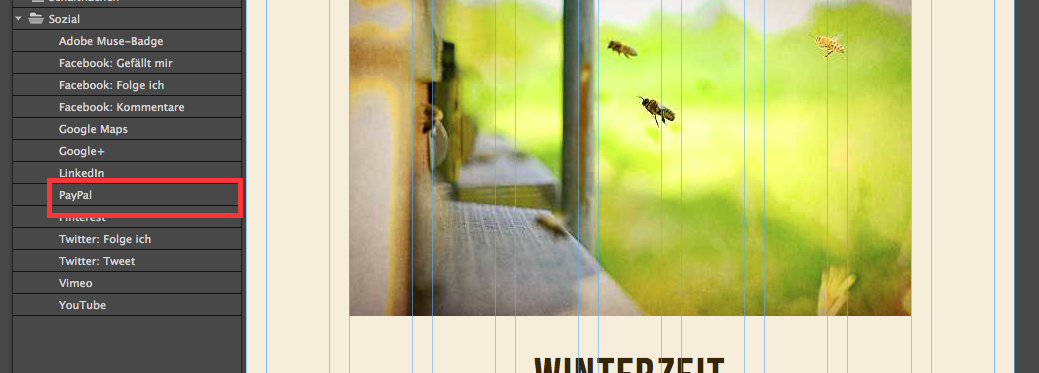
Leads to this:
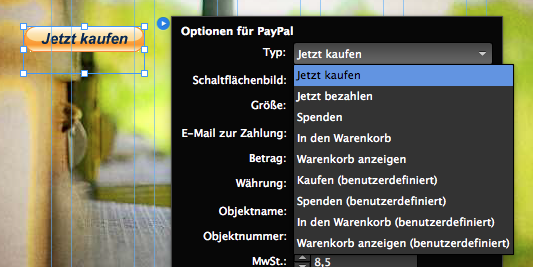
What exactly are you missing?
If you watch on : https://musewidgets.com/collections/widgets/ecommerce you may find some shop systems for muse, that work quite well, like some people say.
At least one: Günter Heißenbüttel also uses one from here (I guess from muse-themes.com?).
But there are lots of pay pals as well.
Best Regards,
Uwe
Copy link to clipboard
Copied
Thanks Uwe. What I'm really after is for the PayPal Widget in Muse, to offer the customer the chance to choose which size T-shirt they want?. At the moment there is no such option.
Ill look into the helpful links you've posted. thank you for those.
Best
Pete
Copy link to clipboard
Copied
If you believe, what you have read on „many sites and forums“, there is no reason, to search any longer for such a widget! ![]()
Don’t forget: It is a different thing, to integrate a „Pay“ button or a widget, which allows you to choose and configure the products, you want to buy. „Buying“ and „“paying“ is not the same.
Your question: „Is there a free shopping cart?“ doesn’t hit the point. A shopping cart isn’t the problem. The shop behind the cart is decisive! Muse has no "built in" shop widget. If it had, it would have to install a complete PHP and database environment, which has to be implemented on every users hosting platform. I am convinced, that most of the Muse users won’t be able to set up something like this correctly! Therfore: Use an existing shop! Mist of the widgets will certainly work as expected.
I had no problem to integrate and use the „Ecwid (Premium)“ widget by J-26: https://www.j-26.com/ecommerce/
Perhaps the free version will be enough for you.
Of course, this widget requires setting up of an Ecwid store.
Copy link to clipboard
Copied
Gunter, What I'm really after is for the PayPal Widget in Muse, to offer the customer the chance to choose which size T-shirt they want?. At the moment there is no such option.
Ill look into the helpful links you've posted. thank you for those.
Best
Pete
Copy link to clipboard
Copied
As I tried and Guenter did tell you, you need a shop. Not only a widget. The widget only integrates the shop into Muse.
The shop has to be setup by you.
Uwe
Copy link to clipboard
Copied
Hi Pete,
Have you found a cart widget yet? So far I've used two that integrate into Paypal pretty well and will give you the option to select size and color options:
- The first is a free widget called QooQee. It's free and easy to use but it doesn't play well with ie
- The second (as mentioned above) is ecwid. It isn't free but works well (once you configure all the options). I personally don't like it because they are discontinuing the list item functionality which is the layout I need. But for selling t-shirts their "improved" grid layout is kind of perfect. You can set up a free version of it with 10 products, if you like it, it's only about $100/year for a lot more products/options.
I'm currently looking for another option, I'll follow up if/when I find something.
Good luck,
-Dan
Copy link to clipboard
Copied
It shouldn't be a problem then to develop a reliable rock solid Widget either Adobe or any other third party authorized and fully acknowledged superduper developer that offers all the functions and benefits equal to creating a "Paypal" button on the Paypal backend.
If you log in to paypal.com, you set up your Paypal buttons there, you copy and paste the code snippet to your site.
The only thing is, if you need to make a single change to any values.
1) You log in to paypal.com
2) You got to your account
3) You change the values of the corresponding buttons
4) You copy the code snippet from the paypal.com website
5) You paste the code snippet on your own web site and page
(if you have the same button on many pages, you makes the changes on many pages each and every time)
Puuuuh, and I thought online shopping is that easy these days. And if you use third party Paypal widgets ... make sure that the widget always works correctly. Otherwise maybe you suddenly see a login instead of a shopping cart on paypal.com.
![]()
PS: I once hired a developer to do this in PHP/MySql/JavaScript ... but that was a long long GoLive time ago. ![]()
Copy link to clipboard
Copied
I recorded a video here that walks you through how to setup a full PayPal shopping cart in Muse. You really don't need a widget, you can just copy the PayPal links to the appropriate buttons and it all works as it should. The user can add items to the cart, review the cart and checkout.