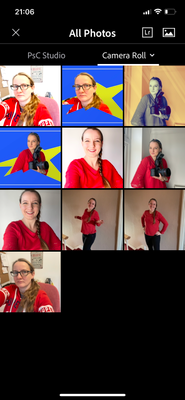Adobe Community
Adobe Community
Photos not saving to camera roll
Copy link to clipboard
Copied
I'm using the download button to share to my camera roll. The message says 'saved' but nothing is appearing in my photos, or any albums.
I am using an IPhone 12 Pro Version 14.2.1
Please help. I've tried several times and keep loosing my edit 😢
Copy link to clipboard
Copied
Hi Catherine5EAB,
Thank you for your post and providing your device details! I am sorry to hear that you are having trouble with the download button to share to your camera roll.
Can you please provide more information to help us understand the issue you are seeing?
What are the exact steps you took?
Do you see your photo in your Recents folder?
Can you share a screenshot or video of the issue you are experiencing?
Regarding your photos, you will need to click the "Save" button to save photos directly into your Camera Roll (iOS)/Album(Android). By clicking the capture button, we don’t save photos directly into your mobile device Camera Roll/Album. A photo captured in Photoshop Camera gets saved to your PsC Studio directly and not on your device's camera roll. Any photo available in PsC Studio retains the power of being edited again and again as the applied lens effects are saved as layers.
To learn more about saving your photos, please visit our article on "Save your photos and share to social" here: https://helpx.adobe.com/photoshop-camera/using/save-share-photos.html
Please feel free to email us the additional details at pscamera@adobe.com. We look forward to your response to resolve this issue for you.
Thanks!
Jenny
Copy link to clipboard
Copied
How can I send you a screen recording I just made?
Copy link to clipboard
Copied
Hi Catherine5EAB,
Thank you for getting back to us so quickly with additional details.
Please feel free to email us at pscamera@adobe.com to attach the screen recording as an attachment.
For the photo with the lens in the background disappearing, which filter did you use?
Does the background disappear for other filters?
I have sent your details to the team for review. We look forward to your response with any additional details you can provide us.
Thank you!
Jenny
Copy link to clipboard
Copied
the camera I took today. They have edited and saved to ‘camera roll’ in app
and also to photos on my phone.
The edits for the two standing further back just disappear whenever I try
to save them! I took these yesterday.
To check if it was anything to do with them being older I tried the one of
me wearing glasses (a couple of weeks old). It worked and saved like the
others!
Why can’t I edit and save the other two?
Copy link to clipboard
Copied
Copy link to clipboard
Copied
Hi Catherine5EAB,
Happy New Year!
Photoshop Camera 1.2.0 is now available, please update and learn more here in this post.
Thank you for your response and for providing a screenshot of the issue you were experiencing. I wanted to follow up with you on this issue you have been experiencing with saving your photos. Are you still having issues with saving?
Would you mind sharing the exact steps you took?
Does the background disappear for other filters?
Which edits did you use?
These details will help us work towards resolving this for you.
Please feel free to email us at pscamera@adobe.com to attach the screen recording as an attachment and include any additional details.
I have sent your details to the team for review. We look forward to your response with any additional details you can provide us.
Thank you!
Jenny