 Adobe Community
Adobe Community
- Home
- Photoshop Sketch (read-only)
- Discussions
- I want to transfer my projects from one account to...
- I want to transfer my projects from one account to...
Copy link to clipboard
Copied
Hello, I use adobe Sketch and Draw (or Illustrate) on my iPad. I have 2 separate accounts on them, so therefore I have different unfinished projects on both. I want to be able to get them all onto my main account so I don’t have to switch back and forth between accounts to work on a drawing, is there a way I could do that just by using this device? I don’t have access to a computer or anything so I can’t be doing some weird complicated file transfers or anything.
[Discussion by moved by moderator from Illustrator to Adobe Photoshop Sketch]
 1 Correct answer
1 Correct answer
Hi Erin.
To do this might take a bit of back-and-forth and it might be a bit of a pain to do all of it on a tablet (as opposed to a desktop machine) but it can be done by sharing the projects with the account where you want to aggregate the work.
What you need to do is share a project link and open that link with the account you want to move it to. The steps:
* While signed into Draw/Sketch from your OLD account, from the Project view in the app tap on the project you want to share (you should be
...Copy link to clipboard
Copied
Hi Erin.
To do this might take a bit of back-and-forth and it might be a bit of a pain to do all of it on a tablet (as opposed to a desktop machine) but it can be done by sharing the projects with the account where you want to aggregate the work.
What you need to do is share a project link and open that link with the account you want to move it to. The steps:
* While signed into Draw/Sketch from your OLD account, from the Project view in the app tap on the project you want to share (you should be able to see all the drawings in that project but shouldn't be able to see any of your other projects)
* Tap the Share icon (square with an arrow) in the upper nav and choose Share Link to Project.
* Copy that link, paste it in a mobile browser, and then use your NEW CC account to open that link. When it opens click the Save link in the upper right hand of the screen. That will save the project to your NEW account.
Once you sign in to the app using your NEW account it will take a minute or two for the drawings to sync down to your device, but once there you'll be able to open them and work on them there.
Let me know if you have any trouble.
Sue.
Copy link to clipboard
Copied
Hello Sue!
I tried doing what you suggested, but when I paste it in my browser, it
comes up as if I typed “Here is a link to the project “(Project name)””
into the search engine, it’s not coming up with anything that has to do
with Adobe or anything. Am I doing something wrong?
I appreciate you helping!
-Erin
On Sun, Nov 4, 2018 at 7:07 PM Sue Garibaldi <forums_noreply@adobe.com>
Copy link to clipboard
Copied
Erin,
This is a Draw file, but this is what you should see when you paste the link browser:
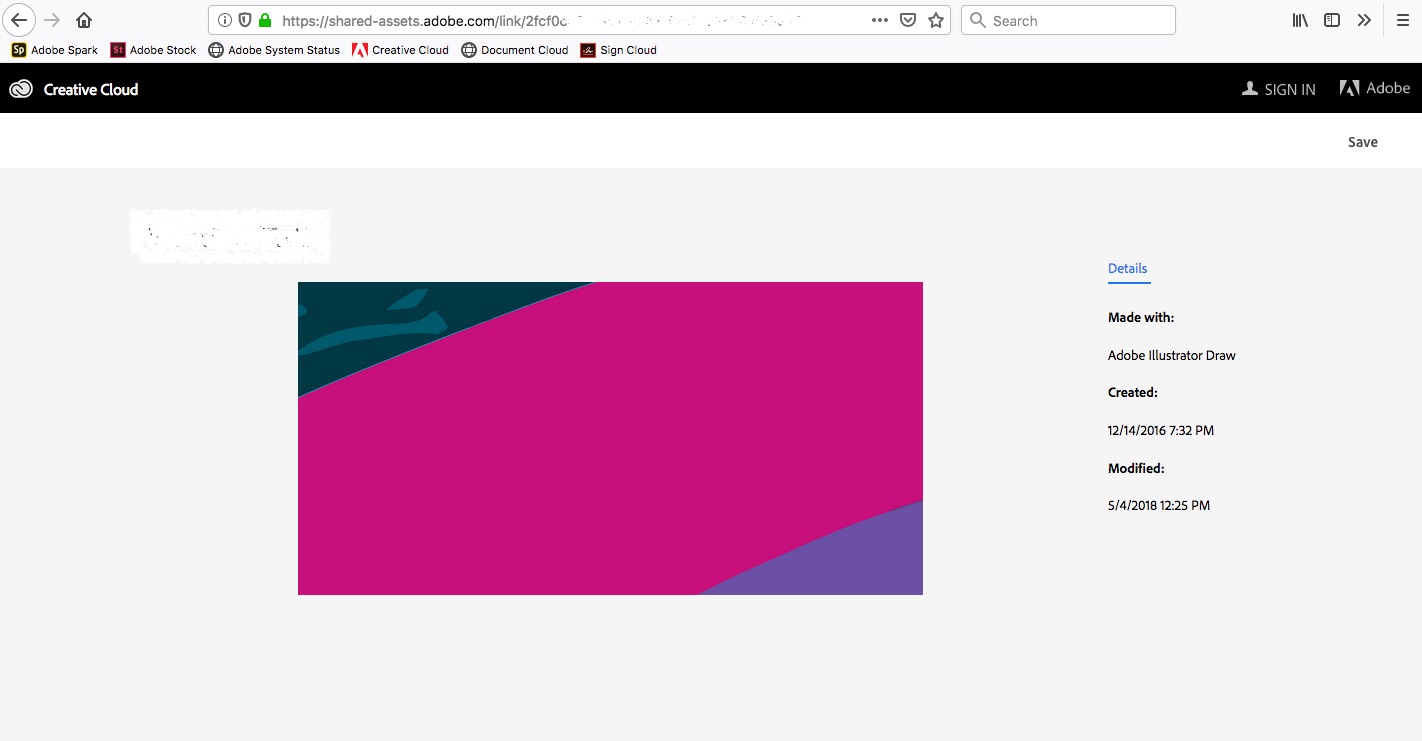
If this isn't what you're seeing, will you email me through the in-app feedback (tap the Settings icon in the lower nav then Send Feedback), with a screenshot of what you are seeing. It sounds like perhaps there's a step you're missing but I can't be sure which one until I see what you see.
Sue.
Copy link to clipboard
Copied
Sue
I don’t see the Settings thing, though I am new to actually being on this site and seeing how it works. I apologize for any inconvenience...
Anyway, I might as well just post it here;
Circled in red is what I click: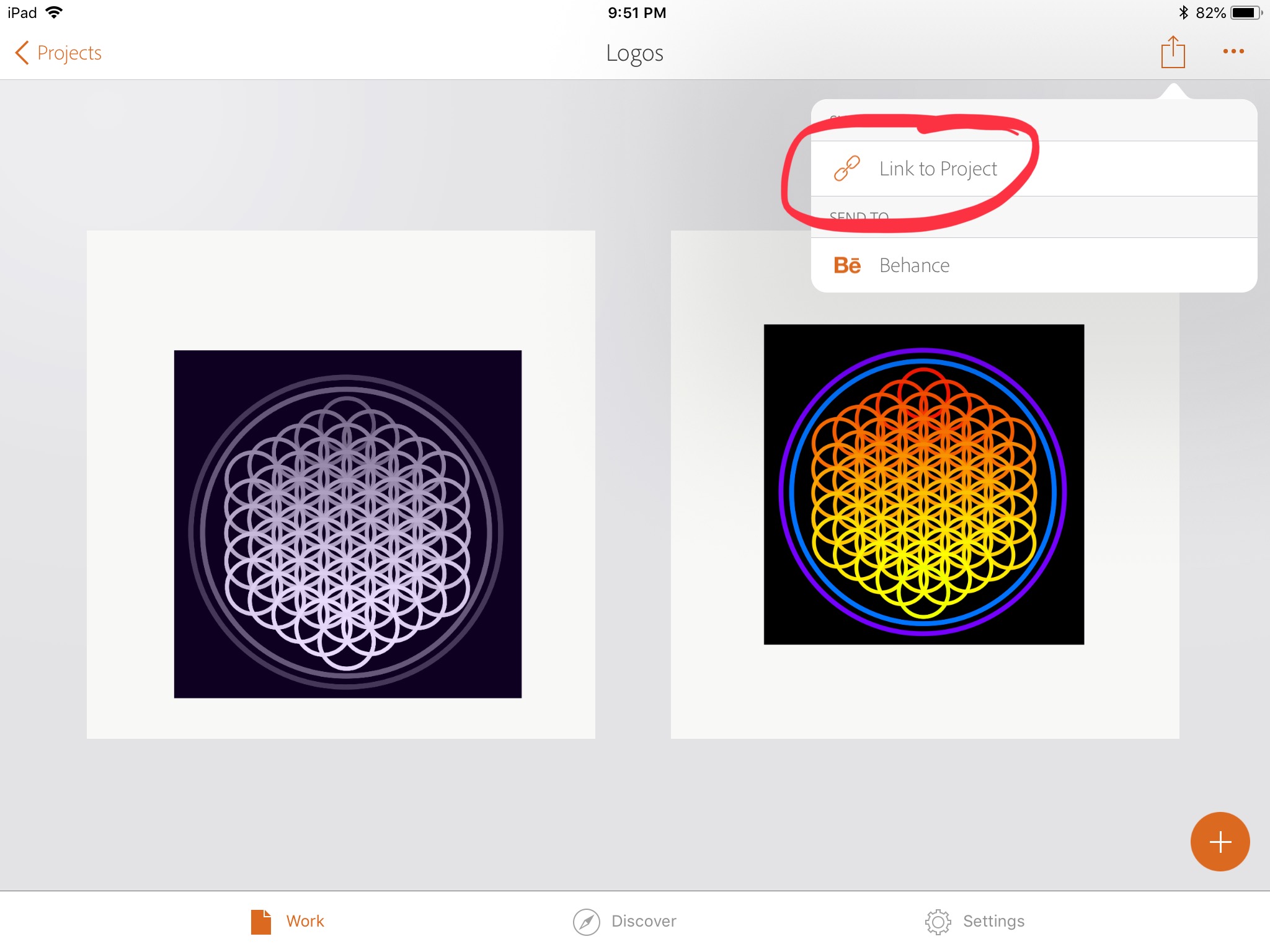
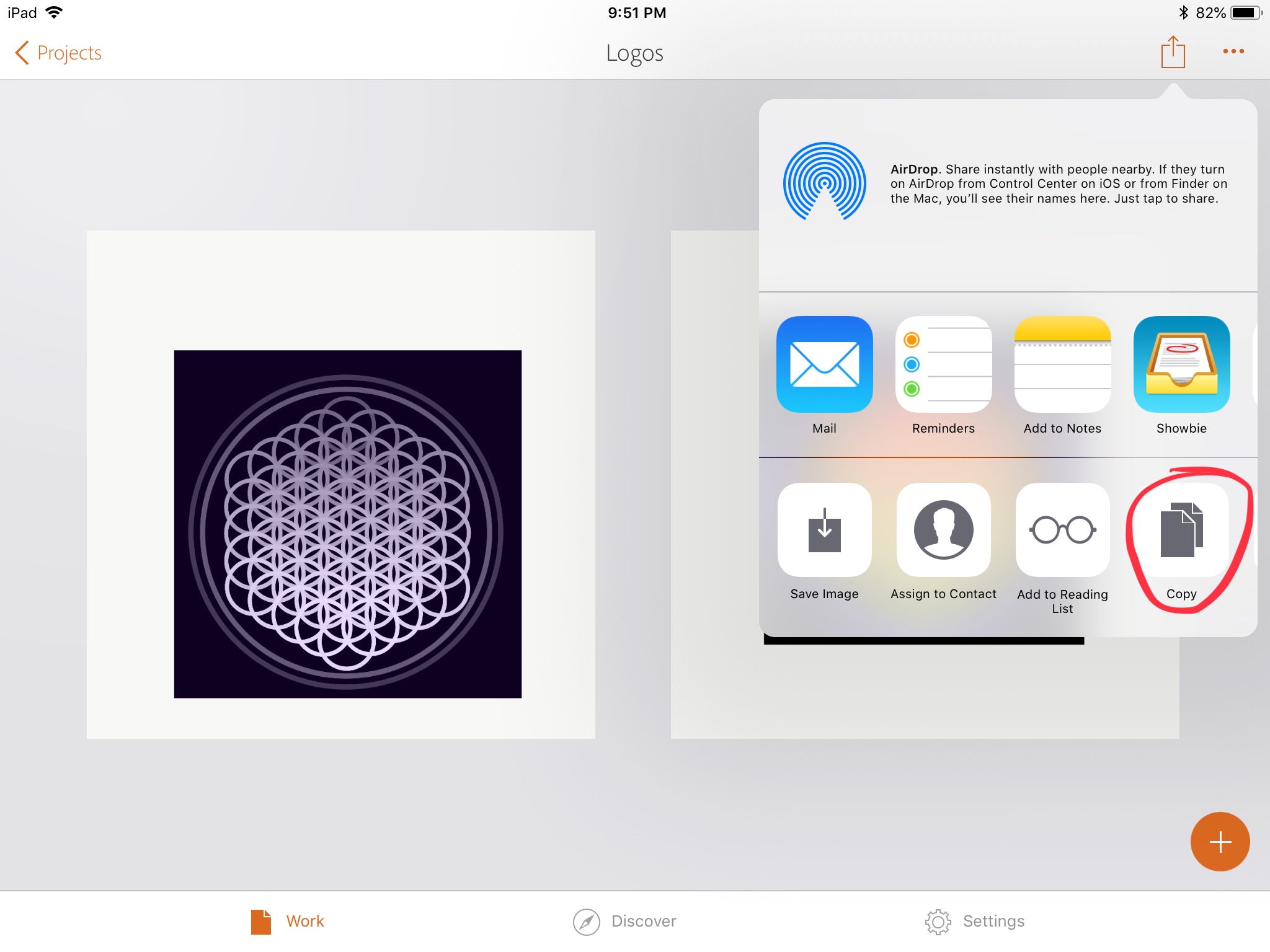
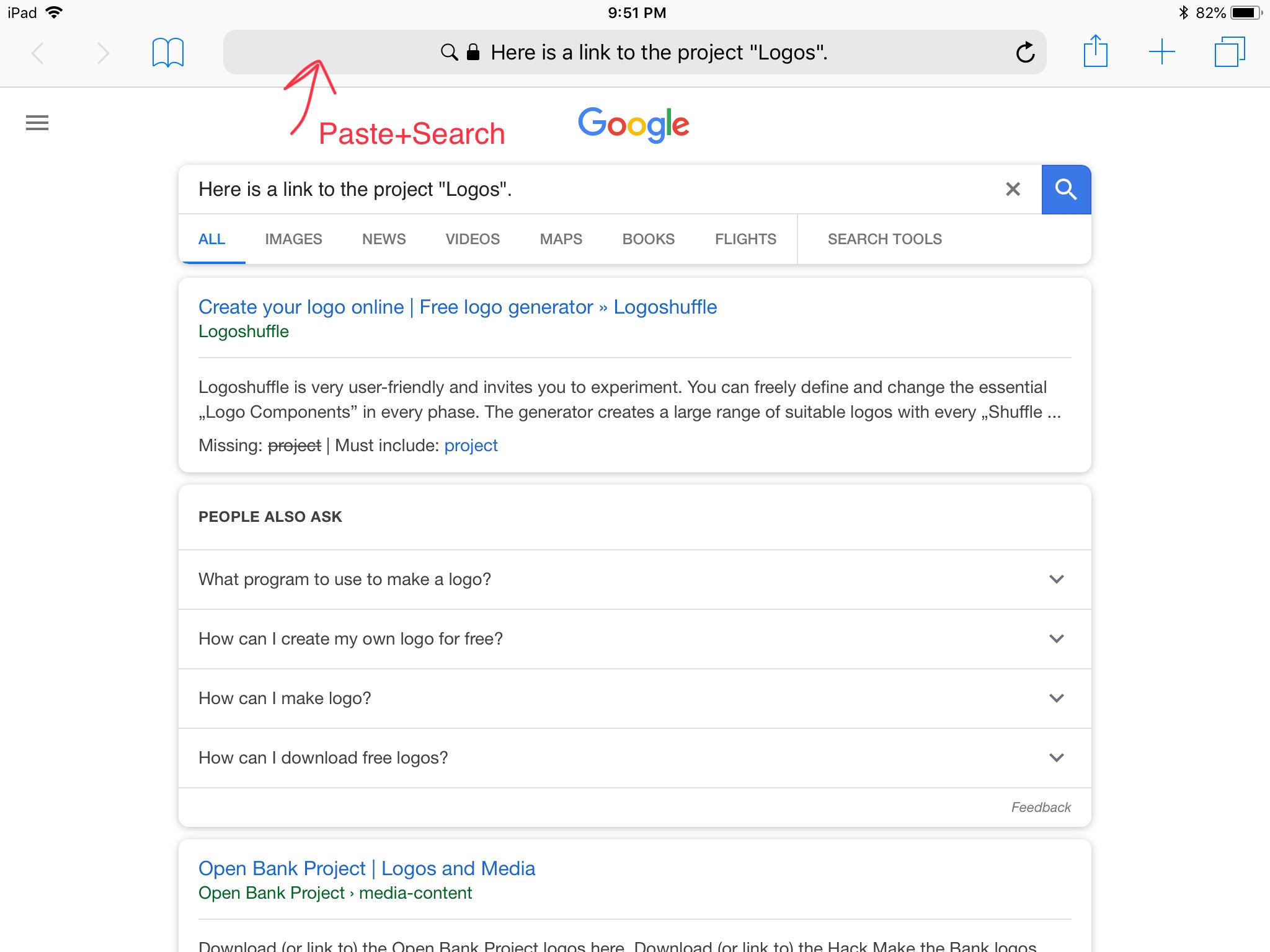
And then, as you see, it just comes up with search results for ‘projects’ or ‘logos’.
Copy link to clipboard
Copied
Erin.
The Settings icon in the lower nav... in the screenshots you've sent, it's one over from the Work icon (next to Discover) that's highlighted in orange. That's the icon you need to tap to get the menu with the Send Feedback link.
I prefer to take this conversation private because we're going to be needing to send links back and forth for me to determine what's going wrong here, because what you're seeing is just not right.
Sue.
Copy link to clipboard
Copied
Sue,
Sorry! Haha, I thought you meant the site. I’ll be sure to contact you the other way...hopefully I have the intellect to figure it out, it sounds easy enough!
Copy link to clipboard
Copied
Erin.
It was my mistake.... We were talking about two different locations (I should have realized).
Sue.
Copy link to clipboard
Copied
Sue, another question for you. I had a similar issue, and I have been able to transfer some of my files (via sharing a link) from one account to another, but the issue I am having is that when I do share these files, they get flattened. I want the sketch files to transfer with layers intact, which is why I am selecting to transfer as "PSD" -- nonetheless, when I open the link in the new account, it is flattened and my files are gone. Even when I delete layers, if I try to transfer a drawing with a transparent background, it flattens the image and inserts a while background. For my purposes, this renders the transfer useless. Any ideas how I can more successfully share links that will preserve layers?
Copy link to clipboard
Copied
Sorry-- a few typos, revised: Sue, another question for you. I had a similar issue, and I have been able to transfer some of my files (via sharing a link) from one account to another, but the issue I am having is that when I do share these files, they get flattened. I want the sketch files to transfer with layers intact, which is why I am selecting to transfer as "PSD" -- nonetheless, when I open the link in the new account, it is flattened and my layers are gone. Even when I delete layers, if I try to transfer a drawing with a transparent background, it flattens the image and inserts a white background. For my purposes, this renders the transfer useless. Any idea how I can more successfully share links that will preserve layers?
