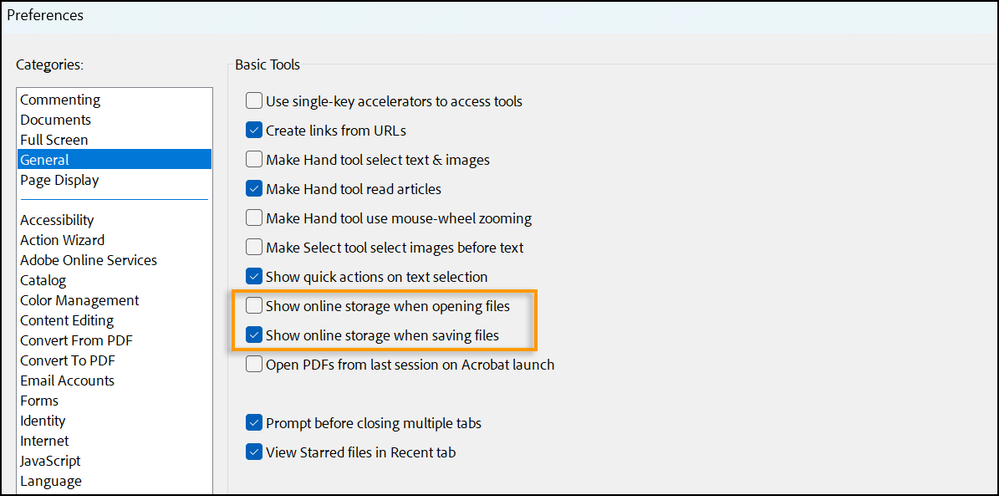- Home
- Acrobat
- Discussions
- Acrobat shows a blank Save As dialog box
- Acrobat shows a blank Save As dialog box
Acrobat shows a blank Save As dialog box
Copy link to clipboard
Copied
Acrobat shows a blank Save As dialog box.
The Save As dialog box in Acrobat doesn't allow you to save a file; the dialog box is blank.
Reason: The Save As dialog box in Acrobat has an additional option to save files in the cloud. The Save As dialogue may not work correctly if Acrobat can't connect to the cloud.
Workaround: Turn off the online storage options for opening and saving files.
Note: If you turn off the online storage options, you won't see the cloud options for opening or saving files in Acrobat.
- Open the Preferences dialog box in Acrobat:
- On Windows: Choose Edit > Preferences > General.
- On macOS: Choose Adobe Acrobat > Preferences > General.
- Clear the check box for the following options:
- Show online storage when opening files.
- Show online storage when saving files.
- Click OK.
Have you found this answer helpful? If so, Join the conversation with us and share your thoughts. Your feedback is valuable to us, and we are always listening.
Find more inspiration, events, and resources on the new Adobe Community
Explore Now