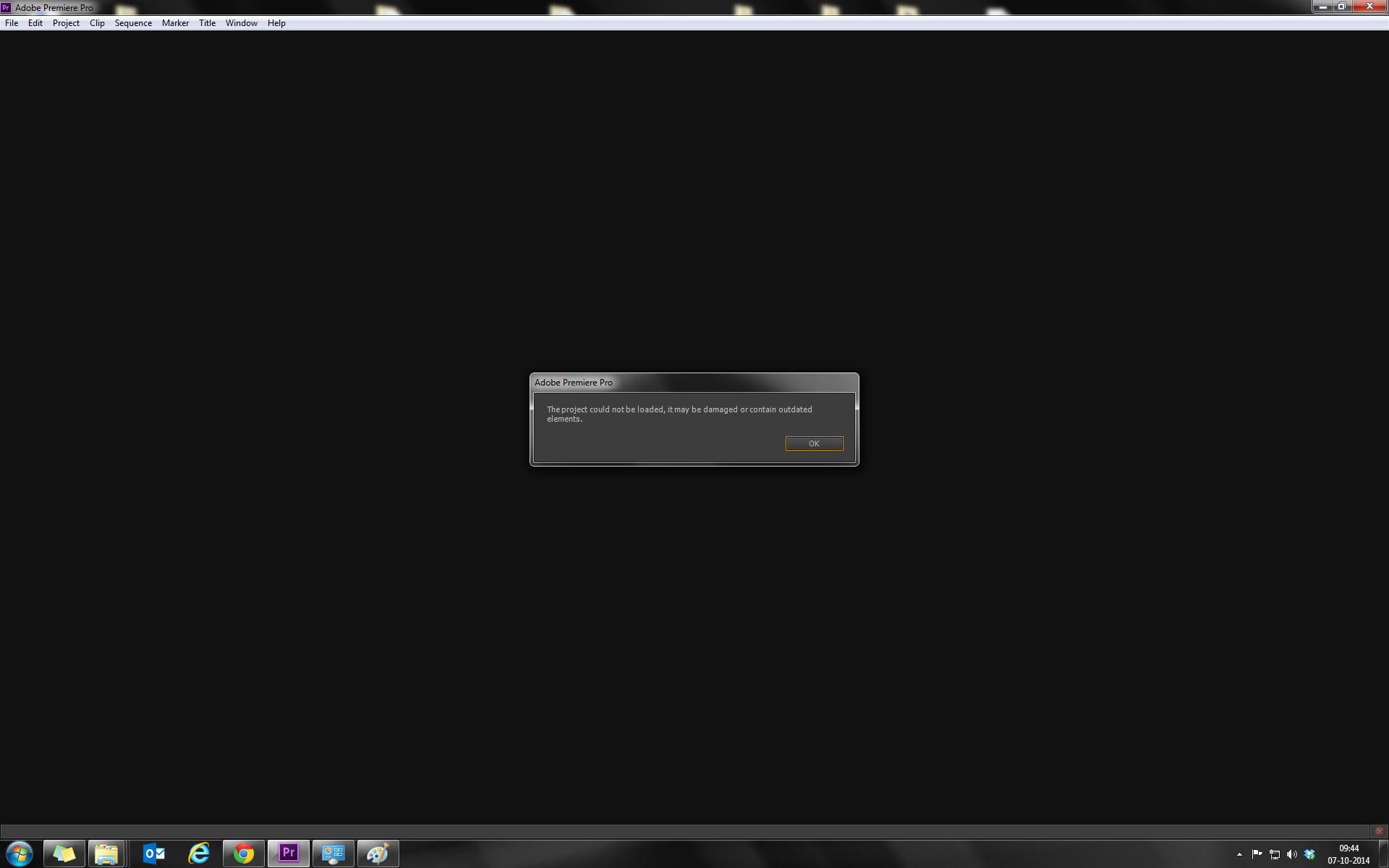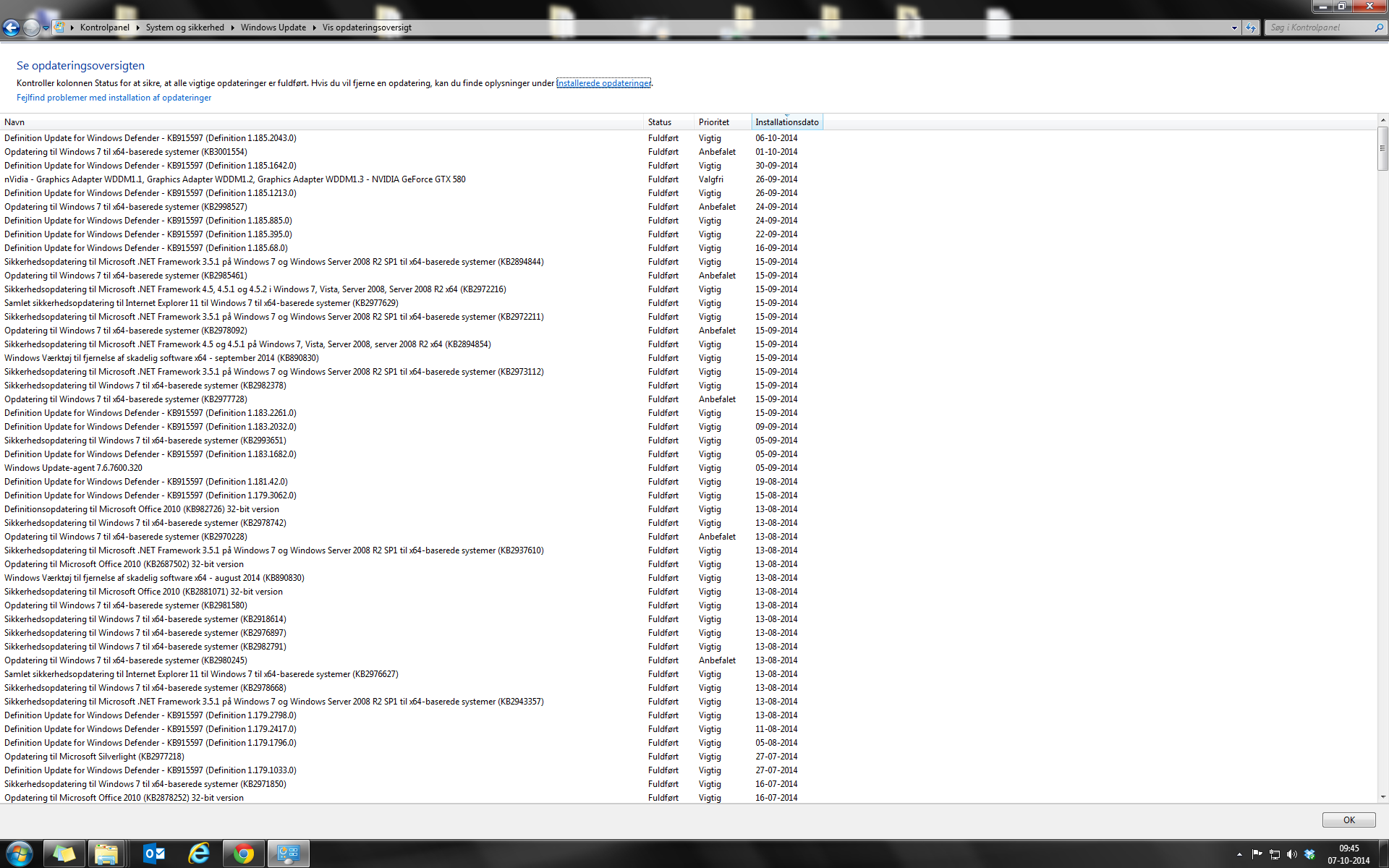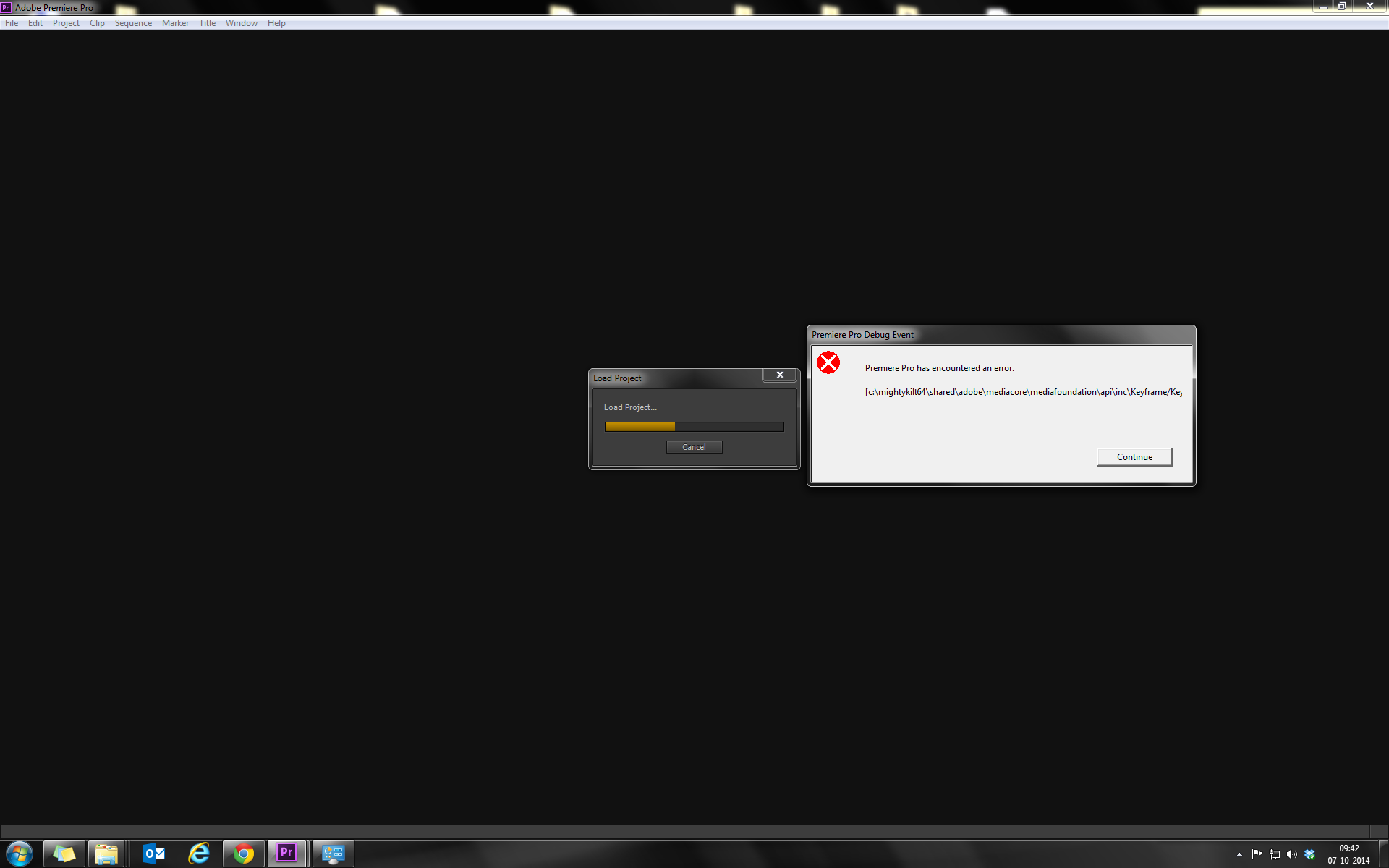Adobe Community
Adobe Community
- Home
- Premiere Pro
- Discussions
- Debug event f:\mightysilt_win64\shared\adobe\media...
- Debug event f:\mightysilt_win64\shared\adobe\media...
Copy link to clipboard
Copied
Hello everybody,
I just ran into this extremely annoying problem:
Premiere Pro CS6 cannot load my project anymore. It gives the following error message:
Premiere Pro has encountered an error.
f:\mightysilt_win64\shared\adobe\mediacore\mediafoundation\api\inc\keyframe
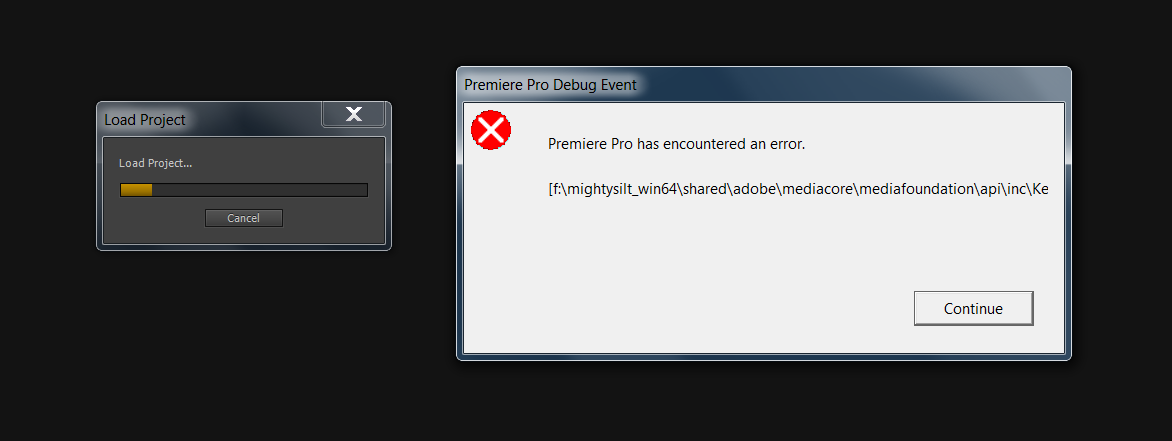
My autosave files all refuse to open giving another error
..\..\src\TickTime.cpp-364
When i press continue it says the project might be damaged or contain outdated elements.
I do not know what that means...
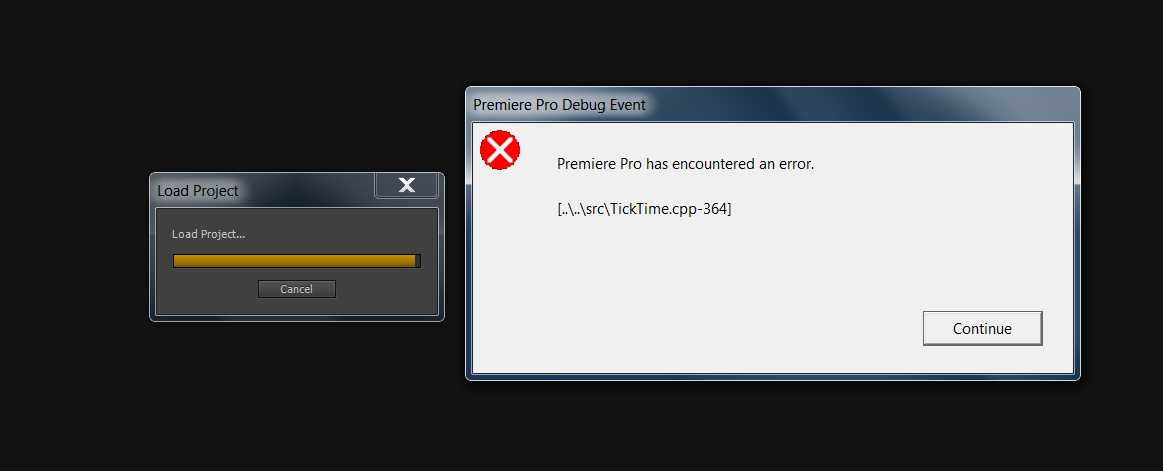
I do not know what i did last before the problem started, except for adding some layers (lightstreaks) rendering the file and then stopping that thinking "I'll do it later"
What a mistake. The projectfile didn't open anymore when i got home. All my autosaves now give similar errors.
I got warpstabilizer on some clips but would gladly give that up if there was a way to open these files. I cannot import them to a new project. Essentially the files refuse to open in any possible way.
You can find my latest projectfile here: jajageweetmaarnooit.prproj - Google Drive
I am desperate, this movie needs to be delivered tomorrow and i have to start all over.
 1 Correct answer
1 Correct answer
Hi Jonas and all on this thread,
- Uninstall "iCloud." This solves the issue for most people and creating new projects
- Older projects may need to be repaired. A user has created a way to fix these projects described here:
- See also this website for potential fixes for malfunctioning projects:
- We also have logged a bug and hope to prevent this issue in future versions of Premiere Pro.
Thanks,
Kevin
Copy link to clipboard
Copied
Gracias estoy regresando al trabajo
Copy link to clipboard
Copied
Yes, yes, yes it works.
iCloud -> Error
iCloud -> No Error
I installed it since i've got the iPhone and I was signed in all the Time i Started my Computer.
Thanks a lot to the Forumpower.
CU Jojo
Copy link to clipboard
Copied
(Windows 7 Home, CS6, France)
Eugen Joker has managed to fix my project. I lost all effects but the editing work is ok. Thanks to him !
Now, I can open, edit, shut down and reopen my project, but in this environment :
- Before, I have uninstalled all the CS6 applications, and cleaned my computer with AdobeCreativeCloudCleanerTool.exe
- I have uninstalled all Windows updates from the end of August, and prohibits to Windows to reinstall them .
- I reinstalled Premiere Pro CS6 from the CD-ROM and have not done any update (v 6.0)
- I have turned my Windows settings on english
It is not the solution but maybe this can help you ?
Good luck to you!
Copy link to clipboard
Copied
Thanks to Gilles and Ron for sending me screenshots and additional information. To the other ten who have commented in this thread but not yet sent the requested information, I implore you to do so. In my nearly fifteen years as a software quality engineer, I've developed a pretty good sense for which bugs we can hope to repro based on limited steps and which ones will require detailed info from a number of users in order to discover the common thread that leads us to the cause. This issue definitely falls in the latter bucket, so more information can only help to yield a solution sooner.
Meanwhile, in case we fail to isolate the exact cause, a developer is investigating how to keep projects from getting corrupted in this way and how to recover corrupted projects.
Comparisons of the two screenshots I've received of the Windows Update History have yielded only one common thread within the recent timeframe: KB2998527, which involves a change to Russian time zones. And Ron reports that no updates have been applied on his system in a very long time.
Ron also noted having AVG Free and Malwarebytes on his system. I'm not familiar with the former, but I've heard that Premiere has had problems co-existing with Malwarebytes. Everybody else please report what antivirus or other security-related software is installed; if none, then report that.
Copy link to clipboard
Copied
Mark,
I have a free Avast version and a Premium Malwarebytes version on my computer, since a couple of years. I have not changed anything last week, before than the bug appears. But both load new updates almost daily ...
Copy link to clipboard
Copied
Hey Mark,
here is a screenshot of the installed programs. To your other questions:
Current Location: Deutschland
Current system Local: Deutschland
To the additional Questions
All my projects are infected, so there are some projects with downloads of youtube-elements and some without.
Keyframing: in the ECP or in the timeline.
I supposed, that the decimal symbol was set to ,
Von: Mark Mapes
Gesendet: Samstag, 4. Oktober 2014 04:39
An: Martin Felber
Betreff: Debug event f:\mightysilt_win64\shared\adobe\mediacore\mediafoundation\api\inc\keyframe
Debug event f:\mightysilt_win64\shared\adobe\mediacore\mediafoundation\api\inc\keyframe
created by Mark Mapes <https://forums.adobe.com/people/Mark+Mapes> in Premiere Pro - View the full discussion <https://forums.adobe.com/message/6789478#6789478>
Copy link to clipboard
Copied
Hey Mark
Addional information: Using Windows 7, Anti Virus: Kapersky; Windows updates in the infected time: (KB 3001554), (1.185.1642.0) , (1.185.1213.0)
Von: Mark Mapes
Gesendet: Samstag, 4. Oktober 2014 04:39
An: Martin Felber
Betreff: Debug event f:\mightysilt_win64\shared\adobe\mediacore\mediafoundation\api\inc\keyframe
Debug event f:\mightysilt_win64\shared\adobe\mediacore\mediafoundation\api\inc\keyframe
created by Mark Mapes <https://forums.adobe.com/people/Mark+Mapes> in Premiere Pro - View the full discussion <https://forums.adobe.com/message/6789478#6789478>
Copy link to clipboard
Copied
Hi all,
Just to clarify: I did'n have malwarebytes on my computer prior to this problem.
Only after having this problem I started troubleshooting to find out that AVG Free (which was on my computer) didn't work due to an altered registry setting by some malware, neither did Windows Update and Windows Firewall.
Only then I installed Malwarebytes to scan my computer and it found some problems as mentioned in my prior reaction.
Copy link to clipboard
Copied
Sehr geehrte Damen und Herren von Adobe!
Sehr geehrter Herr Mapes,
hier in diesem Forum erfährt man, dass der Firma Adobe die Probleme der Benutzer von Premiere CS6, die hier erwähnt werden, egal sind, weil Adobe nicht reagiert (dritte Woche).
Bei einem nicht gerade billigen Produkt wie Premiere CS6 sollte eine gute Firma schnell ein neues Update für ihr eigenes Produkt herausgeben und die Nichtverträglichkeit mit dem Betriebssystem beseitigen.
Die Reaktion ist aber gleich Null. Die frühere Telefonnummer, unter der man Hilfe bekommen konnte, existiert nicht mehr und auf die E-Mails antwortet Adobe nicht!
Adobe aber erlaubt anderen die Werbung in dem Forum zur Beseitigung der Mängel, die sie selbst nicht schaffen.
Wo liegt das Problem, wenn andere ein Problem beseitigen können und dann Adobe die Lösung kauft und diese dem CS6 Benutzer als Update oder als Patch anbietet?
Sehr geehrte Damen und Herren von Adobe, da Sie nicht auf die E-Mails antworten, und nicht reagieren, so muss ich mich fragen: Sind Ihnen die Eintragungen in diesem Forum unwichtig, und unwichtig auch, den früher guten Namen zu verlieren?
Wann werden Sie endlich aktiv?
Danke für Ihre Antwort.
Mit freundlichen Grüßen
Vojtech Kopecky
Copy link to clipboard
Copied
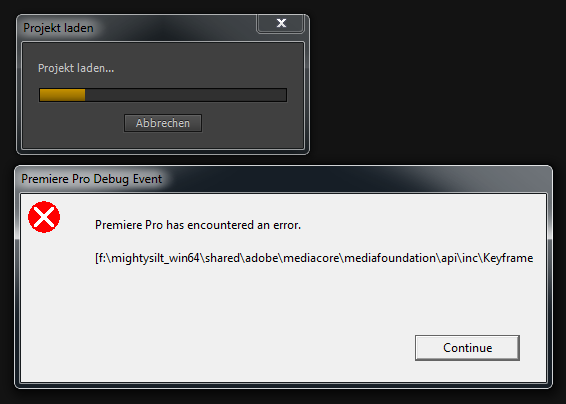
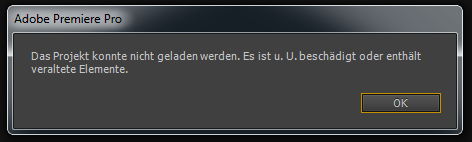
Same problem here in Germany!
I have started a new project last night. Worked several hours on it. (Windows 7 64bit, Premiere Pro CS6, Version 6.0.5 (001 (MC: 264587)), no plugins.)
Today, as I wanted to continue working on my project, I got the same "Premiere Pro Debug Event - Keyframe error".
I have not changed anything between yesterday and today. Anti Virus: Only Microsoft Security Essentials installed.
And: In the error message appears a drive letter which I have never used.
I can still open older projects.
Copy link to clipboard
Copied
Win 7 - Premiere CS 6
Sorry for my English
The problem of audio on a channel , I realized that the problem only occurs if the used the animation control áudioc ( Togle animation ) After changing the control of audio , has the problem. In a project that has not changed the audio , everything works ...
Copy link to clipboard
Copied
Please check your Titler template.
Mine is not okay and now looks like this:

Is this happening to any others who are experiencing the mightysilt and/or audio channel problems ?
Copy link to clipboard
Copied
yes me too.
Copy link to clipboard
Copied
Hi all,
For the attention of all who are affected by this issue, I can confirm today that the temporary solution I use is 100% operational.
(Please, sorry for my bad english).
Phase 1
I found an autosave file that can be open and, without the slightest change, I have saved this file on another computer.
Phase 2
- I deleted all Windows Updates installed since September
- I uninstalled all CS6 applications from my computer and all Adobe products
- I researched viruses and malware with Avast and Malwarebytes (I found nothing)
- I cleaned my machine with Ccleaner
- I used "AdobeCreativeCloudCleanerTool.exe" for remove any previous installation Adobe (option "Clear all")
Phase 3
- I reinstalled Premiere Pro CS6 and Media Encoder without any update (version 6.0)
- I have turned my Windows on english with "." separator
- I disabled all automatic installation of Windows Update
Since that, my project is operating normally. The audio tracks are ok, the project opens normally including after applying complex effects.
This solution is temporary, but allows me to work. I hope this will help some of you until Adobe solves this problem.
Gilles
Location Paris, France
Windows 7 Home
Adobe CS6
Copy link to clipboard
Copied
Merci Gilles pour ce travail.
Il semble que les mises à jour de Windows soient en cause.
Je vais suivre ta procédure qui est bien sur temporaire.
De nombreux utilisateurs comme moi sont concernés depuis peu. (voir le web)
Merci
J-C RICHARD
92140
Copy link to clipboard
Copied
Hello Gilles: 2 questions:
1.
what's your recommentdation if in phase 1 you do not find an auto save that vcan be opened?
2.
how do you save a project to a different computer? Is it enough if i save it to a different Drive? (as in not onto E./ but F:/ ?)
Thanks for the reply in advance!
Misi
Copy link to clipboard
Copied
Hello Misi,
1. I was lucky to find a file that could still be opened. But if it does not, you still have a slim hope trying a recovery tool for deleted files (Recuva,etc) to find, restore and open an old one. You also can rebuild your project from the beginning 😞 I did it for a second project which all files were corrupted ...
2. I save it on another computer through an office network, but an external drive is enough. It´s only in case of virus, also if your have to reinstall your Windows version.
Good luck.
Gilles
Copy link to clipboard
Copied
Meanwhile I decided to see what happens if I download the CC2014 Premiere trial version and, oh joy....that works. With all Windows updates still installed on my system.
Guess it's just time to move on and do the monthly payments after the 30 days trial if no other strange things occur and my third party plugins all work.
I am now doing some light editing on CC2014 and will start to download all other applications to try out. They install next to CS6, so that's no problem.
Still a solution to the real problem of this thread would be very nice, of not for me then for others who won't/can't go the CC route.
Copy link to clipboard
Copied
hello and thank you for having tested this solution would be to move to Pro CC 2014 after testing for 30 days.
have a nice day
J-C RICHARD
France
92140
Copy link to clipboard
Copied
Hello Ron,
for some reason i also had the thought that upgrading to CC would be the solution,
I wonder if it is possible to use Warp stabilizer there too Without that I would be screwed - and if the exports go safe and smooth too even with the project files that were (seemingly?) corrupted in CS6.
So - just to be sure - are you saying that what is displayed corrupted and is unopenable in CS6 works totally fine in CC? Weird... please confirm, I appreciate your feedback on this in advance,
Misi
Copy link to clipboard
Copied
Hi Misi,
Well, I just now tried to open a damaged project and as expected that doesn't work.
I even get a whole differtent error opening this CS6 project in CC2014:

When pressing continue Premiere encounters a serious error and stops.
In the taskmanager I see that not all Adobe instances are closed, so restarting premiere doesn't work

First I have to manually shutdown all open Adobe instances, or just reset the computer.
STRANGER THNGS OCCUR:
The new projectfile I made today in CC2014 has a problem too. The spacebar doesn't work for play anymore and the playbutton in the editmonitor is a stopbutton.
So Premiere thinks it's playing, but it isn't. I can scrub the timeline with the Current Timeline Indicator, but no audio.
Pressing the stopbutton in the editmonitor toggles it to a play button, but pressing play just toggles it to stop, nothing playing.
So now I tried to export this timeline with match sequence settings and indeed it makes an export.
Even funnier, the exported file has audio!
And to finish this story: now my timeline responds normal to play/spacebar and audio is back.
Now I shut down premiere and re-open it again, with the same file and spacebar doesn't react, and play/stop toggle doesn't react.
I am now going to shut down the computer completely and try again...
Then I will also try the warp stabilizer for you.
Be right back..
Copy link to clipboard
Copied
And I'm back...
Well, warp stabilizer works, but it is of no real importance, for when I save a newly made project and reopen it, it won't playback.
This is in CC2014, trial mode.
During the day everything looked fine, saving, re-opening, ending premiere, restarting, re-opening, but that didn't take long for the first bug to appear and spoil the workflow again.
So, no workflow in Premiere anymore.
Guess I have to follow the steps from Gilles V in post nr 41 now.
Copy link to clipboard
Copied
Any news on the debugging so far? We are having the same problem and are trying to avoid calling Adobe, to end up talking to an Indian guy with a 54k connection.
Sincerely,
Als
Copy link to clipboard
Copied
2.5 hours queuing at Adobe phone support and then I was thrown off.
again and again, Adobe has proven that there is no service and they do not have customers in mind.
Copy link to clipboard
Copied
Just to post more screen dumps of the same problem, so Adobe can see that it IS a problem.
but i I have had several small problems up to this problem, for example. all settings are 100% left of all effects and settings in premiere several times and random times, even after they are corrected back. (image of the timeline is from a new project to show the error.)
I had it in the damaged projeckt, and all others projectc from the last week or so, that i do not dare open at the moment. See photos including Windows Update.
System: Windows 7 Professionel 64 bit, Premiere pro CS6 ENG.